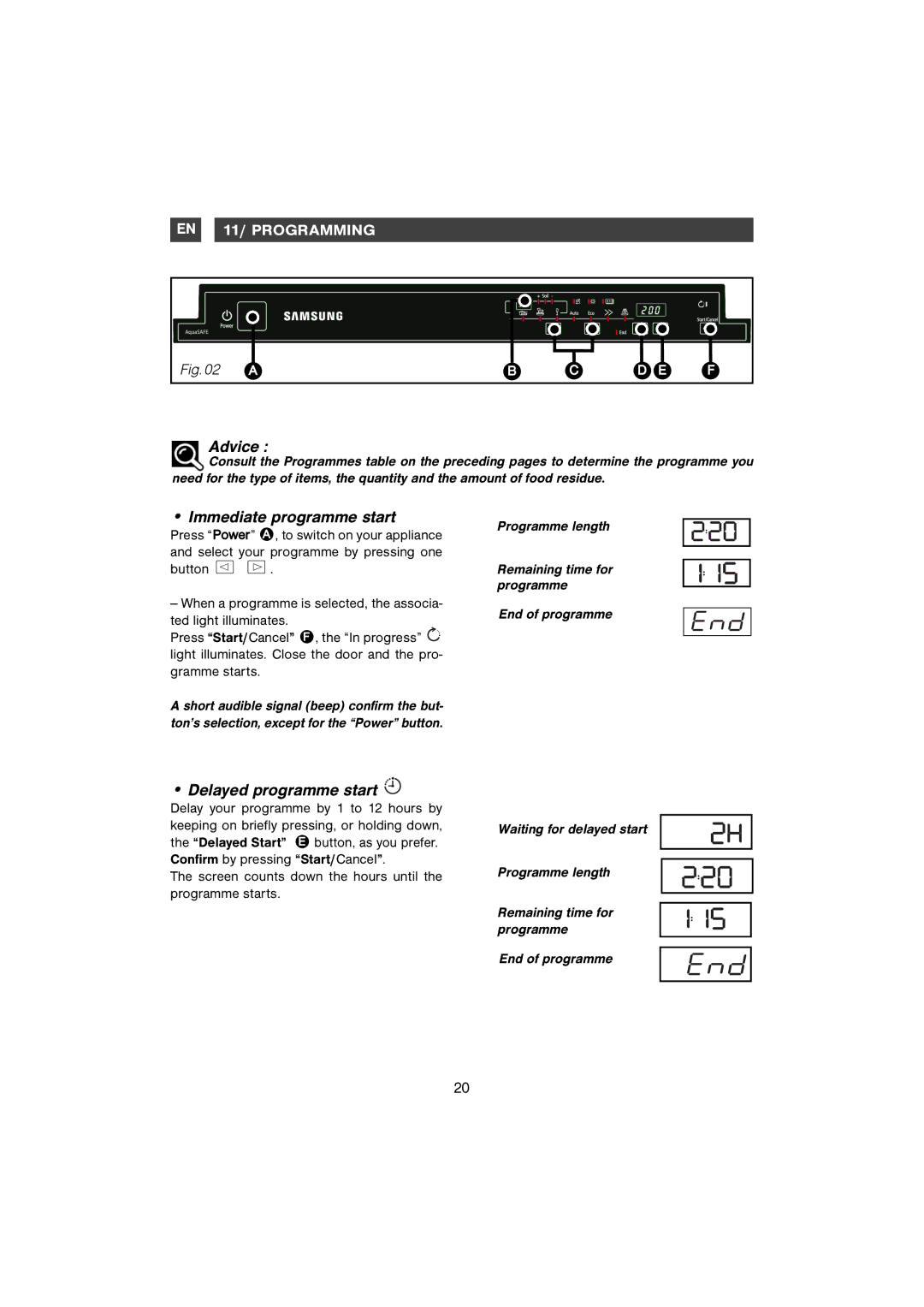EN 11/ PROGRAMMING
Fig. 02 | A | B | C | D E | F |
Advice :
Consult the Programmes table on the preceding pages to determine the programme you need for the type of items, the quantity and the amount of food residue.
•Immediate programme start
Press “Power” A , to switch on your appliance and select your programme by pressing one
button ![]()
![]() .
.
—When a programme is selected, the associa-
ted light illuminates.
Press “Start/Cancel” F , the “In progress” ![]() light illuminates. Close the door and the pro- gramme starts.
light illuminates. Close the door and the pro- gramme starts.
A short audible signal (beep) confirm the but- ton’s selection, except for the “Power” button.
Programme length
Remaining time for programme
End of programme
•Delayed programme start
Delay your programme by 1 to 12 hours by keeping on briefly pressing, or holding down, the “Delayed Start” E button, as you prefer. Confirm by pressing “Start/Cancel”.
The screen counts down the hours until the programme starts.
Waiting for delayed start
Programme length
Remaining time for programme
End of programme
20