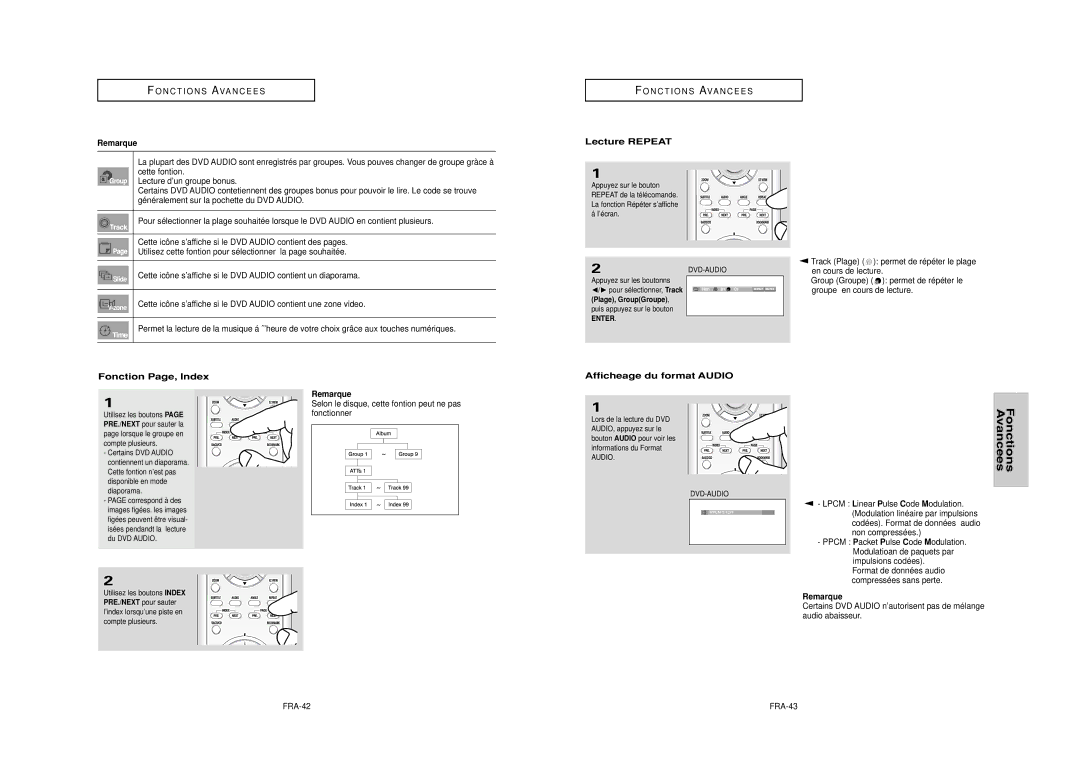CA AK68-00627F
DVD Lecteur
Be Sure to Operate Player Correctly AS Instructed
Important Safety Instructions
Precautions
Remove the Coveror Back
Disc Storage
Maintenance of Cabinet
Before you start
Handling Cautions
CD-RW
General Features
DVD-ROM DVD-RAM CD-ROM CDV CDI CVD
Disc Markings
Disc Type and Characteristics
Description
Front Panel Controls
Front Panel Display
Rear Panel Setup
7 8 9 10 11 12 13 14 15 16
Connection to a TV Video
Tour of the Remote Control
Before Connecting the DVD Player
Choosing a Connection
Connection to a TV Interlace
Connecting to your TV using Component video cables
Connection to a TV S-Video
Hdmi Video Specifications
Connecting to a TV with DVI Jack
What is Progressive Scan?
Connecting to a TV with Hdmi Jack
What is Anynet?
ENG-21
Connection to an Audio System 2 Channel Amplifier
Turn on the DVD player, TV, and Amplifier
Playback
Playing a Disc
Connection to a 5.1CH Analog Amplifier
Before Play
Skipping Tracks
Using the Search and Skip Functions
Searching through a Chapter or Track
ENG-26
Using the Display Function
When Playing a DVD/VCD/CD
Start the playback from a desired time
Using the Function Menu DVD/VCD
Using the Disc and Title Menu
Using the Function Menu
Using the Disc Menu DVD
Basic Functions
Using the A-B Repeat function
Repeat Play
Slow Repeat Play
Random Play plays a discs tracks in random order
Adjusting the Aspect Ratio EZ View
Program Play & Random Play
ENG-34
If you are using a 43 TV
Using the Audio button DVD/VCD/CD
Selecting the Audio Language
Changing the Camera Angle
Using the Instant Replay/Skip Function
Selecting the Subtitle Language
Clearing a Bookmark
Using the Bookmark Function
Using the Bookmark Function DVD/VCD
Recalling a Marked Scene
Press the /❷ buttons to Select the desired item
Using the Zoom Function
Using the Zoom Function DVD/VCD
DVD Audio Playback
Audio Format Display Page, Index Function
Repeat Play
ENG-44
Super Audio CD Playback
Super Audio CD Clips Menu Off Play Function
Super Audio CD Clips Menu On Play Function
CD Layer Play Function
Folder can only be selected in the Stop mode
Clips Menu for MP3/WMA/JPEG
Folder Selection
Repeat/Random playback
MP3/WMA Playback
CD-R MP3/WMA file
Should be in HD mode. See
Picture CD Playback Picture CD Playback for HD-JPEG
ENG-52
Using the Setup Menu
CD-R Jpeg Discs
ENG-54
Setting up EZ-Setup
Setup
Changing Menu
To exit the setup menu, press the Menu button
Setting Up the Language Features
Using the Disc Menu Language
Using the Player Menu Language
ENG-59
Using the Audio Language
Using the Subtitle Language
ENG-58
Outputs 2 channel digital audio only
Setting Up the Audio Options
To exit the setup menu, press the Menu button
Changing
Frontl Center Subwoofer Frontr Surroundr Surroundl
Setting up Test
Surround Sound Speaker Setup
Select Speaker Setup
❹ Video Output
Setting Up the Display Options
❷ Still Mode
❶ TV Aspect
Setting Up the Parental Control
ENG-68
Setting Up the Rating Level
Changing the Password
TV Codes
Controlling a TV with the Remote control
Troubleshooting
Problem Action
Audio
Specifications
Weight and dimensions are approximate
Video
ENG-75
TEL
One year Carry-
ENG-74
Consignes de sécurité importantes Précautions
Entretien du lecteur
Avant de commencer
Remarque
Rangement des disques
DVD-ROM
Caractéristiques des disques
Choix de la connexion
Disques ne pouvant être lus par ce lecteur
Code régional de lecture
Types et caractéristiques des disques
Face avant
Notation sur lae disque
Remarque
Afficheur
Face arrière
FRA-10
Avant de connecter le lecteur DVD
Télécommande
Choix de la connexion
Composant I-SCAN HDMI/COMPOSANTP-SCAN
FRA-14
’intermédiaire de la sortie audio
Raccordement à un téléviseur sortie S-Video
Spécifications Vidéo Hdmi
Raccordement à un téléviseur balayage progressif
Connexion à un téléviseur prise DVI
Connexion à un téléviseur prise Hdmi
Connexion à un téléviseur avec la prise Anynet
Qu’est-ce qu’Anynet ?
Description de la connexion Hdmi
Pourquoi Samsung utilise HDMI?
FRA-21
Connexion à un système audio amplificateur deux canaux
Allumez le lecteur DVD, le téléviseur et l’amplificateur
Allumez le lecteur DVD, le téléviseur et l’amplificateur
Lecture
Lecture des disques
Connexion à un amplificateur analogique 5.1 can
Avant la lecture
Saut des plages
Recherche et saut de pchapitre ou de plage
Recherche par chapitre ou plage
FRA-26
Utilisation de la fonction d’affichage
Lecture d’un DVD/VCD/CD
Utilisation du menu des fonctionnalités DVD/VCD
Utilisation du menu Disque et pdu menu Titres
Utilisation du menu des fonctionnalités
Utilisation du menu Disque DVD
Lecture en DVD/VCD/CD
Lecture répétée
Relecture au ralenti
Fonction A-B Repeat
Connexion à un téléviseur
Programmation de la lecture pdans un ordre choisi
Programmation de la lecture CD
La lecture d’un DVD et choix du rapport d’aspect DVD
Return
Sélection de la langue d’écoute
Utilisation de la touche Audio DVD/VCD/CD
FRA-34
Subtitle
Sélection de la langue des psous-titres
Sélection de l’angle de prise de vue à l’écran
Fonction Instant Replay/Skip
Suppression d’un repère
Utilisation des repères
Utilisation des repères DVD/VCD
Rappel d’une séquence repérée
FRA-40
Utilisation des fonctions avancées
Lecture DVD Audio
Utilisation des fonctions avancées DVD/VCD
Afficheage du format Audio
Lecture Repeat
Fonction Page, Index
Menu Clips pour Super Audio CD au cours de la lecture
Menu Clips pour Super Audio CD en mode arrêt de lecture
Lecture de Super Audio CD
Modifier un Dossier
Le dossier ne peut être modifié qu’en mode Stop
Menu Clips pour MP3/WMA/JPEG
Fonctions Avancees
Lecture Répétition/Aléatoire
Lecture de MP3/WMA
CD-R fichier MP3/WMA
Lecture de CD images Lecture de CD images pour Jpeg HD
FRA-52
Utilisation du menu de configuration
Menu de configuration peuvent ne pas
Fonctionner avec certains disques
Sur le bouton Enter
Configuration de EZ-Setup Configuration facile
FRA-54
Menu
FRA-56
Configuration des options de langue
Choix de la langue du menu du lecteur
Choix de la langue du menu du disque
FRA-58
Choix de la langue de la bande sonore
Choix de la langue des sous-titres
FRA-60
Configuration des options audio
❶ Dolby/DTS Digital Out PCM convertit en audio PCM 2 can
Diffuse uniquement de l’audio numérique 2 canaux
Du son surround sont difficiles à entendre
Configuration d’un test
Configuration des haut-parleurs pour le son surround
Position du haut-parleur arrière
❹ Sortie Vidéo
Configuration des options d’affichage
❷ Mode arrêt sur Image
❶ Format Écran
Configuration du contrôle parental
FRA-68
Changement du Menu Configuration
Paramétrage du niveau de contrôle
Changement du mot de passe
Problèmes Résolution
Contrôle du téléviseur avec la télécommande
Problèmes et solutions
Les boutons TV POWER, CH , , VOL +, et TV/VIDEO
FRA-72
Les poids et dimensions sont approximatifs
Spécifications
FRA-75
Un 1 an
FRA-74