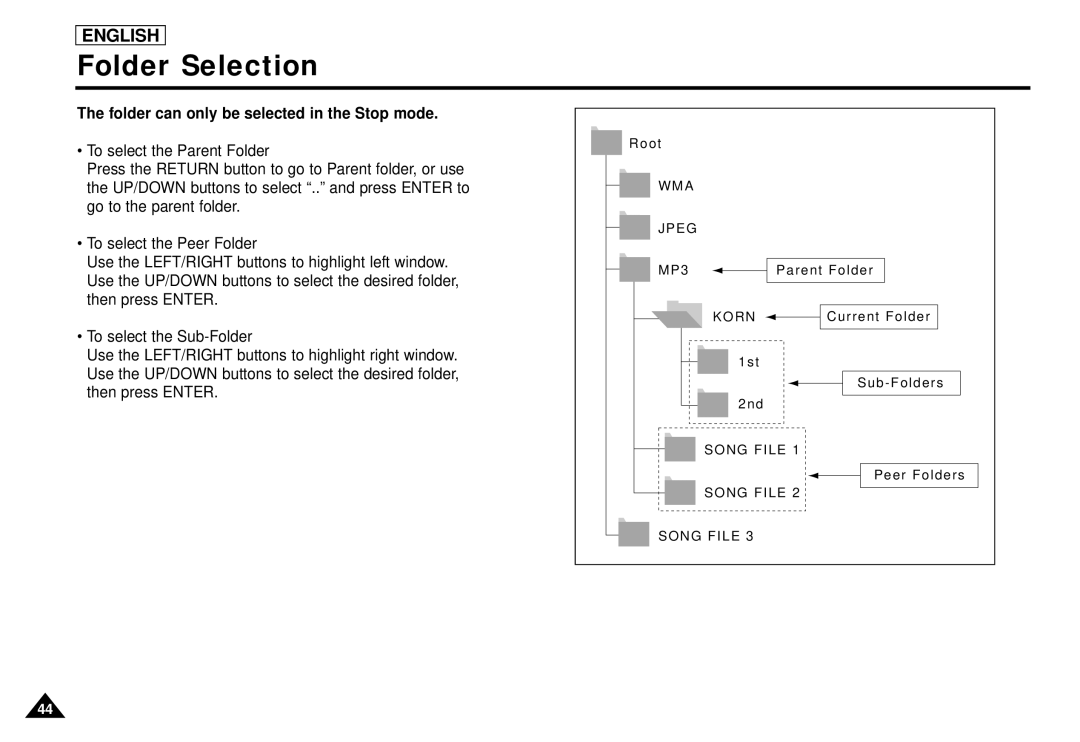ENGLISH
Folder Selection
The folder can only be selected in the Stop mode.
•To select the Parent Folder
Press the RETURN button to go to Parent folder, or use the UP/DOWN buttons to select “..” and press ENTER to go to the parent folder.
•To select the Peer Folder
Use the LEFT/RIGHT buttons to highlight left window. Use the UP/DOWN buttons to select the desired folder, then press ENTER.
•To select the
Use the LEFT/RIGHT buttons to highlight right window. Use the UP/DOWN buttons to select the desired folder, then press ENTER.
R o o t |
|
W M A |
|
J P E G |
|
M P 3 | Parent Folder |
KORN | Current Folder |
1st |
|
| Sub - Folders |
2nd |
|
SONG FILE 1 | |
| Peer Folders |
SONG FILE 2 | |
SONG FILE 3 |
|
44