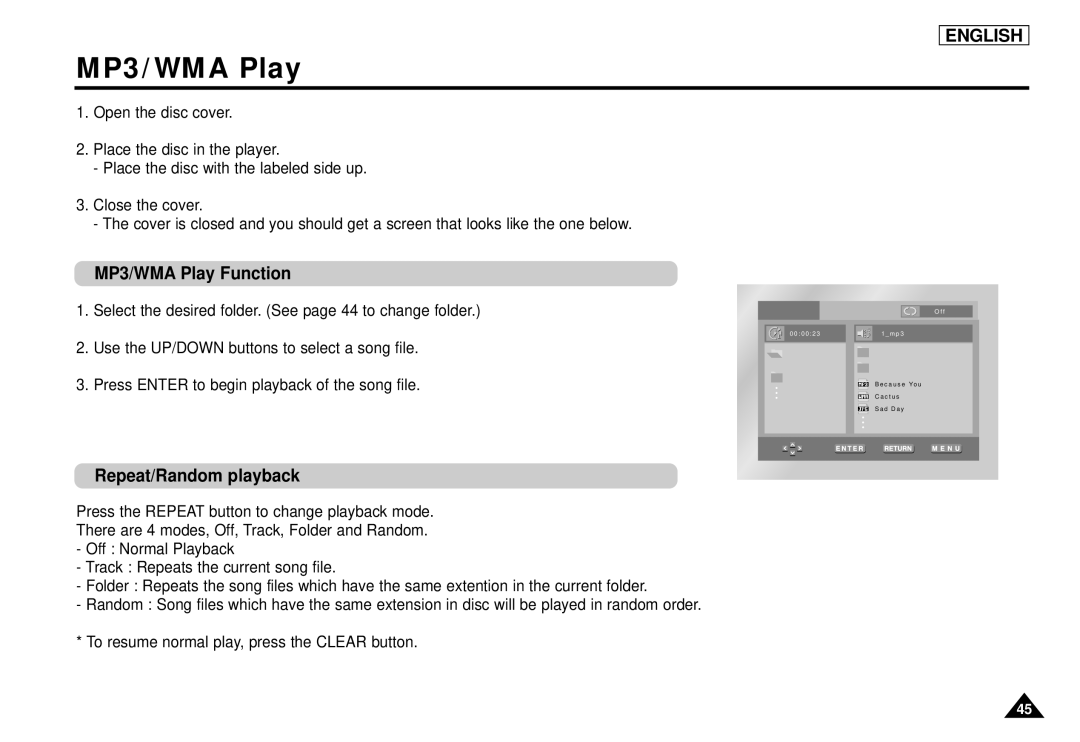ENGLISH
MP3/WMA Play
1.Open the disc cover.
2.Place the disc in the player.
-Place the disc with the labeled side up.
3.Close the cover.
-The cover is closed and you should get a screen that looks like the one below.
MP3/WMA Play Function
1.Select the desired folder. (See page 44 to change folder.)
2.Use the UP/DOWN buttons to select a song file.
3.Press ENTER to begin playback of the song file.
O f f
| 0 0 : 0 0 : 2 3 |
|
| 1 _ m p 3 |
|
|
|
|
|
|
|
|
|
|
|
|
|
|
|
|
|
|
|
|
B e c a u s e Yo u
C a c t u s
S a d D a y
Repeat/Random playback
Press the REPEAT button to change playback mode.
There are 4 modes, Off, Track, Folder and Random.
-Off : Normal Playback
-Track : Repeats the current song file.
-Folder : Repeats the song files which have the same extention in the current folder.
-Random : Song files which have the same extension in disc will be played in random order.
* To resume normal play, press the CLEAR button.
45