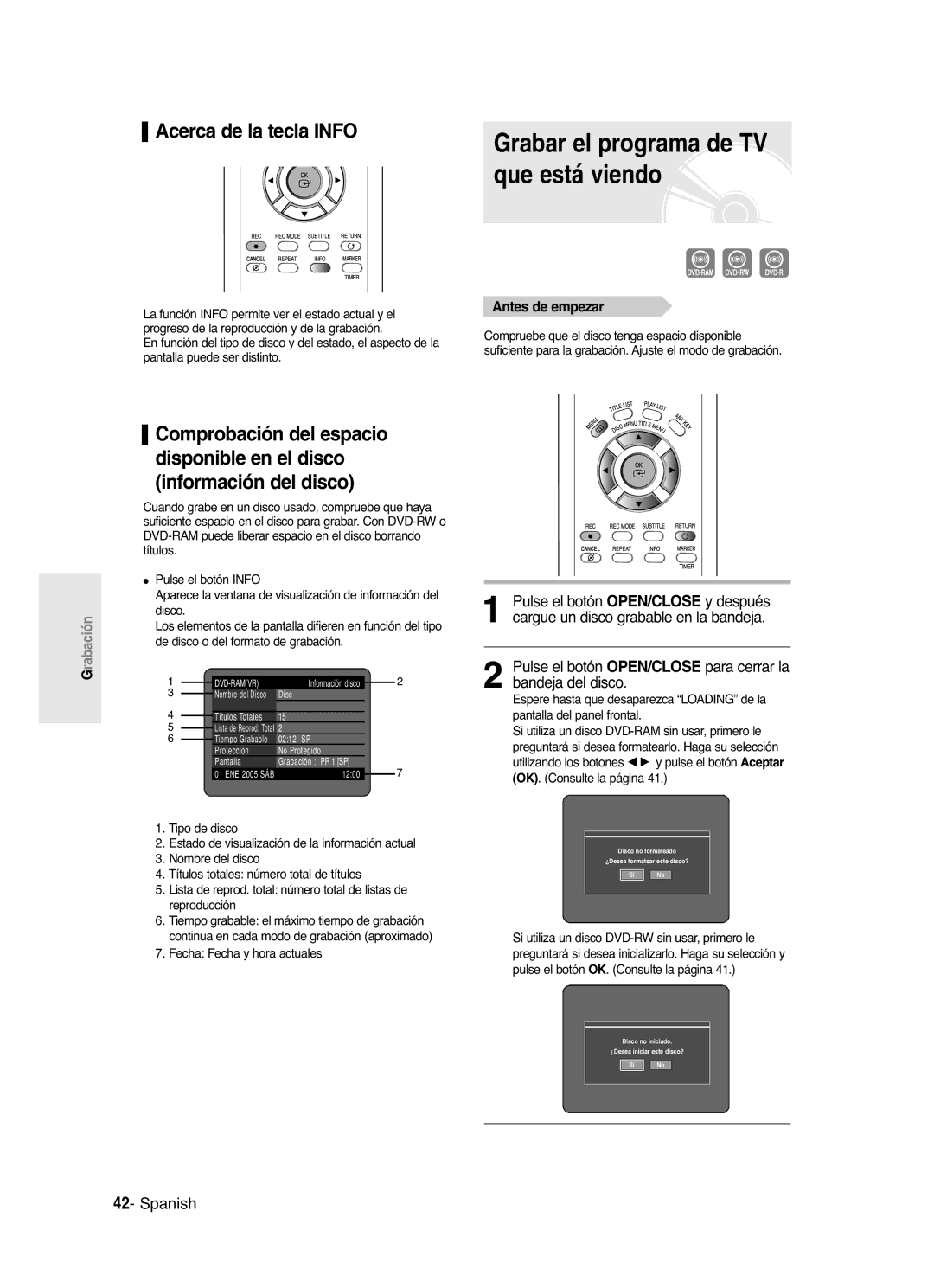DVD-R120/R121
Advertencia
Spanish
No se conceden derechos para su uso comercial
Mantenimiento del armario
Precaución
Precauciones de manejo
Manejo del disco
Utilización de CD-R/RW
Almacenamiento del disco
Especificaciones del disco
Utilización de discos MPEG4
Grabación y reproducción de discos DVD-RAM
DVD-RW modo VR
DVD-RW modo de Vídeo
Configuración de las opciones del panel
Contenido
Preajuste de canales con la función Auto
Realización de una grabación con
Grabación flexible
Grabación de la lista de grabaciones
Características generales
Barrido progresivo de alta calidad
Reproducción de MPEG4
Antes de leer el manual
Del usuario De DVD
Paso 2 Formatear el disco para iniciar la grabación
Al utilizar un disco DVD-RW en modo VR
Al utilizar un disco DVD-RW en modo Vídeo
Al utilizar un disco DVD-R
Ajuste del mando a distancia
Desembalaje
Accesorios
Instale las pilas en el mando a distancia
Códigos de TV controlables
Descripción
Panel frontal DVD-R120
Pantalla del panel frontal DVD-R120
Panel frontal DVD-R121
Pantalla del panel frontal DVD-R121
Receptor de mando a distancia 11. PR
Panel posterior
Ventilador
Manejo del mando a distancia
Visión general
Antena + Grabador de DVD + decodificador externo + TV
Conexión a AV3 IN, y a la toma de entrada de
Modo DVD
Conexión del grabador de
Conexiones adicionales
Modo TV
Otro tipo de conexión del cable de salida de vídeo
Modos de salida S-Video, Vídeo Componente y Progresivo
Conecte los cables de antena RF como se muestran
Caso 2 Conexión a una toma de salida de S-Video
Consulte las páginas 21 y
Caso 1 Conexión a un TV
Otro tipo de conexión del cable de salida de audio
Caso 3 Tomas de salida de Vídeo componente
Spondiente del TV
Rojo blanco
Si la entrada no se selecciona automáti
La selección de AV 3 in se realizará
Botones … † , œ √
Desplazamiento por el menú en pantalla
Botón Menu
Botón OK
Conexión y configuración automática
Con la unidad en modo Parar / No Disco, pulse el botón Menu
Ajuste de la hora
Compruebe la fecha y hora
Pulse el botón OK y se guardará la fecha y hora
Pulse los botones †…œ √ para seleccionar el país
Consulte la siguiente tabla al seleccionar el país
Seleccione Modif., Eliminar o Swap
Pulse los botones …† seleccionar el
Configuración de las opciones de idioma
Aparecerá el menú de configuración de Idioma
Pulse el botón Volver o el œ botón oe
Ajuste de la hora en modo
Aparecerá el menú Sistema
Creación automática de
Capítulos
Configuración de las opciones del panel frontal
Ajuste el brillo de la pantalla del panel frontal
Configuración de las opciones de Nicam
DivXR Registo
Pulse los botones …† seleccionar la
Configuración de las opciones de audio
Opciones de Audio Audio
OK o √
Configuración de las opciones de Salida DE Vídeo
Toma de salida de vídeo disponible
Configuración del ajuste
Progresivo
No pulse el botón P.SCAN si está utilizando
Opciones de pantalla Vídeo
Configuración de las
Opciones de pantalla Vídeo
No Normal
Configuración del control
Paterno
Si olvida la contraseña
Nivel de Calificación
Información sobre el cambio de contraseña
Información sobre el nivel de calificación
Cambiar Contraseña
Antes de grabar
Discos grabables
Vídeo no grabable
Formatos de grabación
Modo Grabación
Señales de control de copia relativas
Pulse el botón OPEN/CLOSE para cerrar la bandeja del disco
Grabar el programa de TV que está viendo
Acerca de la tecla Info
Antes de empezar
SP LP EP XP
Pulse el botón REC
Para detener la grabación
Grabación desde el equipo externo que está viendo
Para pausar la grabación
Copia desde una videocámara
Pulse el botón Entrada para seleccionar DV
El origen de entrada mientras graba
Pulse de forma repetida el botón REC para
Grabación de un toque OTR
Pulse el botón REC para iniciar la grabación
Ajustar el tiempo de grabación que desea
Realización de una grabación con temporizador
Con la unidad en modo de parada, pulse el botón Timer
Modo Mode Modo de grabación
Utilización del botón Menu
Pulse el botón OK
Grabación flexible sólo para Grabación programada
Cómo editar una grabación programada estándar
Pulse el botón OK o √
Cómo eliminar una grabación programada estándar
La entrada seleccionada se eliminará de la lista
Cómo utilizar la función ShowView
Uso del botón Menu
Pulse el botón OK
Con la unidad en modo de parada, pulse el botón Menu
ShowView Extened
Grabación de la lista de grabaciones programadas estándar
Haga clic en el botón Menu tras finalizar la operación
Antes de reproducir
Código de región sólo en DVD-Vídeo
Tipos de discos que no pueden reproducirse
Grabador recuerda dónde se detuvo
Reproducción de un disco
Consúltela si es necesario
De nuevo, reanudará donde se paró
Pulse el botón Disc Menu para acceder al menú del disco
Utilización de las funciones de búsqueda
Buscar un capítulo o pista
Pulse el botón Title List para ir a Lista de título
Saltar capítulos o pistas
Reproducción a cámara lenta
Reproducción por pasos
Ir a una escena directamente con Anykey
Si desea ir a una hora para encontrar una escena
Utilización de la función de repetición
Reproducción repetida repetir reproducción
Pulse los botones …† para seleccionar la Tempo
Para Repetir A-B A-B Repeat, consulte la página
En discos MP3, puede seleccionar Track, Carpeta o Disco
Pulse el botón Repeat varias veces para seleccionar No
Selección del subtítulo
Pulse el botón Subtitle durante la reproducción
Seleccionar el idioma de subtítulo que desee
Utilización del botón Anykey
Selección del idioma de audio
Cambio del ángulo de la cámara
Pulse el botón Anykey durante la
Pulse el botón Marker durante la reproducción
Acercar
Utilización de marcadores
Pulse el botón OK cuando aparezca la escena deseada
El número 01 aparece y la escena se memoriza
Reproducir un marcador
Borrar un marcador
El número 02 aparecerá y la escena se memorizará
Elementos de pantalla del CD de audio CD-DA
Reproducción de CD/MP3 de audio
Reproducción de CD CD-DA de audio
Inserte un CD de audio CD-DA en la bandeja del disco
Inserte un disco MP3 en la bandeja
Botones del mando a distancia utilizados
Para reproducción de CD de audio CD-DA
Pulse el botón / reproducción rápida X2, X4
Elementos de la pantalla MP3
Botones del mando a distancia
Carpetas aparece en un orden definido
Modo Opción Reproducir Para programar pistas
Introduc. o Lista de reproducción
Opción de reproducción y pulse los botones
Reproducción de imágenes
1Si pulsa el botón Play aparecerá la pantalla Presentación
Volverá a la pantalla Álbum
Descripción de la función MPEG4
Reproducción de MPEG4
Inserte un disco MPEG4 en la bandeja de disco
Formato de audio .MP3, .MPEG, .WMA LPCM, .AAC, .Ogg
El menú Modificar aparecerá a la derecha
Reproducción de la lista de reproducción
Pulse el botón Menu
Se reproducirá la entrada título seleccionada
Para detener la reproducción del título Pulse el botón Stop
Controlador de discos
Lista de título
Lista de reproducción
Edición básica Lista de Título
Uso del botón Menu
Aparece la pantalla Cambiar nombre
Bloquear proteger un título
Eliminación de un título
Cambia al estado de bloqueo
Eliminación de una sección de un título
El mensaje puede depender del tipo de disco
Aparecerá la pantalla Modificar lista de títulos
Pulse el botón OK en el punto final
Pulse el botón OK en la función Eliminar
Modificar los elementos de la pantalla Lista de título
Use los botones …† para seleccionar
Edición avanzada Lista de Reproducción
Crear una Lista de Reproducción
Term. y después pulse el botón OK
Reproducción de entradas en la Lista de Reproducción
Se reproducirán las entradas de la lista de reproducción
Volverá a la pantalla Modificar Lista de Reproducción
Pulse el botón Play List durante la reproducción
Escriba los caracteres que desee con los botones …† œ √
Pulse los botones …† œ √ para
Modificación de una escena de la Lista de Reproducción
Reproducción de una escena seleccionada
Aparecerá la pantalla Modificar escena
Para configurar, siga los pasos del 1 al 3 de la página
Pulse el botón OK en el punto de inicio de la escena
Pulse el botón OK en el punto final de la escena
Añadir una escena
Pulse los botones …† seleccionar Añadir y pulse el botón OK
Aparecerá la pantalla Modificar Lista de Reproducción
Eliminación de una escena
Pulse los botones …† œ √ para
Pulse el botón Menu durante la reproducción
Eliminación de una entrada de Lista de Reproducción de ésta
Los números reales
Siga estas instrucciones para dar nombre a un disco
Controlador de discos
Modificar el nombre del disco
Aparecerá la pantalla Cambiar Nombre
Protección de disco
Formatear un disco
DVD-VR y DVD-V se definen según su formato de grabación
Se eliminarán las listas de título
Finalización de un disco
Aparecerá el mensaje ¿Desea finalizar este disco?
Después pulse el botón OK
Pulse el botón Menu durante la
Reproducción
Solución de problemas
Alimentación
Grabación
Reproducción
Vídeo
Grabación con temporizador
Sonido
Otros
El mando a distancia no funciona Otros problemas
Mando a distancia
Apague y encienda el grabador de DVD
Especificaciones
España Spain
Servicios Técnicos Oficiales Gama Marrón
Nombre Dirección
Madrid SAMSUNGATE, S.L Bravo Murillo
Localidad Nombre Dirección
AK68-00688A-00