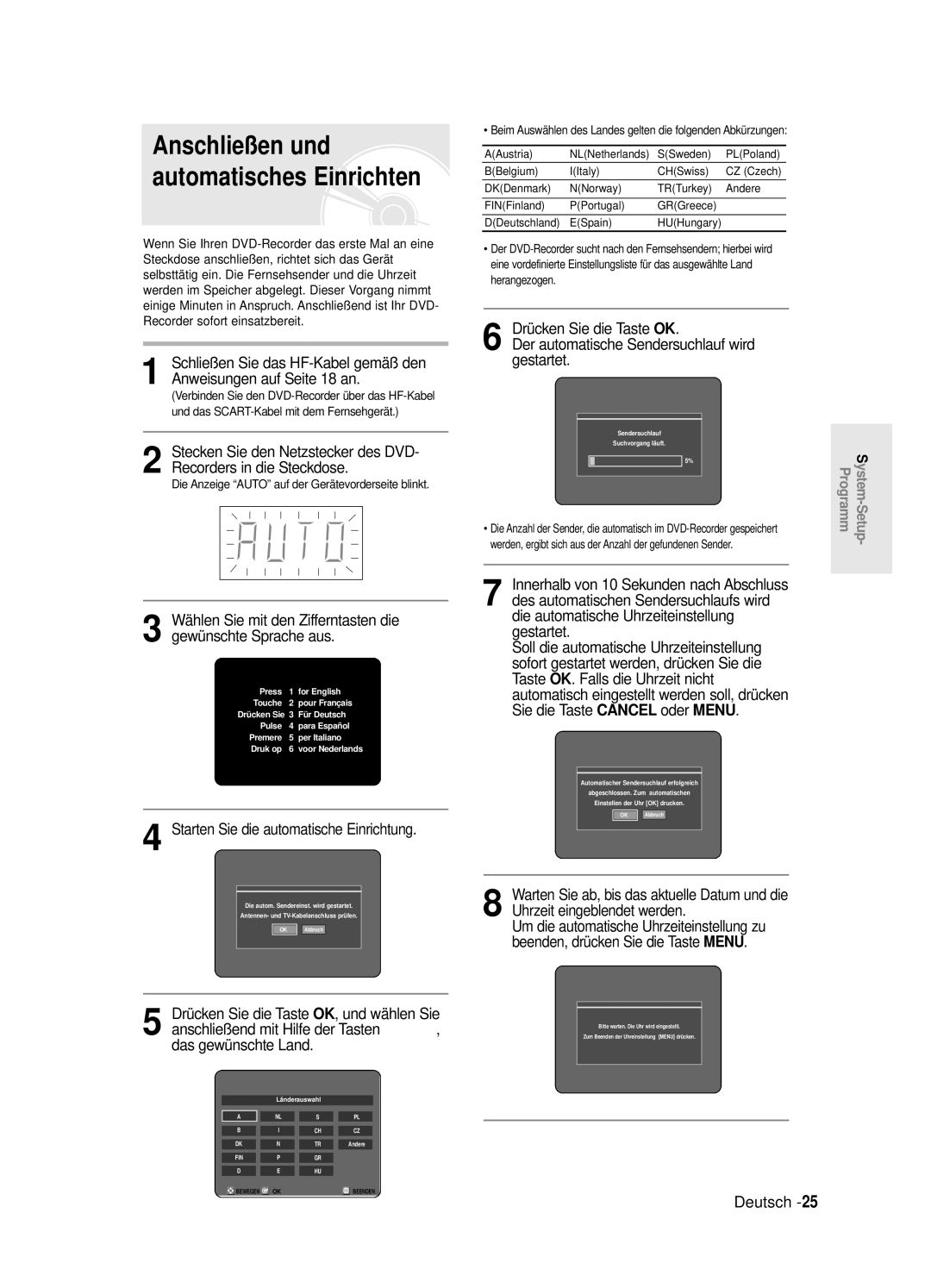DVD-R125
Deutsch
Hinweise zur Sicherheit
Die gewerbliche Verwendung ist nicht gestattet
Sicherheitsmaßnahmen
Weitere wichtige Hinweise
Umgang mit dem Gerät
Pflege des Gehäuses
Spezifikationen von Disks
Aufbewahrung von Disks
CD-R/RW verwenden
MPEG4-Datenträger verwenden
Schutz
Nicht geeignete Disktypen
DVD-RW VR-Modus
DVD-RW Videomodus
Inhalt
Aufnahme auf Tastendruck
Qualitativ hochwertige Progressive Abtastung
Überblick über die Gerätefunktionen
Hdmi High Definition Multimedia Interface
Bedienungsanleitung Überblick
Hinweise zur
DVD-Recorder verwenden
Bei Verwendung einer DVD-RW im VR-Modus
Schritt 6 Fixieren und auf anderen DVD-Geräten wiedergeben
Bei Verwendung einer DVD-R
Zubehör
Auspacken
Fernbedienung vorbereiten
Fernbedienung einrichten
Steuerbare Fernseher-Codes
Frontseite
Beschreibung
Display auf der Gerätevorderseite
Lüfter
Rückseite
AV1TV Output SCART-Anschluss AV2EXT Input SCART-Anschluss
Eingang vom Antennenanschluss Ausgang zum Fernsehanschluss
Überblick zur Fernbedienung
Kurzübersicht
Zusätzliche Anschlüsse
DVD-Recorder anschließen
DVD-Modus
TV-Modus
Wählen Sie eine der nachstehenden Anschlussmöglichkeiten aus
Alternativen zum Anschließen des Videoausgangskabels
Fall 1 Anschließen an einen Video Composite-Ausgang
Fall 2 Anschließen an einen S-Video-Ausgang
Achten Sie auf die Farbkodierung
Fall 1Anschließen an das Fernsehgerä t
Rot weiß
Fall 1 An ein Fernsehgerä t mit
HDMI-/DVI-Kabel an ein Fernsehgerät anschließe
HDMI-Eingang anschließen
DVI-Eingang anschließen
Ausgewählt wird, drücken Sie auf die
Fall 2 Einen Camcorder an den DV IN-Eingang anschließ en
Die AV 3 IN-Eingang wird automatisch
Ausgewählt. Falls der Eingang nicht
Navigation in den Bildschirmmenüs
Navigation in den Bildschirmmenü s
Uhrzeit einstellen
Einrichtung voreinstellen
Wählen Sie mit den Zifferntasten die gewünschte Sprache aus
Anschließen und automatisches Einrichten
Starten Sie die automatische Einrichtung
Prüfen Sie das Datum und die Uhrzeit
Uhrzeit einstellen
Kanäle ü ber die automatische Einrichtung voreinstellen
Kanäle ü ber die manuelle Einrichtung voreinstellen
Das Menü für die Sprachauswahl wird geöffnet
Sprachoptionen einstellen
Durch Drücken der Taste Return oder
Gelangen Sie zurück ins vorherige
Kapitelerstellung
Einstellung EP-Modus Automatische Zeit
Wählen Sie mit den Tasten …†die Option EP
Das Kapitelmenü wird geöffnet
Drücken Sie die Taste STOP, um die Aufnahme zu beenden
Die automatische Kapitelerstellung
Bertragung in einer anderen Sprache
NICAM-Optionen einstellen
Tonwiedergabeoptionen einstellen
DivXR-Registrierung
Das Menü für die Audioeinstellungen wird geöffnet
Ein NICAM-Modus
Tonwiedergabeoptionen
Optionen fü r Video Output einstellen
Digital-Ausgang
Dynamische Kompression
Verfü gbarer Videoausgang
Einstellung fü r Progressive Abtastung aktivieren
√ die Option Ja, und drücken Sie die Taste OK
Wenn das HDMI-Kabel angeschlossen ist
Anzeigeoptionen Video einstellen
Einstellung fü r Progressive Abtastung deaktivieren
Fernsehgerät den Interlace Scan-Eingang. Zur
Das Menü für die Anzeigeeinstellungen wird geöffnet
Einstellung der Wiedergabe
Anzeigeoptionen Video
Aus Normal
HDMI-/DVI-Auflö sun
Kindersicherung einstellen
Wählen Sie mit den Tasten …† die Option Sicherungsstufe
Informationen zu Sicherungsstufe
Wählen Sie mit den Tasten …† die Option Passwort ändern
Beschreibbare Disks
Vor der Aufnahme
Aufnahmemodus
Aufnahmeformate
Kopiergeschü tzte Videos
Im VR-Modus formatierte DVD-RW und DVD-RAM
Taste Info verwenden
Laufendes Fernseh- programm aufnehmen
Verfügbaren Disk-Speicherplatz prüfen Diskinformation
Bevor Sie beginnen
Drücken Sie die Taste REC
Das Symbol wird auf der Gerätevorderseite angezeigt
Während einer laufenden Aufnahme ist es
SP LP EP XP
Siehe Seite
Von externen Geräten aufnehmen
Programmplatz AV1 AV2 AV3 DV
Bis zu 99 Titel können auf eine Disk aufgenommen werden
Wählen Sie mit der Taste Input die Option DV
Von einem Camcorder kopieren
Um die gewünschte Aufnahmezeit
Drücken Sie die Taste REC, um die Aufnahme zu starten
030 100 .. Aus
Drücken Sie im Stoppmodus die Taste
Optionen für Timeraufnahme einstellen
Geöffnet
Aufnahmemodus
Standard-Timeraufnahme bearbeiten
Flexible Aufnahme Nur für Timeraufnahmen
Drücken Sie die Taste OK
Drücken Sie die Taste OK oder √
Wollen Sie Nr löschen?
Timer-Übersicht löschen
Taste OK oder √
Option ShowView, und drücken Sie die
Gespeicherte Sender verwenden, blinkt der
Verlängern Ausführen
Timeraufnahmen
Drücken Sie im Stoppmodus die Taste Menu
Während der Aufzeichnung wird die
Ländercode nur bei DVD-Video
Vor der Wiedergabe
Geeignete Disktypen
Nicht geeignete Disktypen
Drücken Sie die Taste OPEN/CLOSE
Disk wiedergeben
Drücken Sie die Stopptaste, um die Wiedergabe zu stoppen
Suchfunktionen verwenden
Disk- und Titelmenü verwenden
Einem Kapitel oder Track suchen
Titelliste der Disk aufzurufen
Wiedergabe in Einzelbildern
Wiedergabe in Zeitlupe
Kapitel oder Tracks ü berspringen
Drücken Sie während der Wiedergabe die Taste Anykey
Wiedergabe wiederholen
Wiederholfunktion verwenden
Taste Repeat verwenden
Bei MP3-Disks können Sie Track, Ordner oder Disk auswählen
Taste Anykey verwenden
Zur normalen Wiedergabe zurückkehren
Drücken der Taste Anykey oder Return aus
Taste Subtitle verwenden
Bereich A-B festlegen und wiederholen
√ die Wiederholoption A-B
Drücken Sie während der Wiedergabe die Taste Subtitle
Anderen Kamerawinkel wählen
Wiedergabesprache wählen
Taste Audio verwenden
Drücken Sie während der Wiedergabe die Taste Audio
Lesezeichen verwenden
Zoomfunktion verwenden
Drücken Sie während der Wiedergabe die Taste Marker
Bei Aufnahmen im EP-Modus wird die
Wiedergabe ab einem Lesezeichen
Markierungsfunktion verwenden
Lesezeichen lö schen
Wiedergabe ab einer Marke
CD-DA/MP3 wiedergeben
Audio-CD CD-DA wiedergeben
Marke löschen
Die Wiedergabe des Tracks startet dann automatisch
Legen Sie eine MP3-Disk in das Diskfach ein
MP3-Disk wiedergeben
Wiedergabeoption
Aktueller Track Musikstü ck Zeigt den Namen des
Aufbau des MP3-Menü s
Stoppt die Wiedergabe Startet bzw. pausiert die Wiedergabe
Tracks programmieren
Wiedergabemodus wählen
Der Wiederholmodus wird markiert
Gewünschte Wiedergabeoption aus
Aus
Legen Sie eine JPEG-Disk in das Diskfach ein
Zum Albumbildschirm Miniaturbilder zurückkehren
MPEG4-Funktionsbeschreibung
MPEG4 wiedergeben
Taste Menu verwenden
Taste Title List verwenden
Drücken Sie die Taste Menu
Sie können auch die Taste Anykey
Aufbau der Titelliste
Wiedergabeliste
Titelliste
Titel umbenennen
Titelliste bearbeiten
Speichern, und drücken Sie OK
Taste Menu verwenden
Titel löschen
Titel sperren schützen
Drücken Sie anschließend OK
Abschnitt in einem Titel löschen
Aufbau des Menüs Titelliste bearbeiten
Wählen Sie Löschen , und bestätigen Sie mit OK
Wählen Sie Erstel., und bestätigen Sie mit OK
Wiedergabeliste erstellen
Neue Szene für die Wiedergabeliste erstellen
Sie Start- und Endpunkt der Szene erreichen
Der gewählte Eintrag der Wiedergabeliste wird abgespielt
Zum Anhalten der Wiedergabe drücken Sie die Stopptaste
VR-Modus Drücken Sie im Stoppmodus die Taste Play
Wählen Sie die gewünschten Buchstaben mit den …† œ √
Angezeigt
Das Fenster zum Ändern des Namens wird angezeigt
Ausgewählte Szene wiedergeben
Szene für die Wiedergabeliste bearbeiten
Drücken Sie die Taste OK
Schritte 1-3 siehe Seite
Szene ändern Szene ersetzen
Wählen Sie mit den Tasten …† die Funktion
Szene hinzufügen
Bewegen, und drücken Sie anschließend OK
Taste Play List verwenden
Szene löschen
Wählen Sie mit den Tasten …† die Funktion
Hinzu, und drücken Sie anschließend
Sie können bis zu 999 Szenen auf einer
Löschen , und drücken Sie anschließend OK
Drücken Sie im Stoppmodus die Taste Play List
Disk-Namen bearbeiten
Disk-Manager
Der eingegebene Disk-Name wird zugewiesen
Das Fenster zur Änderung des Namens wird angezeigt
Disk formatieren
Disk-Schutz aktivieren
Disk-Manager, und drücken Sie anschließend
Alle Titellisten werden gelöscht
Alle Titellisten löschen
Disk
DVD-RV
Disk fixieren
Die Fixierung der Disk wird aufgehoben
Fixierung einer Disk aufheben V/VR-Modus
Eine im Videomodus formatierte DVD-RW
Stromversorgung
Fehlersuche und Lösungsvorschläge
Aufnahme
Bild
Wiedergabe
Achten Sie darauf, dass die
Wurden siehe Seiten 34~37
Ton
Timeraufnahme
Aufnahmezeit und Ende
Gründen unterbrochen wird
Fernbedienung
Sonstiges
Halten Sie die Taste
Technische Daten
Deutschland
DEU