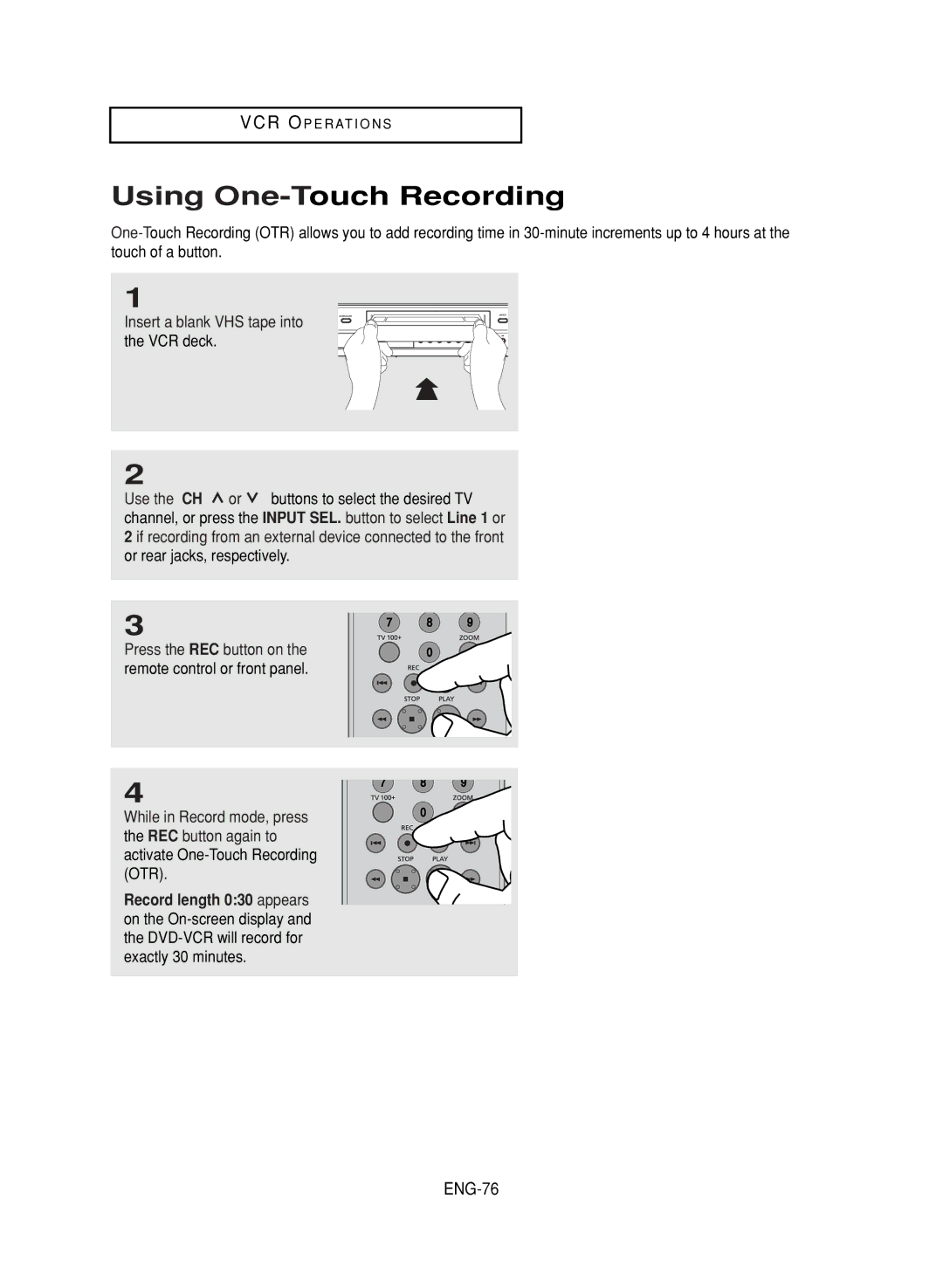VCR O P E R AT I O N S
Using One-Touch Recording
1
Insert a blank VHS tape into the VCR deck.
2
Use the CH ![]() or
or ![]() buttons to select the desired TV channel, or press the INPUT SEL. button to select Line 1 or 2 if recording from an external device connected to the front or rear jacks, respectively.
buttons to select the desired TV channel, or press the INPUT SEL. button to select Line 1 or 2 if recording from an external device connected to the front or rear jacks, respectively.
3
Press the REC button on the remote control or front panel.
4
While in Record mode, press the REC button again to activate
Record length 0:30 appears on the