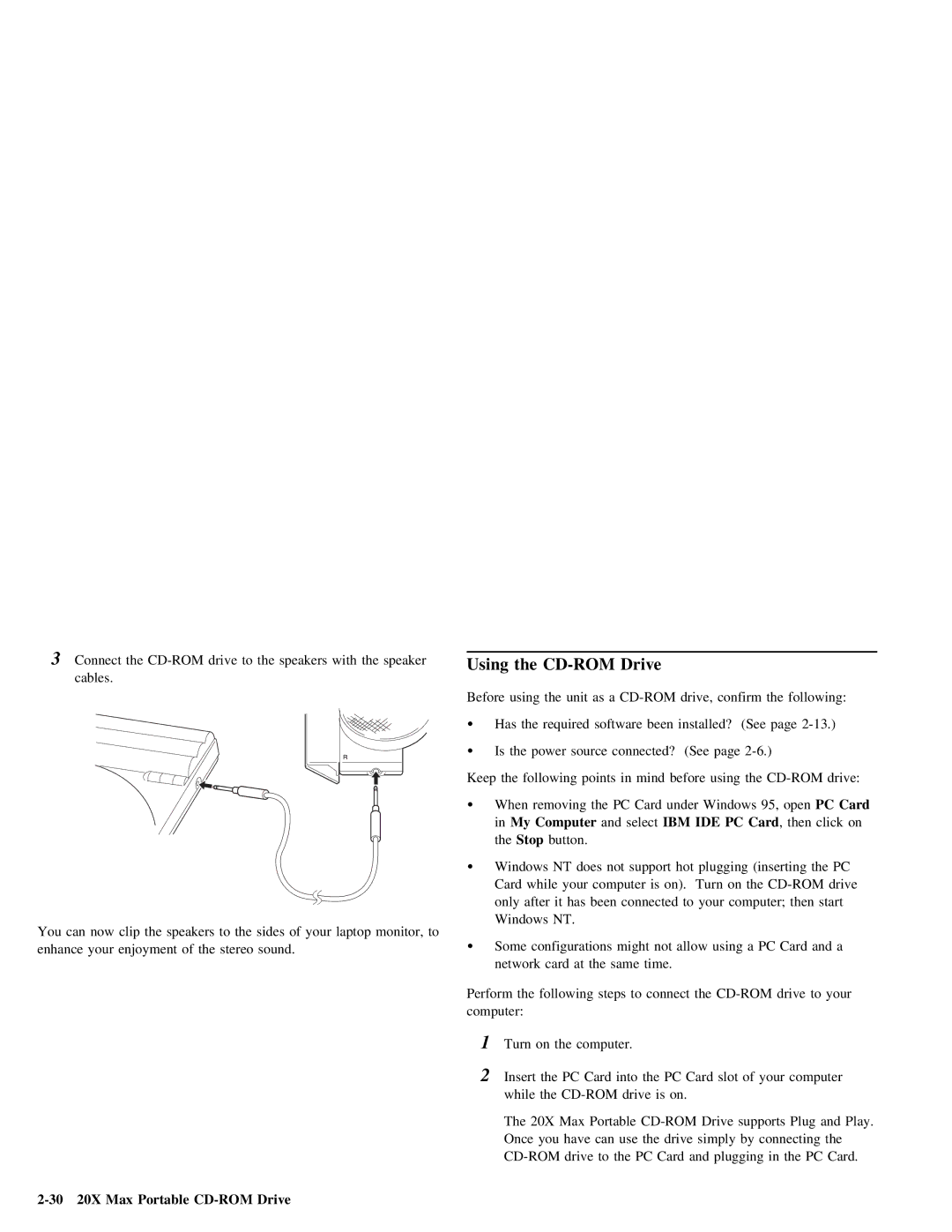3 | Connect the | Using | the | Drive | |
| cables. |
|
|
|
|
|
| Before | using | the unit | as a |
|
|
|
|
|
| Ÿ | Has |
| the | required |
| software | been | installed? | (See | page | ||||||||||||
|
|
|
|
|
| Ÿ | Is |
| the | power | source | connected? | (See | page |
|
|
|
|
| |||||||||
|
|
|
|
|
| Keep | the |
| following | points | in | mind | before | using | the | drive: |
| |||||||||||
|
|
|
|
|
| Ÿ | When |
| removing | the | PC | Card | under | Windows | 95, | open |
| PC | Card | |||||||||
|
|
|
|
|
|
| in | My | Computer |
| and | selectIBM |
| IDE | PC |
| Card |
| , | then | click on | |||||||
|
|
|
|
|
|
| the | Stop |
| button. |
|
|
|
|
|
|
|
|
|
|
|
|
|
| ||||
|
|
|
|
|
| Ÿ | Windows |
| NT | does |
| not |
| support | hot | plugging |
| (inserting | the |
| PC | |||||||
|
|
|
|
|
|
| Card |
| while | your | computer | is on). | Turn | on |
| the | drive |
| ||||||||||
|
|
|
|
|
|
| only | after | it | has | been | connected |
| to | your | computer; | then |
| start | |||||||||
You | can now | clip | the | speakers to | the sides | of your laptop monitor, to | Windows |
| NT. |
|
|
|
|
|
|
|
|
|
|
|
|
|
|
|
|
| ||
|
|
|
|
|
|
|
|
|
|
|
|
|
|
|
|
|
|
|
|
|
| |||||||
enhance | your | enjoyment | of | the stereo | sound. | Ÿ | Some |
| configurations |
| might |
| not | allow |
| using | a | PC | Card | and | a |
| ||||||
|
|
|
|
|
|
| network |
| card | at |
| the | same | time. |
|
|
|
|
|
|
|
|
| |||||
|
|
|
|
|
| Perform | the |
| following | steps |
| to | connect |
| the | drive | to | your | ||||||||||
|
|
|
|
|
| computer: |
|
|
|
|
|
|
|
|
|
|
|
|
|
|
|
|
|
|
|
|
| |
|
|
|
|
|
|
| 1 Turn | on | the | computer. |
|
|
|
|
|
|
|
|
|
|
|
|
|
| ||||
|
|
|
|
|
|
| 2 | Insert the PC Card into the PC Card slot of your computer |
|
|
|
| ||||||||||||||||
|
|
|
|
|
|
| while | the | drive | is | on. |
|
|
|
|
|
|
|
|
| ||||||||
|
|
|
|
|
|
| The |
| 20X | Max | Portable |
| Drive | supports | Plug | and | Play. | |||||||||||
|
|
|
|
|
|
| Once |
| you | have | can | use | the | drive | simply | by | connecting | the | ||||||||||
|
|
|
|
|
|
|
| drive to | the | PC | Card | and | plugging | in | the | PC | Card. | |||||||||||