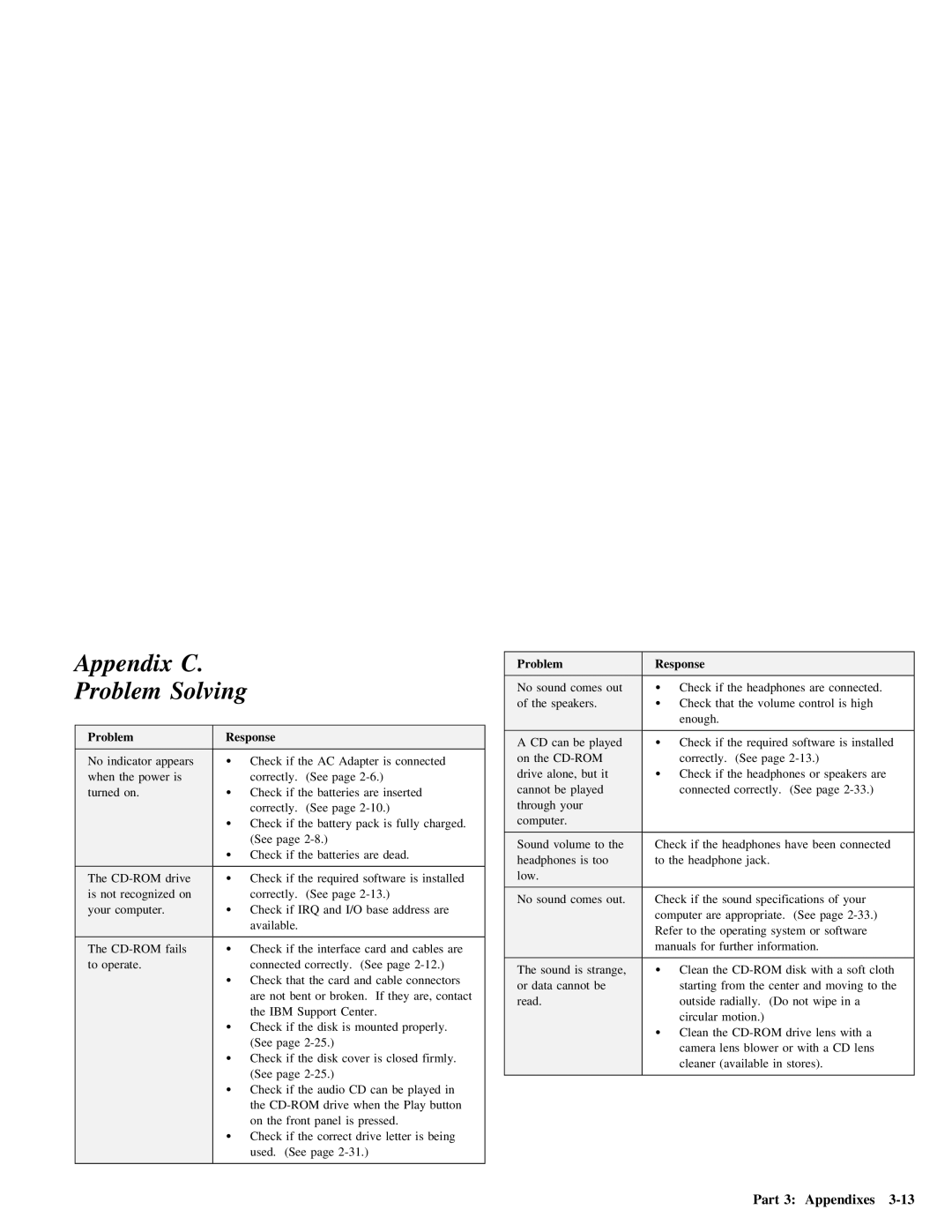Appendix C. |
|
|
|
|
|
|
|
|
|
|
|
|
| ||||
Problem | Solving |
|
|
|
|
|
|
|
|
|
|
|
|
| |||
|
|
|
|
|
|
|
|
|
|
|
|
|
|
|
|
| |
Problem |
|
|
| Response |
|
|
|
|
|
|
|
|
|
|
|
| |
|
|
|
|
|
|
|
|
|
|
|
|
|
| ||||
No indicator | appears |
| Ÿ | Check | if | the |
| AC | Adapter | is |
| connected |
| ||||
when | the | power is |
| correctly. | (See | page |
|
|
|
| |||||||
turned | on. |
|
| Ÿ | Check | if | the |
| batteries | are | inserted |
|
| ||||
|
|
|
|
| correctly. | (See | page |
|
|
|
| ||||||
|
|
|
| Ÿ | Check | if | the |
| battery | pack | is | fully | charged. | ||||
|
|
|
|
| (See |
| page |
|
|
|
|
|
|
| |||
|
|
|
| Ÿ | Check | if | the |
| batteries | are | dead. |
|
| ||||
The | drive |
| Ÿ | Check | if | the |
| required | software | is | installed | ||||||
is | not recognized | on |
| correctly. | (See | page |
|
|
|
| |||||||
your | computer. |
| Ÿ | Check | if | IRQ | and | I/O | base | address | are | ||||||
|
|
|
|
| available. |
|
|
|
|
|
|
|
|
|
| ||
|
|
|
|
|
|
|
|
|
|
|
|
|
| ||||
The | fails |
| Ÿ | Check | if | the |
| interface | card | and | cables | are | |||||
to | operate. |
|
| connected | correctly. | (See | page |
|
| ||||||||
|
|
|
| Ÿ | Check | that | the | card | and | cable | connectors | ||||||
|
|
|
|
| are | not | bent | or | broken. | If | they | are, contact | |||||
|
|
|
|
| the | IBM | Support | Center. |
|
|
|
|
| ||||
|
|
|
| Ÿ | Check | if | the |
| disk | is | mounted | properly. | |||||
|
|
|
|
| (See |
| page |
|
|
|
|
|
|
| |||
|
|
|
| Ÿ | Check | if | the |
| disk | cover | is |
| closed |
| firmly. | ||
|
|
|
|
| (See |
| page |
|
|
|
|
|
|
| |||
|
|
|
| Ÿ | Check | if | the |
| audio | CD | can | be | played | in | |||
|
|
|
|
| the | drive | when | the | Play button | ||||||||
|
|
|
|
| on the | front | panel is | pressed. |
|
| |||||||
|
|
|
| Ÿ | Check | if | the |
| correct | drive | letter | is | being | ||||
|
|
|
|
| used. | (See | page |
|
|
|
|
| |||||
|
|
|
|
|
|
|
|
|
|
|
|
|
|
|
|
|
|
Problem |
|
|
|
| Response |
|
|
|
|
|
|
|
|
|
|
|
| ||
|
|
|
|
|
|
|
|
|
|
|
|
| |||||||
No | sound | comes | out | Ÿ | Check |
| if | the | headphones |
| are | connected. | |||||||
of | the | speakers. | Ÿ | Check |
| that | the | volume |
| control | is | high | |||||||
|
|
|
|
|
|
| enough. |
|
|
|
|
|
|
|
|
|
| ||
|
|
|
|
|
|
|
|
|
|
|
|
|
| ||||||
A | CD | can | be | played | Ÿ | Check |
| if | the | required | software | is | installed | ||||||
on the |
|
| correctly. | (See | page |
|
|
| |||||||||||
drive | alone, | but | it | Ÿ | Check |
| if | the | headphones |
| or | speakers | are | ||||||
cannot | be | played |
|
| connected | correctly. (See | page | ||||||||||||
through | your |
|
|
|
|
|
|
|
|
|
|
|
|
|
|
|
| ||
computer. |
|
|
|
|
|
|
|
|
|
|
|
|
|
|
|
|
| ||
|
|
|
|
|
|
|
|
|
|
|
|
| |||||||
Sound |
| volume | to | the | Check | if |
| the | headphones | have | been | connected | |||||||
headphones | is | too | to | the |
| headphone | jack. |
|
|
|
|
|
|
| |||||
low. |
|
|
|
|
|
|
|
|
|
|
|
|
|
|
|
|
|
| |
|
|
|
|
|
|
|
|
|
|
|
| ||||||||
No | sound | comes | out. | Check | if |
| the | sound specifications | of | your |
| ||||||||
|
|
|
|
|
| computer | are | appropriate. | (See page |
| |||||||||
|
|
|
|
|
| Refer | to | the | operating | system | or | software | |||||||
|
|
|
|
|
| manuals | for |
| further | information. |
|
|
|
| |||||
|
|
|
|
|
|
|
|
|
|
|
|
| |||||||
The | sound | is strange, | Ÿ | Clean |
| the | disk |
| with | a | soft cloth | ||||||||
or | data | cannot | be |
| starting | from | the | center | and | moving | to the | ||||||||
read. |
|
|
|
|
| outside | radially. | (Do |
| not | wipe | in | a | ||||||
|
|
|
|
|
|
| circular | motion.) |
|
|
|
|
|
|
| ||||
|
|
|
|
|
| Ÿ | Clean |
| the | drive |
| lens | with | a | |||||
|
|
|
|
|
|
| camera |
| lens blower | or | with |
| a | CD | lens | ||||
|
|
|
|
|
|
| cleaner |
| (available | in | stores). |
|
| ||||||
|
|
|
|
|
|
|
|
|
|
|
|
|
|
|
|
|
|
|
|
Part 3: Appendixes |