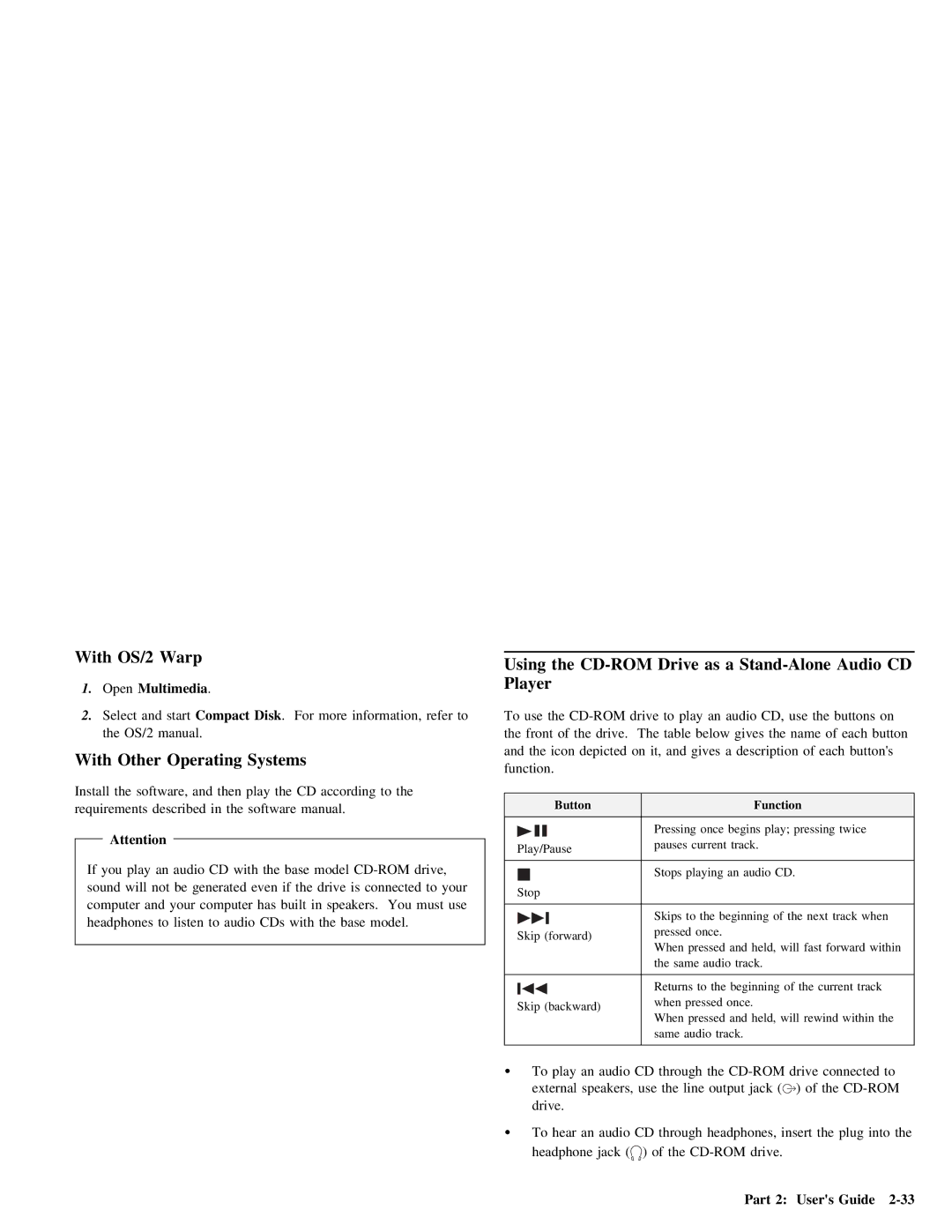With | OS/2 | Warp |
|
|
|
|
|
|
|
|
|
|
|
| ||||
1.Open |
| Multimedia |
| . |
|
|
|
|
|
|
|
|
|
| ||||
2. Select |
| and | start Compact | Disk |
| . | For | more | information, | refer | to | |||||||
| the | OS/2 | manual. |
|
|
|
|
|
|
|
|
|
|
| ||||
With | Other | Operating | Systems |
|
|
|
|
|
|
|
| |||||||
Install | the | software, | and | then | play | the | CD | according | to | the |
| |||||||
requirements |
| described in the software manual. |
|
|
|
|
|
| ||||||||||
|
| Attention |
|
|
|
|
|
|
|
|
|
|
|
|
| |||
|
|
|
|
|
|
|
|
|
|
|
|
|
|
| ||||
If | you |
| play | an | audio | CD | with | the | base | model |
| |||||||
sound | will | not | be generated even | if | the | drive | is | connected | to your | |||||||||
computer | and | your | computer | has | built | in speakers. | You | must | use | |||||||||
headphones |
| to | listen | to | audio | CDs | with | the | base | model. |
|
| ||||||
|
|
|
|
|
|
|
|
|
|
|
|
|
|
|
|
|
|
|
Using |
|
| the | Drive | as | a |
| Audio | CD |
|
|
| ||||||||||||||
Player |
|
|
|
|
|
|
|
|
|
|
|
|
|
|
|
|
|
|
|
|
|
|
| |||
To | use | the | drive | to |
| play |
| an | audio | CD, |
| use | the | buttons | on | |||||||||||
the | front of | the | drive. | The |
| table | below |
| gives |
| the | name | of | each | button | |||||||||||
and | the | icon | depicted | on | it, |
|
| and |
| gives |
| a | description |
| of | each | button's | |||||||||
function. |
|
|
|
|
|
|
|
|
|
|
|
|
|
|
|
|
|
|
|
|
|
|
| |||
|
|
|
|
|
|
|
|
|
|
|
|
|
|
|
|
|
|
|
|
|
|
|
| |||
|
|
|
| Button |
|
|
|
|
|
|
|
|
|
|
| Function |
|
|
|
|
|
|
| |||
|
|
|
|
|
|
|
|
|
|
|
|
|
|
|
|
|
|
| ||||||||
|
|
|
|
|
|
|
|
| Pressing | once | begins | play; |
| pressing | twice |
|
|
| ||||||||
|
|
|
|
|
|
|
|
|
|
|
|
| ||||||||||||||
| Play/Pause |
|
|
|
| pauses |
| current | track. |
|
|
|
|
|
|
|
|
| ||||||||
|
|
|
|
|
|
|
|
|
|
|
|
|
|
|
|
|
|
|
|
|
|
| ||||
|
|
|
|
|
|
|
|
|
|
|
|
|
|
|
|
|
|
|
|
|
| |||||
|
|
|
|
|
|
|
|
| Stops |
| playing | an | audio | CD. |
|
|
|
|
|
|
| |||||
|
|
|
|
|
|
|
|
|
|
|
|
|
|
|
|
| ||||||||||
| Stop |
|
|
|
|
|
|
|
|
|
|
|
|
|
|
|
|
|
|
|
|
|
|
| ||
|
|
|
|
|
|
|
|
|
|
|
|
|
|
|
|
|
|
|
|
|
| |||||
|
|
|
|
|
|
|
|
| Skips |
|
| to |
| the | beginning | of |
| the | next | track when |
| |||||
|
|
|
|
|
|
|
|
|
|
|
|
| ||||||||||||||
| Skip |
| (forward) |
|
|
| pressed | once. |
|
|
|
|
|
|
|
|
|
|
|
| ||||||
|
|
|
|
| When |
| pressed |
| and | held, | will | fast | forward | within |
| |||||||||||
|
|
|
|
|
|
|
|
|
|
|
| |||||||||||||||
|
|
|
|
|
|
|
|
| the |
| same |
| audio track. |
|
|
|
|
|
|
|
| |||||
|
|
|
|
|
|
|
|
|
|
|
|
|
|
|
|
|
|
|
| |||||||
|
|
|
|
|
|
|
|
| Returns | to | the | beginning | of | the |
| current | track |
|
| |||||||
|
|
|
|
|
|
|
|
|
|
|
| |||||||||||||||
| Skip |
| (backward) |
|
|
| when |
|
| pressed | once. |
|
|
|
|
|
|
|
|
|
| |||||
|
|
|
|
| When |
| pressed |
| and | held, | will | rewind | within | the |
|
| ||||||||||
|
|
|
|
|
|
|
|
|
|
|
|
| ||||||||||||||
|
|
|
|
|
|
|
|
| same |
|
| audio |
| track. |
|
|
|
|
|
|
|
|
|
|
| |
|
|
|
|
|
|
|
|
|
|
|
|
|
|
|
| |||||||||||
Ÿ |
| To | play | an | audio | CD | through | the | drive | connected | to |
|
| |||||||||||||
|
| external | speakers, | use | the |
| line |
| output | jack | () | of | the |
| ||||||||||||
|
| drive. |
|
|
|
|
|
|
|
|
|
|
|
|
|
|
|
|
|
|
|
|
|
| ||
Ÿ |
| To | hear | an audio | CD | through | headphones, | insert | the |
| plug | into | the | |||||||||||||
|
| headphone | jack | ( | ) | of |
|
| the |
|
| drive. |
|
|
|
|
|
|
|
| ||||||
Part 2: User's Guide |