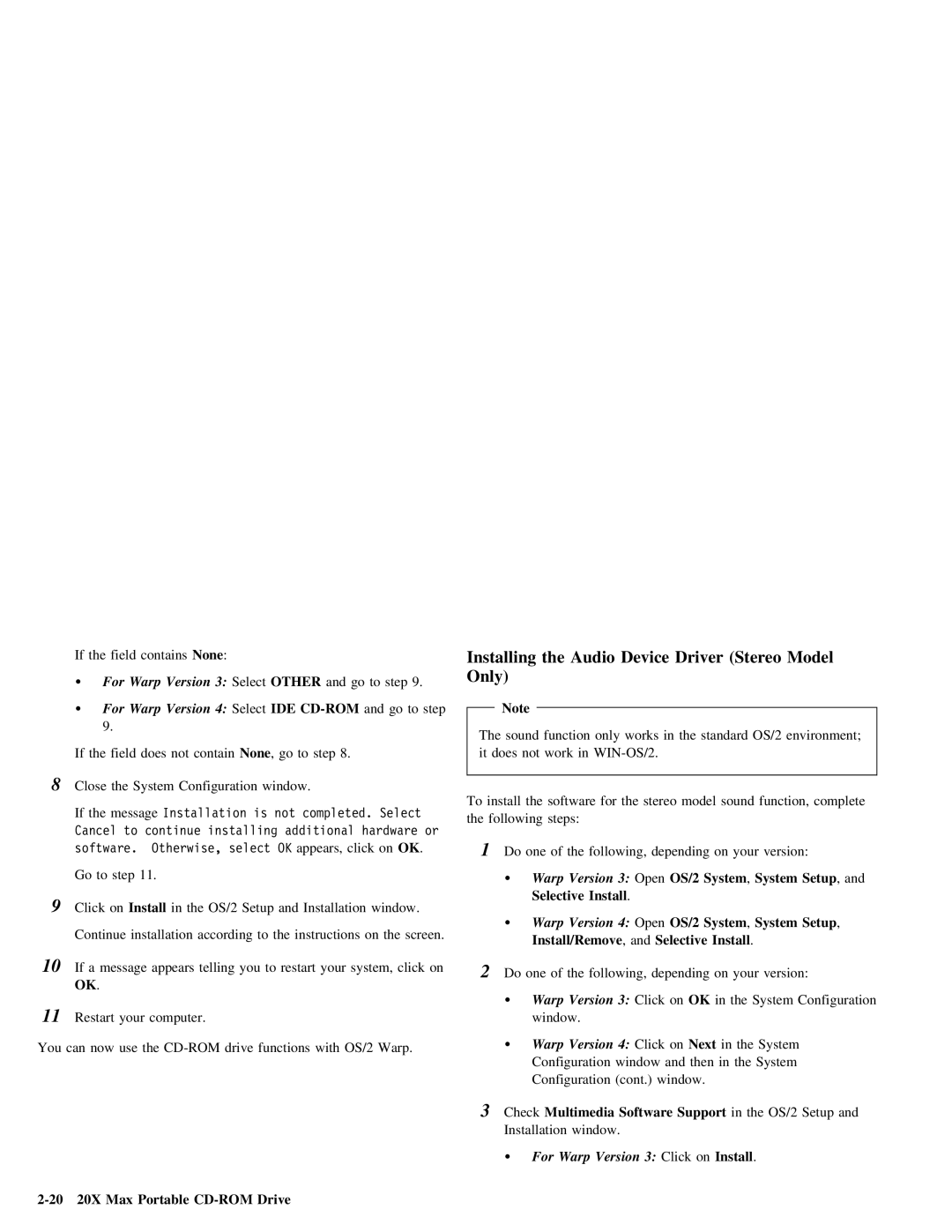If | the | field | contains None | : |
|
|
|
|
|
| Installing | the | Audio | Device | Driver | (Stereo | Model | ||||||
Ÿ | For | Warp | Version | 3: | Select OTHER |
| and go | to | step | 9. | Only) |
|
|
|
|
|
|
|
|
|
|
| |
Ÿ | For | Warp | Version | 4: | Select | IDE |
| and | go to | step |
| Note |
|
|
|
|
|
|
|
|
|
| |
|
|
|
|
|
|
|
|
|
|
|
| ||||||||||||
| 9. |
|
|
|
|
|
|
|
|
|
| The | sound |
| function | only | works | in | the | standard | OS/2 | environment; | |
|
|
|
|
|
|
|
|
|
|
|
|
| |||||||||||
If | the | field | does | not | containNone | , | go to | step | 8. |
|
| it | does | not | work | in |
|
|
|
| |||
8 Close the System Configuration window. |
|
|
|
|
|
|
|
|
|
|
|
|
|
|
|
|
|
| |||||
|
|
|
|
|
| To install | the | software | for the | stereo | model | sound | function, complete | ||||||||||
If | the | message Installation is not completed. Select |
| ||||||||||||||||||||
| the | following |
| steps: |
|
|
|
|
|
|
| ||||||||||||
|
|
|
|
|
|
|
|
|
|
|
|
|
|
|
|
|
|
|
| ||||
Cancel to continue installing additional hardware or
software. | Otherwise, select OK appears, click on | OK . | ||||||||
Go | to | step | 11. |
|
|
|
|
|
| |
9 | Click on | Install in the OS/2 Setup and Installation window. |
| |||||||
Continue | installation | according to | the | instructions | on | the screen. | ||||
10 If | a message | appears | telling | you to | restart | your | system, click on | |||
OK . |
|
|
|
|
|
|
|
|
| |
11Restart | your | computer. |
|
|
|
|
|
| ||
You can | now | use | the | drive | functions | with | OS/2 | Warp. | ||
1Do one of the following, depending on your version:
Ÿ | Warp Version 3: | Open OS/2 System , System Setup , and |
| Selective Install . |
|
ŸWarp Version 4: Open OS/2 System , System Setup ,
Install/Remove , and Selective Install .
2Do one of the following, depending on your version:
Ÿ | Warp | Version | 3: | Click | on | OK | in | the | System Configuration |
| window. |
|
|
|
|
|
|
| |
Ÿ | Warp | Version | 4: | Click | on Next | in | the | System | |
| Configuration | window and then | in | the | System | ||||
| Configuration | (cont.) | window. |
|
|
| |||
3 | Check | Multimedia Software | Support |
| in the OS/2 Setup and | |
Installation | window. |
|
|
| ||
Ÿ | For | Warp | Version | 3: | Click | on Install . |