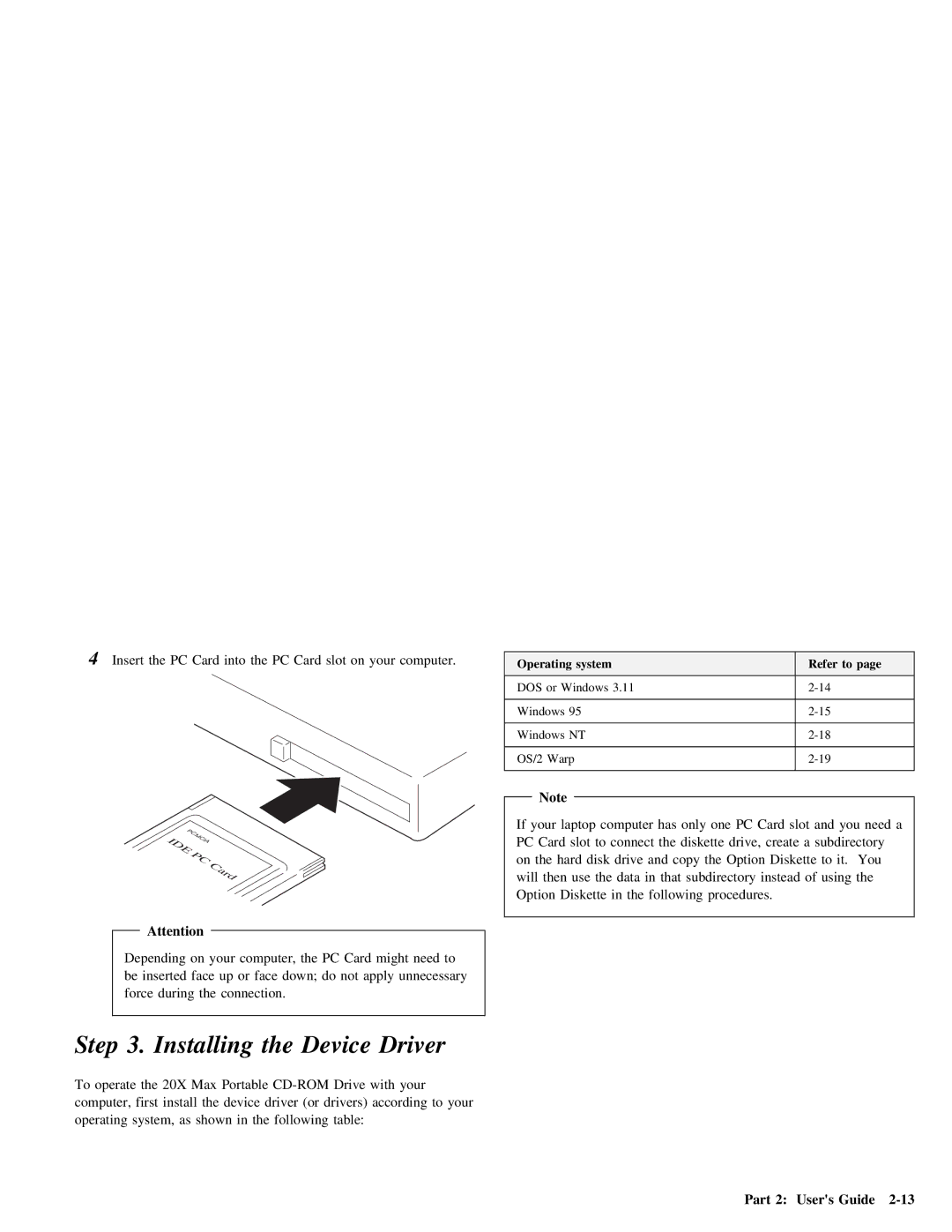4Insert the PC Card into the PC Card slot on your computer.
PCMCIA |
| |
IDE | PC |
|
| Card | |
|
| |
|
| Attention |
|
|
|
| |
|
|
|
|
|
| ||
Depending on | your | computer, the PC Card | might | need | to | ||
be | inserted | face | up or face down; do | not | apply | unnecessary | |
force | during | the | connection. |
|
|
| |
|
|
|
|
|
|
|
|
Operating | system | Refer to page | |
|
|
|
|
DOS | or | Windows 3.11 | |
|
|
| |
Windows | 95 | ||
|
|
| |
Windows | NT | ||
|
|
|
|
OS/2 | Warp |
| |
|
|
|
|
|
| Note |
|
|
|
|
|
|
|
|
|
|
|
|
|
| |
|
|
|
|
|
|
|
|
|
|
|
|
|
|
|
| ||
If | your | laptop | computer has | only |
| one PC | Card | slot | and | you | need | a | |||||
PC | Card | slot | to | connect | the | diskette | drive, | create | a | subdirectory | |||||||
on | the | hard | disk | drive | and | copy | the | Option | Diskette to | it. | You | ||||||
will | then | use | the | data | in | that | subdirectory | instead | of | using | the | ||||||
Option | Diskette | in | the | following | procedures. |
|
|
|
|
| |||||||
|
|
|
|
|
|
|
|
|
|
|
|
|
|
|
|
|
|
Step | 3. | Installing | the | Device | Driver | ||||
To operate | the | 20X | Max | Portable | Drive | with | your | ||
computer, | first | install | the | device | driver | (or | drivers) according to your | ||
operating system, as | shown | in | the following | table: |
| ||||
Part 2: User's Guide |