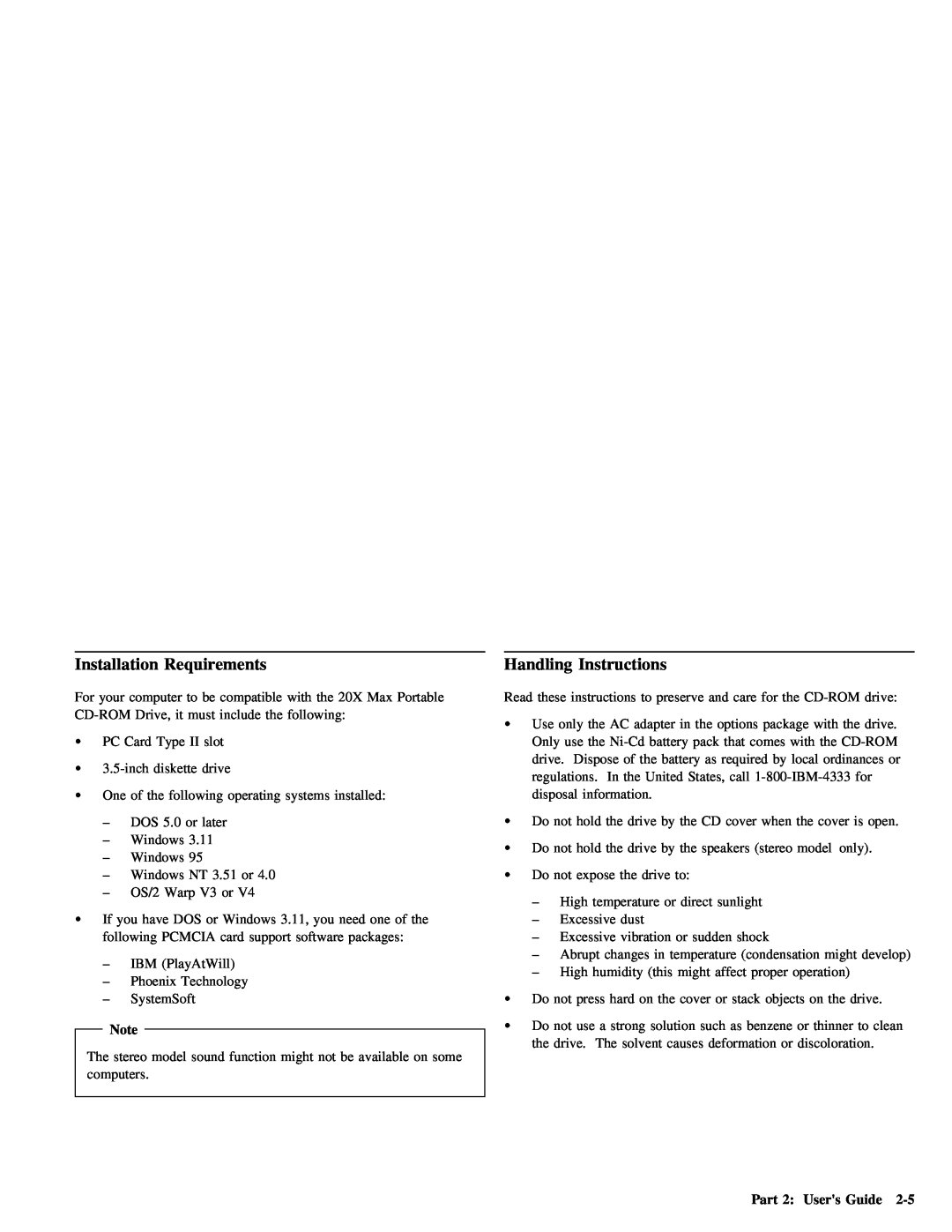Installation | Requirements |
|
| ||||
For | your | computer | to | be | compatible | with the 20X Max Portable | |
Drive, | it | must | include the | following: | |||
Ÿ | PC | Card | Type | II | slot |
| |
Ÿ | diskette | drive |
| ||||
Ÿ | One | of | the | following | operating | systems installed: | |
– DOS 5.0 or later
–Windows 3.11
–Windows 95
| – | Windows NT |
| 3.51 or 4.0 |
| |||
| – | OS/2 | Warp | V3 | or | V4 |
|
|
Ÿ | If | you | have | DOS | or | Windows | 3.11, | you need one of the |
| following | PCMCIA | card | support | software | packages: | ||
–IBM (PlayAtWill)
–Phoenix Technology
–SystemSoft
Note
The stereo model sound function might not be available on some computers.
Handling Instructions
Read these instructions to preserve and care for the
Ÿ | Use | only | the | AC | adapter | in | the | options | package with | the | drive. | |||||
| Only use the | battery | pack | that | comes | with | the | |||||||||
| drive. | Dispose | of | the battery as | required | by | local | ordinances | or | |||||||
| regulations. | In | the | United | States, |
| call | for |
|
| ||||||
| disposal | information. |
|
|
|
|
|
|
|
|
|
|
| |||
Ÿ | Do | not | hold | the | drive | by | the | CD | cover | when the cover is open. | ||||||
Ÿ | Do | not | hold | the | drive | by | the | speakers |
| (stereo | model | only). | ||||
Ÿ | Do | not | expose | the | drive | to: |
|
|
|
|
|
|
|
| ||
– High temperature or direct sunlight
–Excessive dust
| – | Excessive vibration | or | sudden | shock |
|
|
|
|
| |||||
| – | Abrupt |
| changes in | temperature | (condensation | might | develop) |
| ||||||
| – | High | humidity | (this | might | affect | proper | operation) |
|
| |||||
Ÿ | Do | not | press | hard | on | the | cover or | stack | objects | on | the | drive. | |||
Ÿ | Do | not | use | a | strong | solution | such | as | benzene or | thinner | to | clean | |||
| the | drive. | The | solvent | causes | deformation | or | discoloration. |
|
| |||||
Part 2: User's Guide |