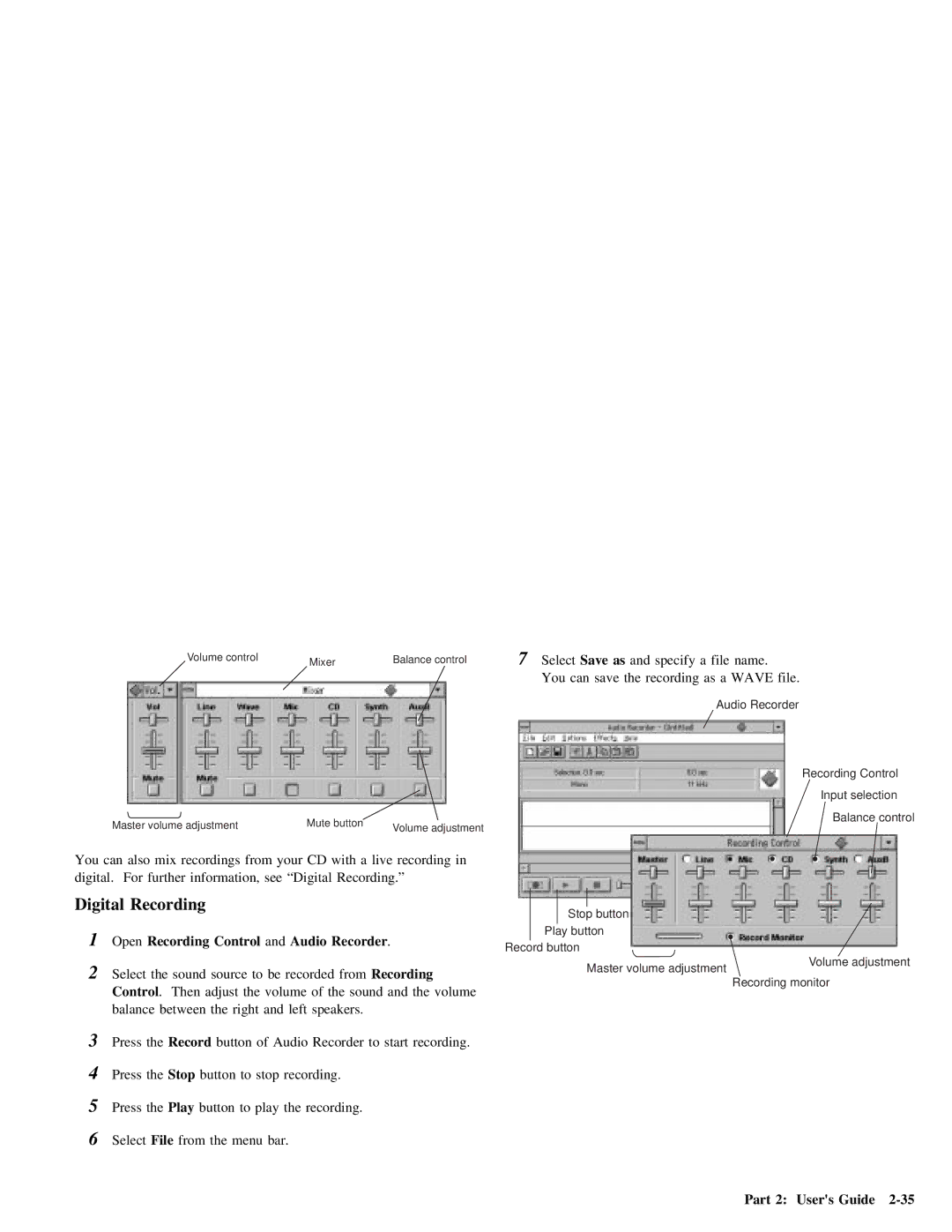Volume control | Mixer | Balance control |
7Select Save as and specify a file name.
You can save the recording as a WAVE file.
Audio Recorder
Recording Control
Input selection
Master volume adjustment |
| Mute button | Volume adjustment | ||||
You can | also | mix | recordings | from your CD | with a | live recording in | |
digital. | For | further | information, | see | “Digital Recording.” | ||
Digital Recording |
|
|
|
|
| ||
1 Open | Recording | Control | and | Audio | Recorder | . | |
2 | Select | the sound source to be recorded | from |
| Recording | ||
Stop button
Play button
Record button
Master volume adjustment
Balance control
Volume adjustment
Control | . Then | adjust | the | volume | of the sound and the volume |
balance | between | the right | and | left | speakers. |
3Press the Record button of Audio Recorder to start recording.
4Press the Stop button to stop recording.
5Press the Play button to play the recording.
6Select File from the menu bar.
Recording monitor
Part 2: User's Guide |