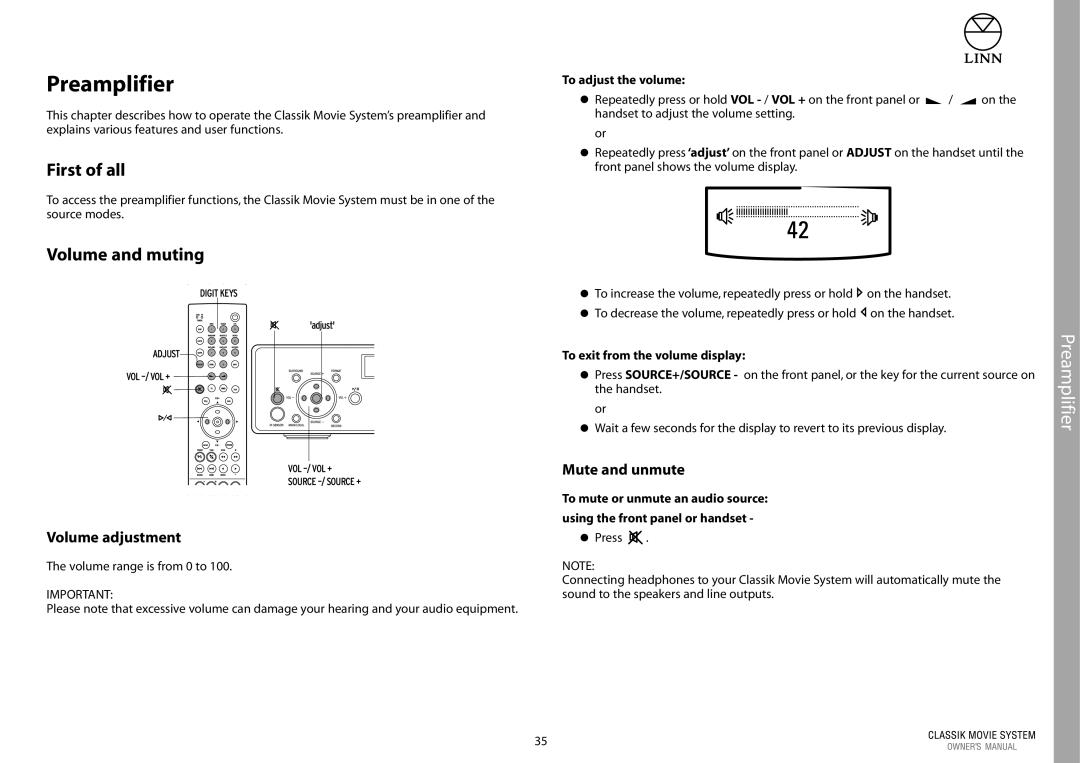Preamplifier
This chapter describes how to operate the Classik Movie System’s preamplifier and explains various features and user functions.
First of all
To access the preamplifier functions, the Classik Movie System must be in one of the source modes.
Volume and muting
DIGIT KEYS
'adjust'
ADJUST
VOL ![]()
![]()
![]()
![]()
VOL
SOURCE
Volume adjustment
The volume range is from 0 to 100.
IMPORTANT:
Please note that excessive volume can damage your hearing and your audio equipment.
To adjust the volume:
●Repeatedly press or hold VOL ![]() /
/ ![]() on the handset to adjust the volume setting.
on the handset to adjust the volume setting.
or
●Repeatedly press ‘adjust’ on the front panel or ADJUST on the handset until the front panel shows the volume display.
●To increase the volume, repeatedly press or hold ![]() on the handset.
on the handset.
●To decrease the volume, repeatedly press or hold ![]() on the handset.
on the handset.
To exit from the volume display:
●Press SOURCE+/SOURCE - on the front panel, or the key for the current source on the handset.
or
●Wait a few seconds for the display to revert to its previous display.
Mute and unmute
To mute or unmute an audio source:
using the front panel or handset -
●Press ![]() .
.
NOTE:
Connecting headphones to your Classik Movie System will automatically mute the sound to the speakers and line outputs.
35
Preamplifier