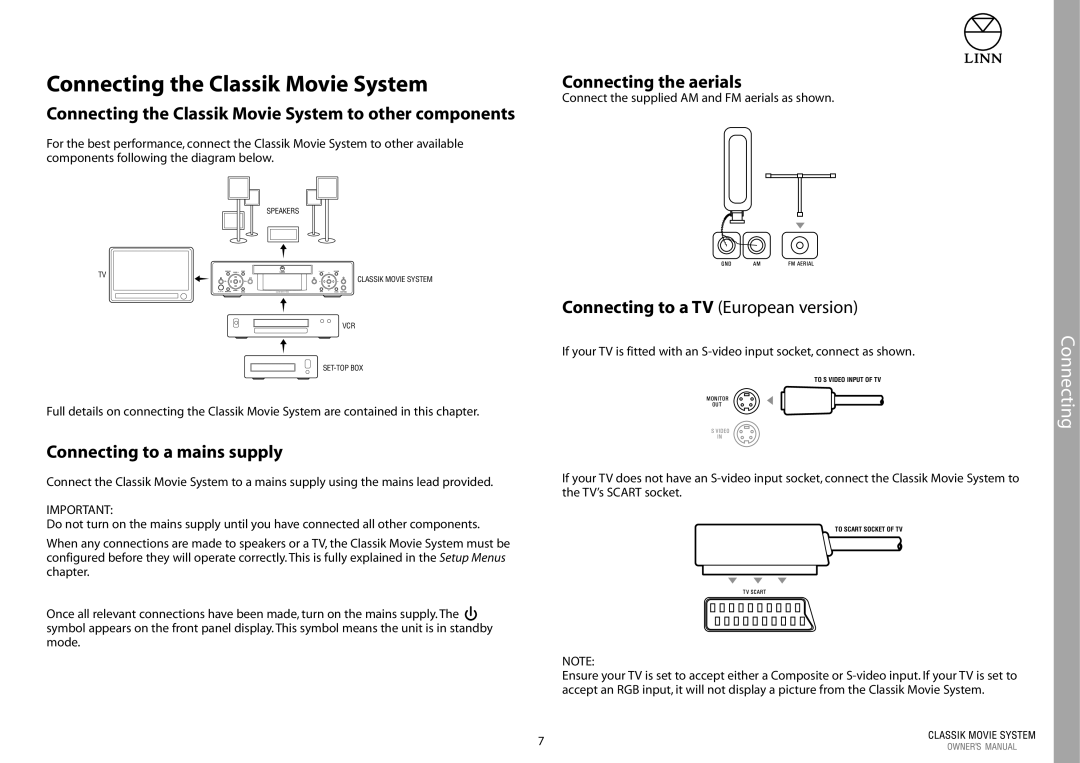Connecting the Classik Movie System | Connecting the aerials | |||||
Connecting the Classik Movie System to other components | Connect the supplied AM and FM aerials as shown. | |||||
|
|
|
|
|
| |
For the best performance, connect the Classik Movie System to other available |
|
|
|
|
|
|
components following the diagram below. |
|
|
|
|
|
|
|
|
|
|
|
|
|
|
|
|
|
|
|
|
SPEAKERS
TV | CLASSIK MOVIE SYSTEM |
|
Connecting to a TV (European version)
VCR
If your TV is fitted with an
TO S VIDEO INPUT OF TV
Full details on connecting the Classik Movie System are contained in this chapter.
Connecting
Connecting to a mains supply
Connect the Classik Movie System to a mains supply using the mains lead provided.
IMPORTANT:
Do not turn on the mains supply until you have connected all other components.
When any connections are made to speakers or a TV, the Classik Movie System must be configured before they will operate correctly. This is fully explained in the Setup Menus chapter.
Once all relevant connections have been made, turn on the mains supply. The ![]() symbol appears on the front panel display. This symbol means the unit is in standby mode.
symbol appears on the front panel display. This symbol means the unit is in standby mode.
If your TV does not have an
TO SCART SOCKET OF TV
NOTE:
Ensure your TV is set to accept either a Composite or
7