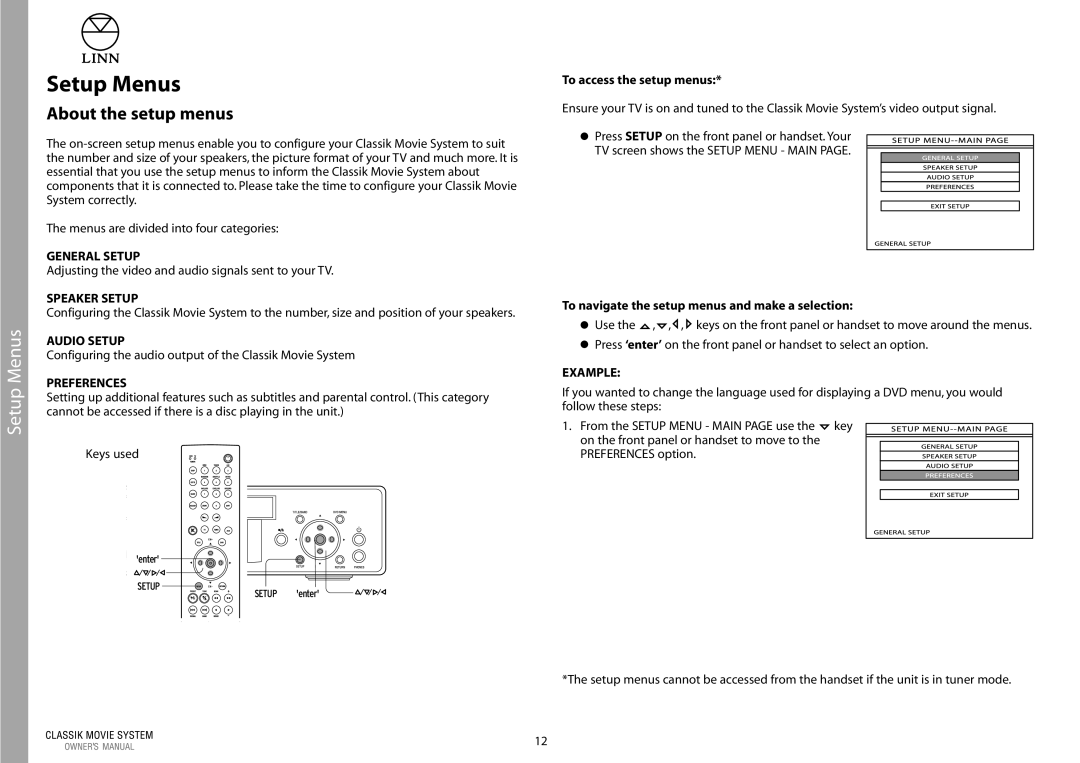Setup Menus
Setup Menus
About the setup menus
The
The menus are divided into four categories:
GENERAL SETUP
Adjusting the video and audio signals sent to your TV.
SPEAKER SETUP
Configuring the Classik Movie System to the number, size and position of your speakers.
AUDIO SETUP
Configuring the audio output of the Classik Movie System
PREFERENCES
Setting up additional features such as subtitles and parental control. (This category cannot be accessed if there is a disc playing in the unit.)
Keys used
'enter'
SETUP
SETUP 'enter'
To access the setup menus:*
Ensure your TV is on and tuned to the Classik Movie System’s video output signal.
● Press SETUP on the front panel or handset. Your TV screen shows the SETUP MENU - MAIN PAGE.
To navigate the setup menus and make a selection:
●Use the ![]() ,
,![]() ,
,![]() ,
,![]() keys on the front panel or handset to move around the menus.
keys on the front panel or handset to move around the menus.
●Press ‘enter’ on the front panel or handset to select an option.
EXAMPLE:
If you wanted to change the language used for displaying a DVD menu, you would follow these steps:
1. From the SETUP MENU - MAIN PAGE use the | key |
on the front panel or handset to move to the |
|
PREFERENCES option. |
|
*The setup menus cannot be accessed from the handset if the unit is in tuner mode.
12