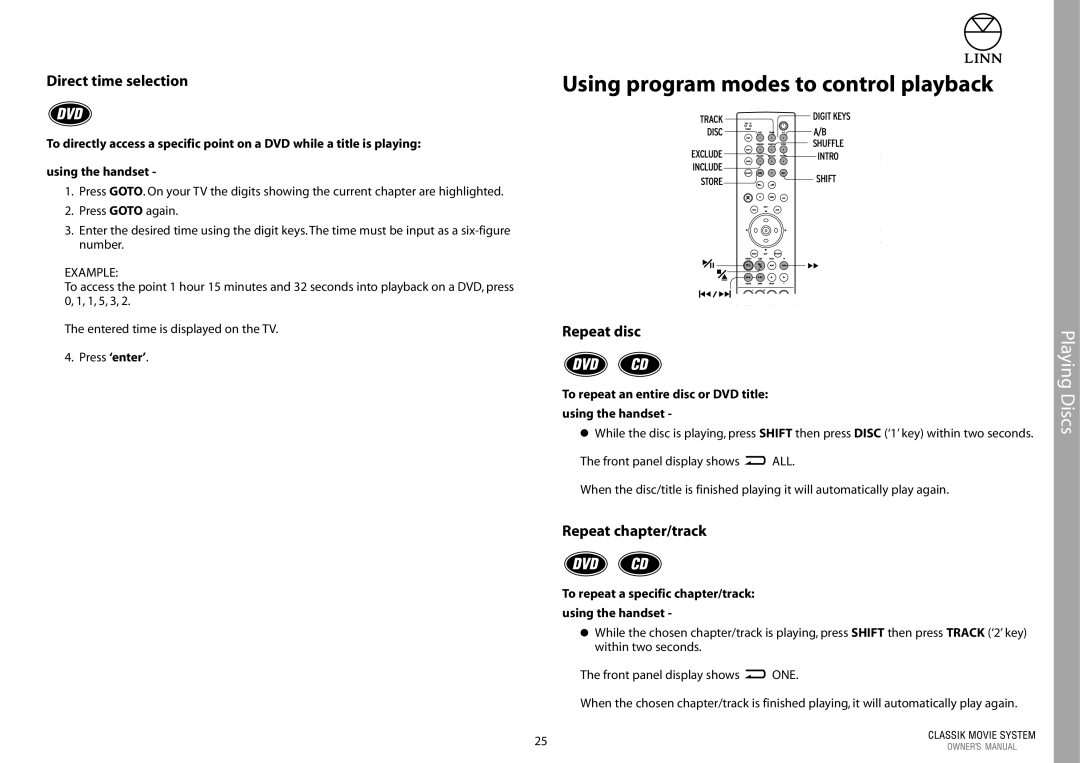Direct time selection | Using program modes to control playback |
To directly access a specific point on a DVD while a title is playing:
using the handset -
1.Press GOTO. On your TV the digits showing the current chapter are highlighted.
2.Press GOTO again.
3.Enter the desired time using the digit keys. The time must be input as a
EXAMPLE:
To access the point 1 hour 15 minutes and 32 seconds into playback on a DVD, press 0, 1, 1, 5, 3, 2.
The entered time is displayed on the TV.
4.Press ‘enter’.
TRACK | DIGIT KEYS |
| |
DISC | A/B |
| SHUFFLE |
EXCLUDE![]()
![]()
![]()
![]()
![]()
![]() INTRO
INTRO
INCLUDE![]()
![]()
![]()
![]()
![]()
STORE![]()
![]()
![]()
![]() SHIFT
SHIFT
Repeat disc
To repeat an entire disc or DVD title:
using the handset -
●While the disc is playing, press SHIFT then press DISC (‘1’ key) within two seconds.
The front panel display shows ![]() ALL.
ALL.
When the disc/title is finished playing it will automatically play again.
Repeat chapter/track
To repeat a specific chapter/track:
using the handset -
●While the chosen chapter/track is playing, press SHIFT then press TRACK (‘2’ key) within two seconds.
The front panel display shows ![]() ONE.
ONE.
When the chosen chapter/track is finished playing, it will automatically play again.
25
Playing Discs