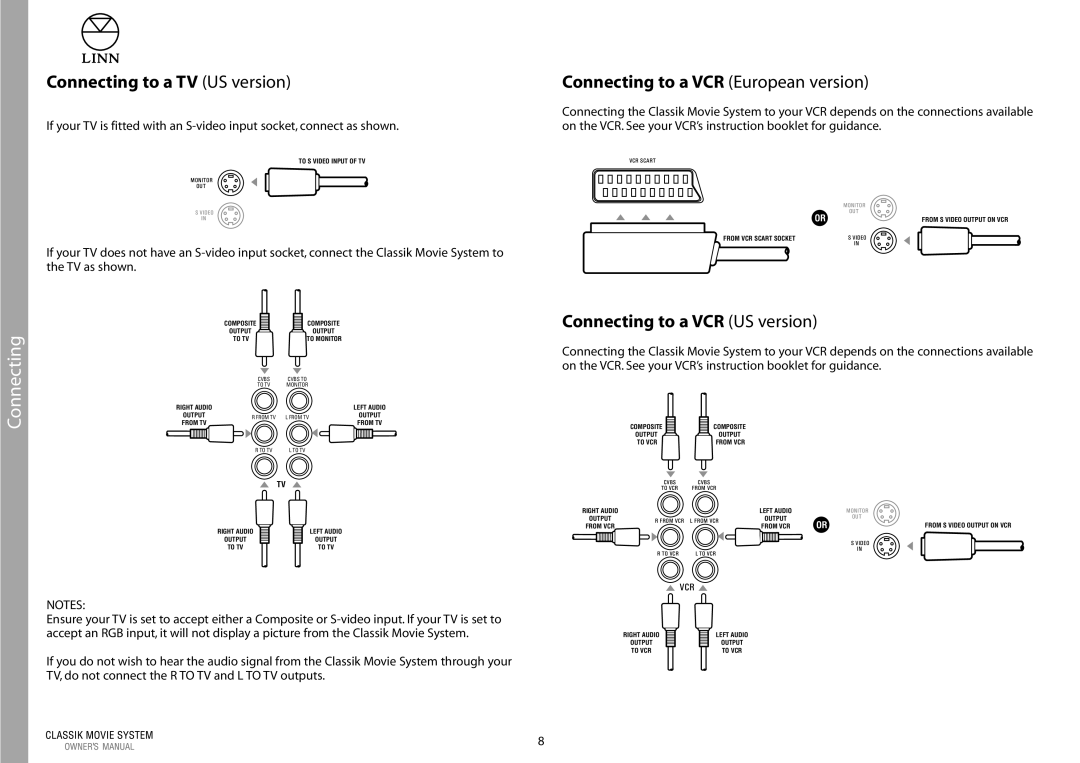Connecting
Connecting to a TV (US version)
If your TV is fitted with an
TO S VIDEO INPUT OF TV
If your TV does not have an
| COMPOSITE | COMPOSITE |
| |
| OUTPUT | OUTPUT |
| |
| TO TV | TO MONITOR |
| |
| CVBS | CVBS TO |
| |
| TO TV | MONITOR |
| |
RIGHT AUDIO |
|
| LEFT AUDIO | |
OUTPUT | R FROM TV | L FROM TV | OUTPUT | |
FROM TV | FROM TV | |||
|
| |||
| R TO TV | L TO TV |
| |
|
| TV |
| |
| RIGHT AUDIO | LEFT AUDIO |
| |
| OUTPUT | OUTPUT |
| |
| TO TV | TO TV |
|
NOTES:
Ensure your TV is set to accept either a Composite or
If you do not wish to hear the audio signal from the Classik Movie System through your TV, do not connect the R TO TV and L TO TV outputs.
Connecting to a VCR (European version)
Connecting the Classik Movie System to your VCR depends on the connections available on the VCR. See your VCR’s instruction booklet for guidance.
OR | FROM S VIDEO OUTPUT ON VCR |
FROM VCR SCART SOCKET
Connecting to a VCR (US version)
Connecting the Classik Movie System to your VCR depends on the connections available on the VCR. See your VCR’s instruction booklet for guidance.
COMPOSITE | COMPOSITE |
OUTPUT | OUTPUT |
TO VCR | FROM VCR |
RIGHT AUDIO | LEFT AUDIO |
|
|
OUTPUT | OUTPUT | OR | FROM S VIDEO OUTPUT ON VCR |
FROM VCR | FROM VCR |
RIGHT AUDIO |
|
|
| LEFT AUDIO |
|
|
| ||
|
| |||
|
| |||
OUTPUT |
|
|
| OUTPUT |
|
| |||
|
| |||
|
| |||
|
| |||
TO VCR |
|
|
| TO VCR |
8