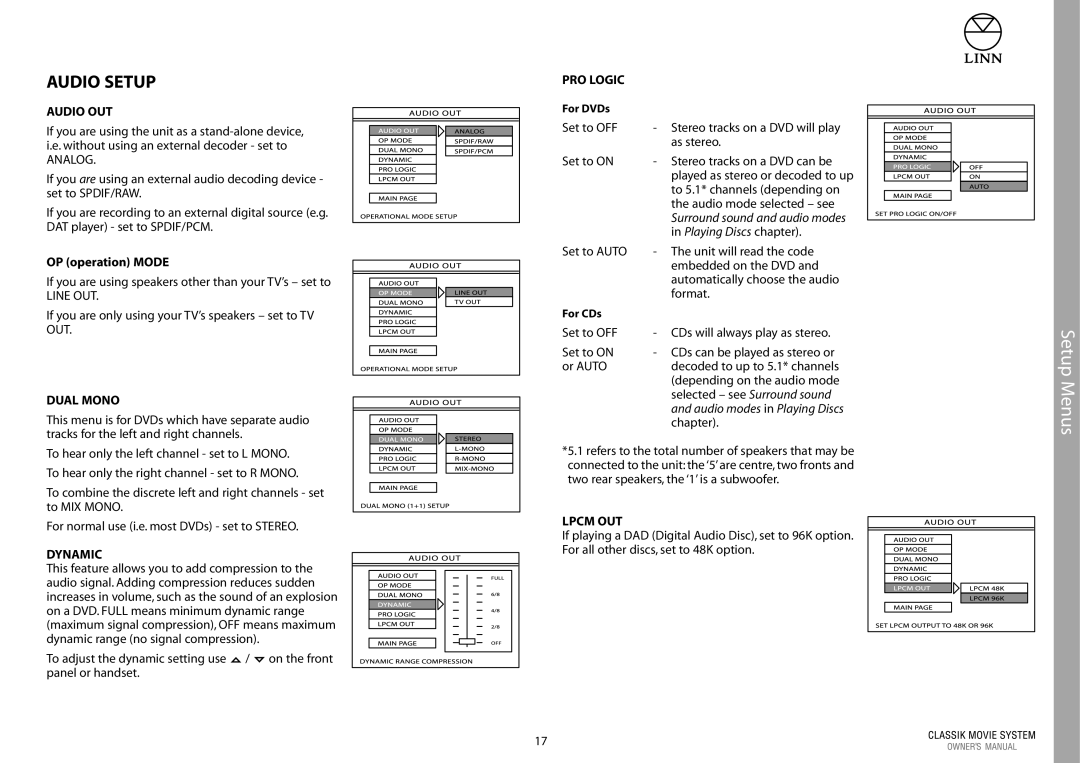AUDIO SETUP
AUDIO OUT
If you are using the unit as a
ANALOG.
If you are using an external audio decoding device - set to SPDIF/RAW.
If you are recording to an external digital source (e.g. DAT player) - set to SPDIF/PCM.
OP (operation) MODE
If you are using speakers other than your TV’s – set to
LINE OUT.
If you are only using your TV’s speakers – set to TV OUT.
DUAL MONO
This menu is for DVDs which have separate audio tracks for the left and right channels.
To hear only the left channel - set to L MONO.
To hear only the right channel - set to R MONO.
To combine the discrete left and right channels - set to MIX MONO.
For normal use (i.e. most DVDs) - set to STEREO.
DYNAMIC
This feature allows you to add compression to the audio signal. Adding compression reduces sudden increases in volume, such as the sound of an explosion on a DVD. FULL means minimum dynamic range (maximum signal compression), OFF means maximum dynamic range (no signal compression).
To adjust the dynamic setting use ![]() /
/ ![]() on the front panel or handset.
on the front panel or handset.
PRO LOGIC
For DVDs |
|
Set to OFF | - Stereo tracks on a DVD will play |
| as stereo. |
Set to ON | - Stereo tracks on a DVD can be |
| played as stereo or decoded to up |
| to 5.1* channels (depending on |
| the audio mode selected – see |
| Surround sound and audio modes |
| in Playing Discs chapter). |
Set to AUTO | - The unit will read the code |
| embedded on the DVD and |
| automatically choose the audio |
| format. |
For CDs |
|
Set to OFF | - CDs will always play as stereo. |
Set to ON | - CDs can be played as stereo or |
or AUTO | decoded to up to 5.1* channels |
| (depending on the audio mode |
| selected – see Surround sound |
| and audio modes in Playing Discs |
| chapter). |
*5.1 refers to the total number of speakers that may be connected to the unit: the ‘5’ are centre, two fronts and two rear speakers, the ‘1’ is a subwoofer.
LPCM OUT
If playing a DAD (Digital Audio Disc), set to 96K option. For all other discs, set to 48K option.
17
Setup Menus