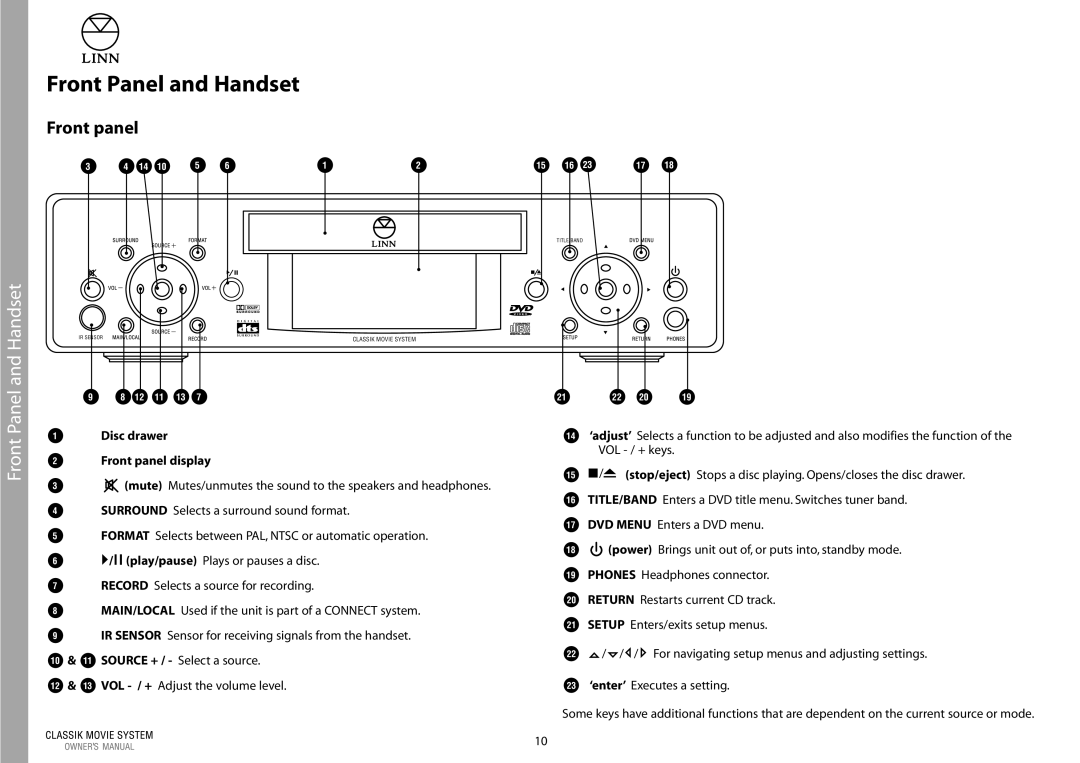Front Panel and Handset
Front panel
3 | 4 | 14 | 10 | 5 | 6 | 1 | 2 | 15 | 16 | 23 | 17 | 18 |
Front Panel and Handset
IR SENSOR |
| CLASSIK MOVIE SYSTEM |
|
9 | 8 | 12 | 11 | 13 | 7 |
1Disc drawer
2Front panel display
3![]() (mute) Mutes/unmutes the sound to the speakers and headphones.
(mute) Mutes/unmutes the sound to the speakers and headphones.
4SURROUND Selects a surround sound format.
5FORMAT Selects between PAL, NTSC or automatic operation.
6![]() /
/![]() (play/pause) Plays or pauses a disc.
(play/pause) Plays or pauses a disc.
7RECORD Selects a source for recording.
8MAIN/LOCAL Used if the unit is part of a CONNECT system.
9IR SENSOR Sensor for receiving signals from the handset.
10& 11 SOURCE + / - Select a source.
12 & 13 VOL
TITLE/BAND
21 | 22 | 20 | 19 |
14‘adjust’ Selects a function to be adjusted and also modifies the function of the VOL
15 |
| / |
| (stop/eject) Stops a disc playing. Opens/closes the disc drawer. |
|
|
16TITLE/BAND Enters a DVD title menu. Switches tuner band.
17DVD MENU Enters a DVD menu.
18![]() (power) Brings unit out of, or puts into, standby mode.
(power) Brings unit out of, or puts into, standby mode.
19PHONES Headphones connector.
20RETURN Restarts current CD track.
21SETUP Enters/exits setup menus.
22![]() /
/![]() /
/![]() /
/![]() For navigating setup menus and adjusting settings.
For navigating setup menus and adjusting settings.
23‘enter’ Executes a setting.
Some keys have additional functions that are dependent on the current source or mode.
10