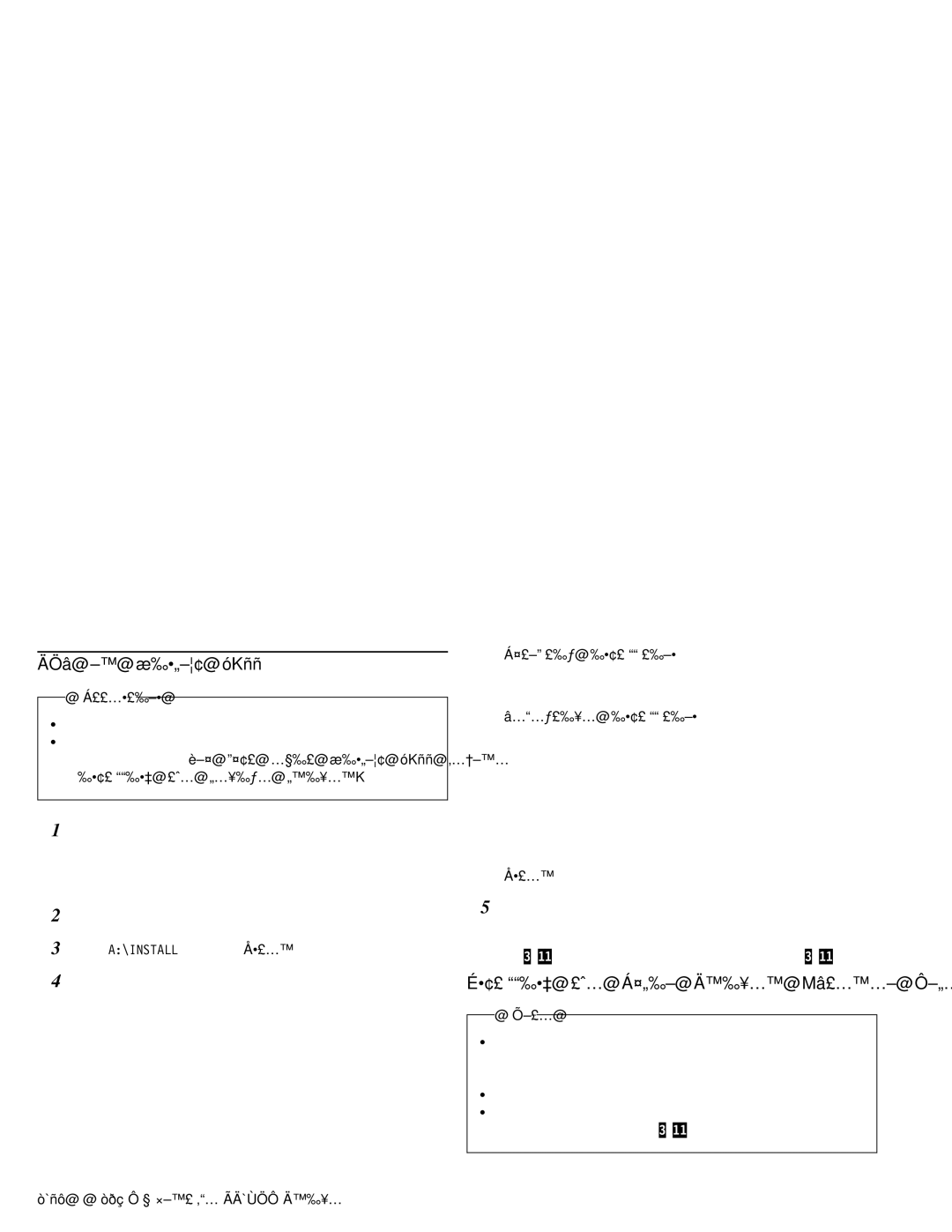DOS or Windows 3.11
Attention
Ÿ Remove any other PC Cards from your computer.
Ÿ The device driver cannot be installed from a Windows
1Make sure the
Card | and that | the | PC | Card | is | inserted | into a PC Card slot |
your | computer. | Turn | on | your | computer | and | the |
drive. |
|
|
|
|
|
| |
on
Automatic | installation |
|
|
|
|
|
| ||
| The | setup | program | will | automatically | install | the | ||
| required | software | into | your | computer. |
|
| ||
Selective installation
The | setup program | installs | the | required | software into | |
your | computer | after | you specify | the | following items: | |
Ÿ | Software | installation | destination |
| ||
Ÿ | Installation destination | directory | name | |||
ŸIRQ number
ŸI/O base address
When you have selected which installation you want, press Enter .
2Insert the Option Diskette into the diskette drive.
3 Type A:\INSTALL and press Enter .
4You will be prompted by the setup program to select one of the following opton.
5When the installation process is complete, restart your computer.
You can | now | use | the | base | model | drive | with DOS | or |
| |||||||
Windows | 3.11, | or | the stereo | model | with Windows | 3.11. |
| |||||||||
Installing | the | Audio | Driver | (Stereo | Model | Only) |
|
| ||||||||
|
| Note |
|
|
|
|
|
|
|
|
|
|
|
|
|
|
Ÿ |
|
|
|
|
|
|
|
|
|
|
|
|
|
| ||
Before |
| installing |
| the | stereo | model | audio | device | driver, | delete | ||||||
|
| any | other | sound | function previously | installed | under | DOS | or | |||||||
|
| Windows. |
|
|
|
|
|
|
|
|
|
|
| |||
Ÿ | The | stereo | model | sound | functions | do | not | work | in | DOS. |
| |||||
Ÿ | The | game | port | on | the | is | incompatible | with | ||||||||
|
| both |
| DOS | and | Windows | 3.11. |
|
|
|
|
|
| |||
|
|
|
|
|
|
|
|
|
|
|
|
|
|
|
|
|