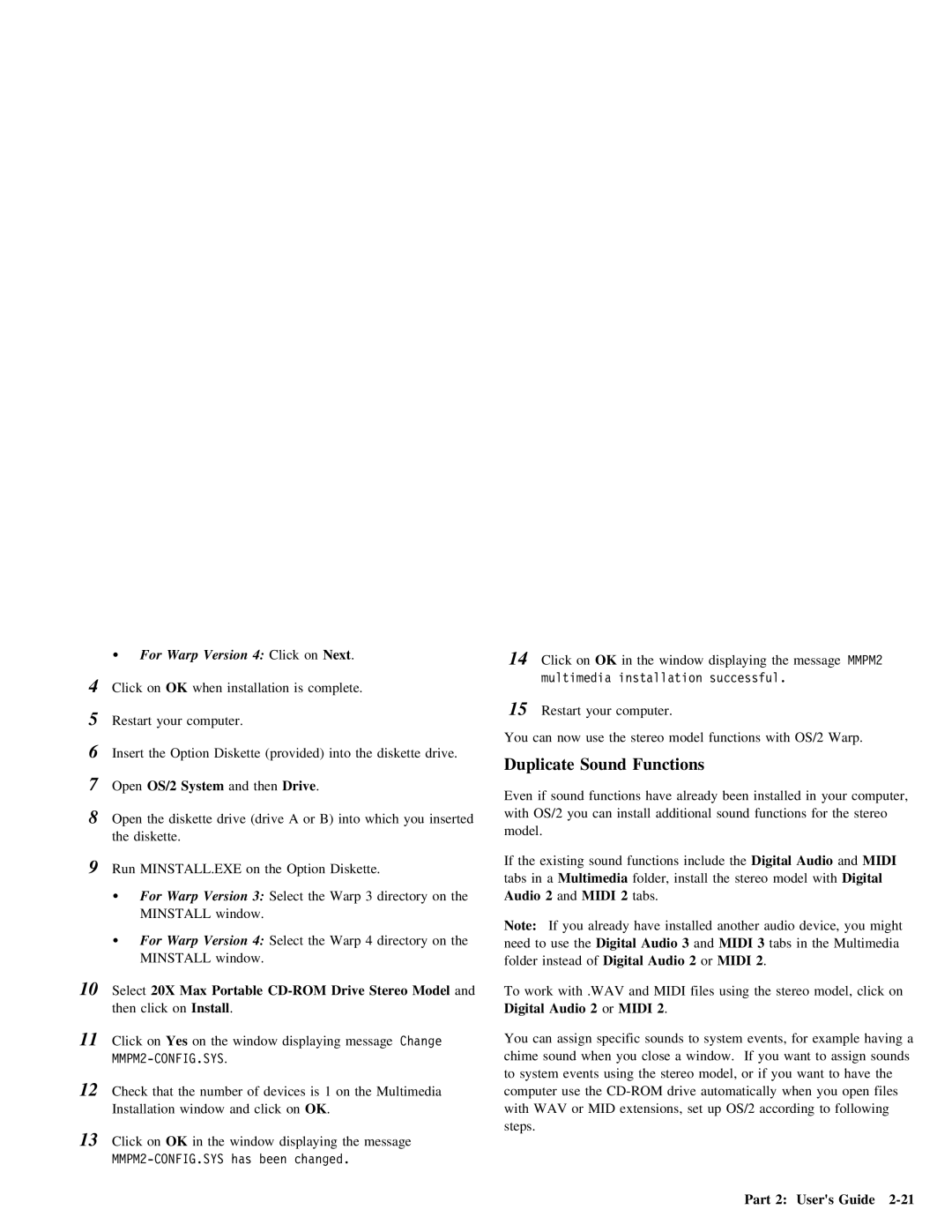Ÿ | For | Warp | Version 4: | Click on Next . |
4 | Click on | OK | when installation is complete. | |
5Restart your computer.
6Insert the Option Diskette (provided) into the diskette drive.
7 | Open OS/2 System | and then | Drive . |
8Open the diskette drive (drive A or B) into which you inserted the diskette.
9Run MINSTALL.EXE on the Option Diskette.
Ÿ | For | Warp | Version | 3: | Select | the | Warp | 3 | directory | on | the |
| MINSTALL | window. |
|
|
|
|
|
|
|
| |
Ÿ | For | Warp | Version | 4: | Select | the | Warp | 4 | directory | on | the |
| MINSTALL | window. |
|
|
|
|
|
|
|
| |
10 Select | 20X | Max | Portable | Drive | Stereo Model | and | |||||
then | click | on Install . |
|
|
|
|
|
|
| ||
11Click | on | Yes | on | the | window | displaying | message | Change | |||
|
|
|
|
|
|
| |||||
12 Check | that | the | number | of | devices is | 1 | on | the | Multimedia | ||
Installation | window | and | click | on | OK . |
|
|
| |||
13 Click | on | OK | in | the | window | displaying | the | message | |||
|
| ||||||||||
14 Click | on |
| OK | in | the window displaying the message MMPM2 |
| ||||||||||||||
| multimedia installation successful. |
|
|
|
|
|
| |||||||||||||
15 Restart | your | computer. |
|
|
|
|
|
|
|
|
|
|
|
| ||||||
You can now use the | stereo model functions with OS/2 | Warp. |
|
|
| |||||||||||||||
Duplicate | Sound | Functions |
|
|
|
|
|
|
|
|
|
|
|
|
| |||||
Even | if | sound |
| functions | have | already |
| been | installed | in | your computer, |
| ||||||||
with | OS/2 | you |
| can | install | additional |
| sound | functions | for | the | stereo |
| |||||||
model. |
|
|
|
|
|
|
|
|
|
|
|
|
|
|
|
|
|
|
| |
If | the | existing | sound | functions include | the | Digital | Audio | and MIDI |
|
| ||||||||||
tabs | in | Multimedia |
| folder, | install | the | stereo | model | withDigital |
|
| |||||||||
Audio | 2 | and MIDI 2 |
| tabs. |
|
|
|
|
|
|
|
|
|
|
|
| ||||
Note: | If | you |
| already | have | installed |
| another | audio | device, | you | might |
| |||||||
need | to | use |
| theDigital | Audio | 3 | and | MIDI | 3 | tabs | in | the | Multimedia |
| ||||||
folder | instead | of | Digital | Audio | 2 | orMIDI |
| 2 . |
|
|
|
|
|
| ||||||
To | work | with |
| .WAV | and | MIDI | files |
| using | the | stereo | model, | click | on |
| |||||
Digital | Audio | 2 |
| orMIDI | 2 . |
|
|
|
|
|
|
|
|
|
|
|
| |||
You | can | assign | specific | sounds | to | system | events, | for | example | having | a | |||||||||
chime | sound | when | you | close | a | window. If you want to | assign | sounds |
| |||||||||||
to | system | events | using | the | stereo model, or if you | want | to have | the | ||||||||||||
computer | use | the | drive | automatically |
| when | you | open | files |
|
|
| ||||||||
with WAV or MID extensions, | set | up | OS/2 according | to | following |
|
| |||||||||||||
steps. |
|
|
|
|
|
|
|
|
|
|
|
|
|
|
|
|
|
|
| |
Part 2: User's Guide |