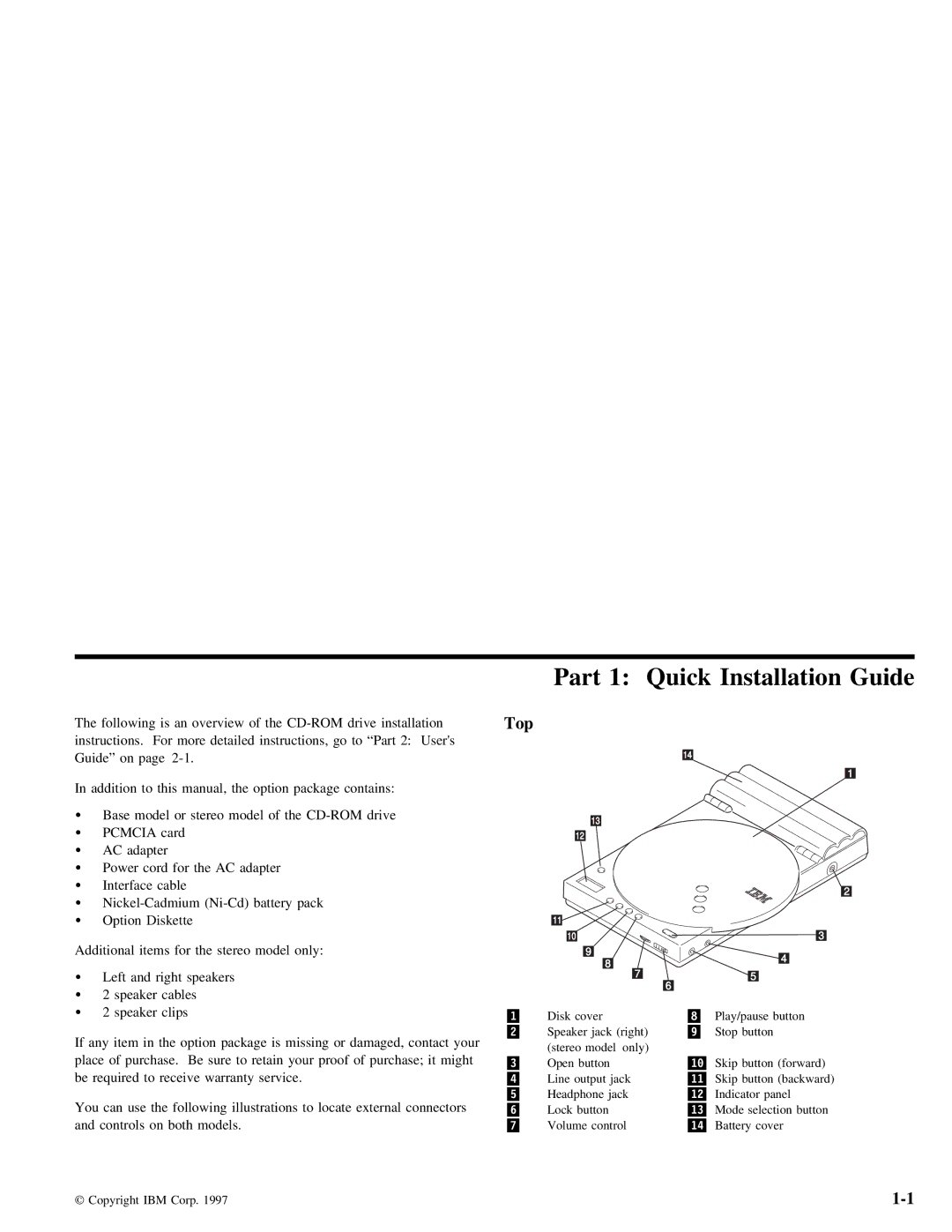The | following | is | an | overview | of the | installation |
instructions. | For | more | detailed | instructions, go to | “Part 2: User's | |
Guide” | on page |
|
|
| ||
In addition to this manual, the option package contains:
Ÿ Base model or stereo model of the
ŸPCMCIA card
ŸAC adapter
Ÿ Power cord for the AC adapter
Part 1: Quick Installation Guide
Top
14
1
13
12
ŸInterface cable
Ÿ
ŸOption Diskette
Additional items for the stereo model only:
Ÿ | Left |
| and | right | speakers |
|
|
|
|
|
|
|
|
| |
Ÿ | 2 | speaker | cables |
|
|
|
|
|
|
|
|
|
| ||
Ÿ | 2 | speaker | clips |
|
|
|
|
|
|
|
|
|
| ||
If | any |
| item | in | the | option |
| package | is | missing | or | damaged, | contact | your | |
place | of |
| purchase. | Be | sure | to | retain |
| your | proof | of | purchase; | it | might | |
be | required | to | receive | warranty | service. |
|
|
|
|
| |||||
You | can |
| use | the | following | illustrations | to | locate | external | connectors | |||||
and | controls | on | both | models. |
|
|
|
|
|
|
|
| |||
11
10
9
8
7
.1/ | Disk | cover |
|
.2/ | Speaker | jack | (right) |
| (stereo | model only) | |
.3/ | Open | button | |
.4/ | Line | output | jack |
.5/ | Headphone jack | ||
.6/ | Lock | button | |
.7/ | Volume | control | |
2
3
4
5
6
.8/ Play/pause button
.9/ Stop button
.1ð/ Skip button (forward)
.11/ Skip button (backward)
.12/ Indicator panel
.13/ Mode selection button
.14/ Battery cover
Copyright IBM Corp. 1997 |