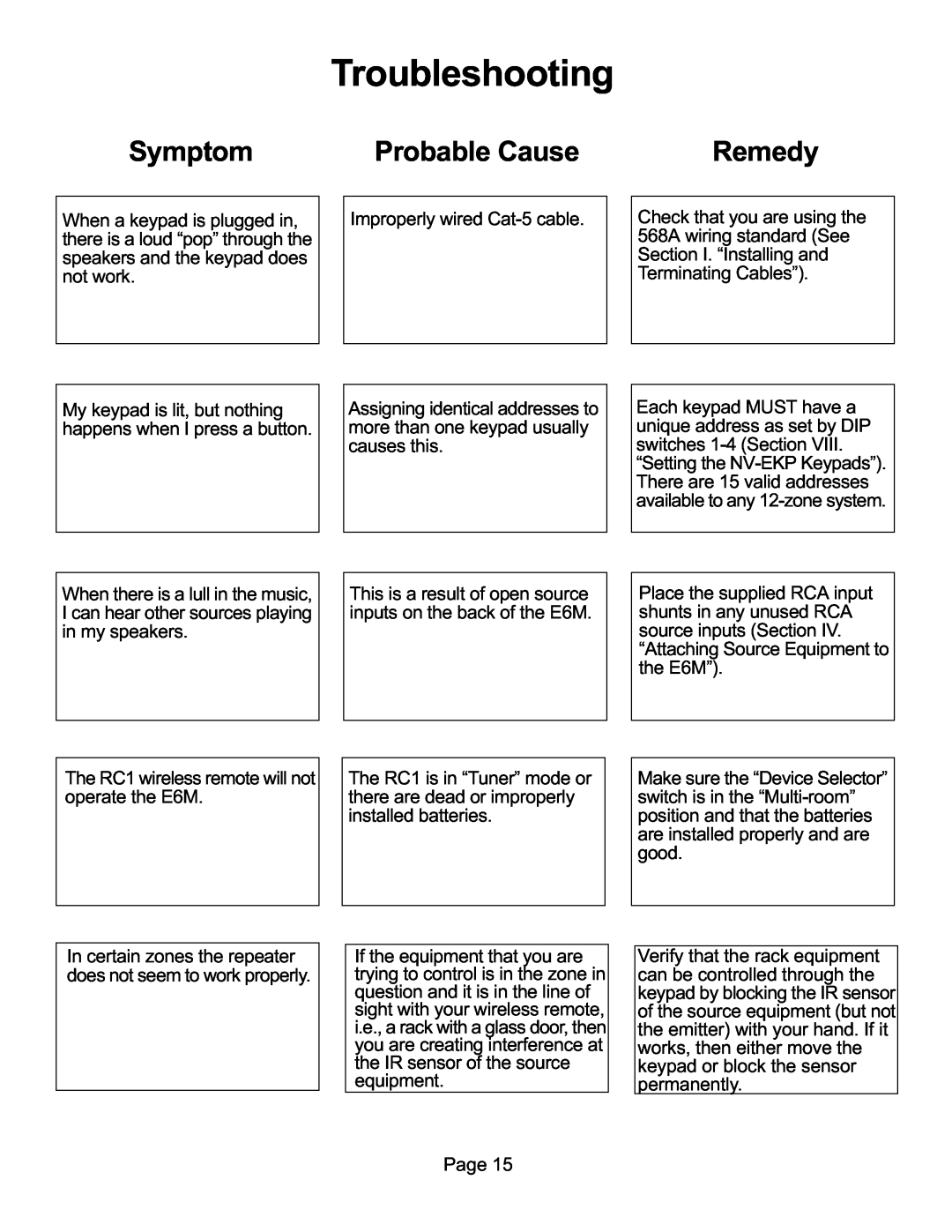Troubleshooting
Symptom | Probable Cause | Remedy |
When a keypad is plugged in, there is a loud “pop” through the speakers and the keypad does not work.
My keypad is lit, but nothing happens when I press a button.
When there is a lull in the music, I can hear other sources playing in my speakers.
The RC1 wireless remote will not operate the E6M.
In certain zones the repeater does not seem to work properly.
Improperly wired
Assigning identical addresses to more than one keypad usually causes this.
This is a result of open source inputs on the back of the E6M.
The RC1 is in “Tuner” mode or there are dead or improperly installed batteries.
If the equipment that you are trying to control is in the zone in question and it is in the line of sight with your wireless remote, i.e., a rack with a glass door, then you are creating interference at the IR sensor of the source equipment.
Check that you are using the 568A wiring standard (See Section I. “Installing and Terminating Cables”).
Each keypad MUST have a unique address as set by DIP switches
Place the supplied RCA input shunts in any unused RCA source inputs (Section IV. “Attaching Source Equipment to the E6M”).
Make sure the “Device Selector” switch is in the
Verify that the rack equipment can be controlled through the keypad by blocking the IR sensor of the source equipment (but not the emitter) with your hand. If it works, then either move the keypad or block the sensor permanently.
Page 15