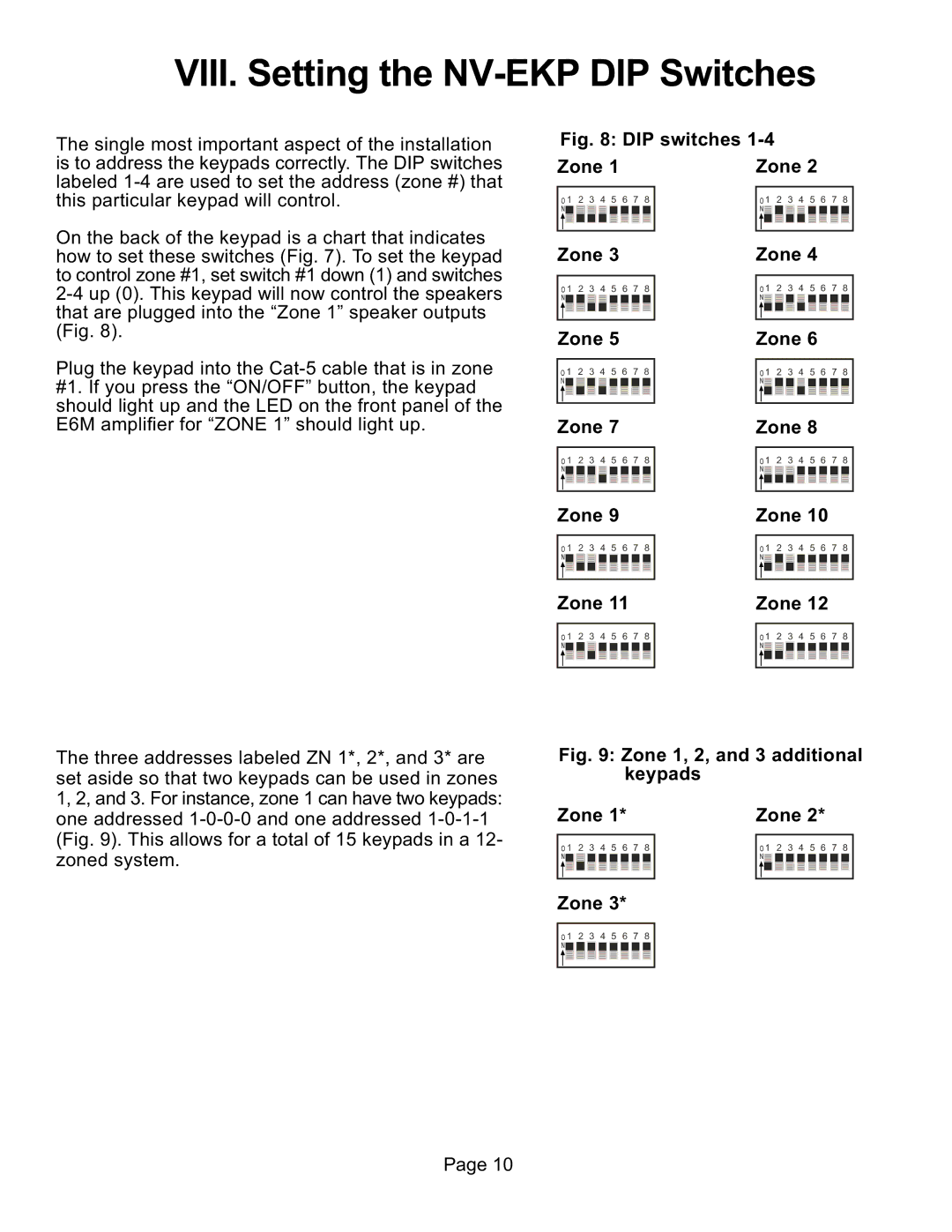VIII. Setting the NV-EKP DIP Switches
The single most important aspect of the installation is to address the keypads correctly. The DIP switches labeled
Fig. 8: DIP switches 1-4
Zone 1 | Zone 2 |
this particular keypad will control.
On the back of the keypad is a chart that indicates how to set these switches (Fig. 7). To set the keypad to control zone #1, set switch #1 down (1) and switches
Plug the keypad into the
O 1 | 2 | 3 | 4 | 5 | 6 | 7 | 8 |
N |
|
|
|
|
|
|
|
Zone 3
O 1 | 2 | 3 | 4 | 5 | 6 | 7 | 8 |
N |
|
|
|
|
|
|
|
Zone 5
O 1 | 2 | 3 | 4 | 5 | 6 | 7 | 8 |
N |
|
|
|
|
|
|
|
Zone 7
O 1 | 2 | 3 | 4 | 5 | 6 | 7 | 8 |
N |
|
|
|
|
|
|
|
Zone 9
O 1 | 2 | 3 | 4 | 5 | 6 | 7 | 8 |
N |
|
|
|
|
|
|
|
Zone 11
O 1 | 2 | 3 | 4 | 5 | 6 | 7 | 8 |
N |
|
|
|
|
|
|
|
O 1 | 2 | 3 | 4 | 5 | 6 | 7 | 8 |
N |
|
|
|
|
|
|
|
Zone 4
O 1 | 2 | 3 | 4 | 5 | 6 | 7 | 8 |
N |
|
|
|
|
|
|
|
Zone 6
O 1 | 2 | 3 | 4 | 5 | 6 | 7 | 8 |
N |
|
|
|
|
|
|
|
Zone 8
O 1 | 2 | 3 | 4 | 5 | 6 | 7 | 8 |
N |
|
|
|
|
|
|
|
Zone 10
O 1 | 2 | 3 | 4 | 5 | 6 | 7 | 8 |
N |
|
|
|
|
|
|
|
Zone 12
O 1 | 2 | 3 | 4 | 5 | 6 | 7 | 8 |
N |
|
|
|
|
|
|
|
The three addresses labeled ZN 1*, 2*, and 3* are set aside so that two keypads can be used in zones 1, 2, and 3. For instance, zone 1 can have two keypads:
Fig. 9: Zone 1, 2, and 3 additional keypads
one addressed
Zone 1*
O 1 | 2 | 3 | 4 | 5 | 6 | 7 | 8 |
N |
|
|
|
|
|
|
|
Zone 3*
O 1 | 2 | 3 | 4 | 5 | 6 | 7 | 8 |
N |
|
|
|
|
|
|
|
Zone 2*
O 1 | 2 | 3 | 4 | 5 | 6 | 7 | 8 |
N |
|
|
|
|
|
|
|
Page 10