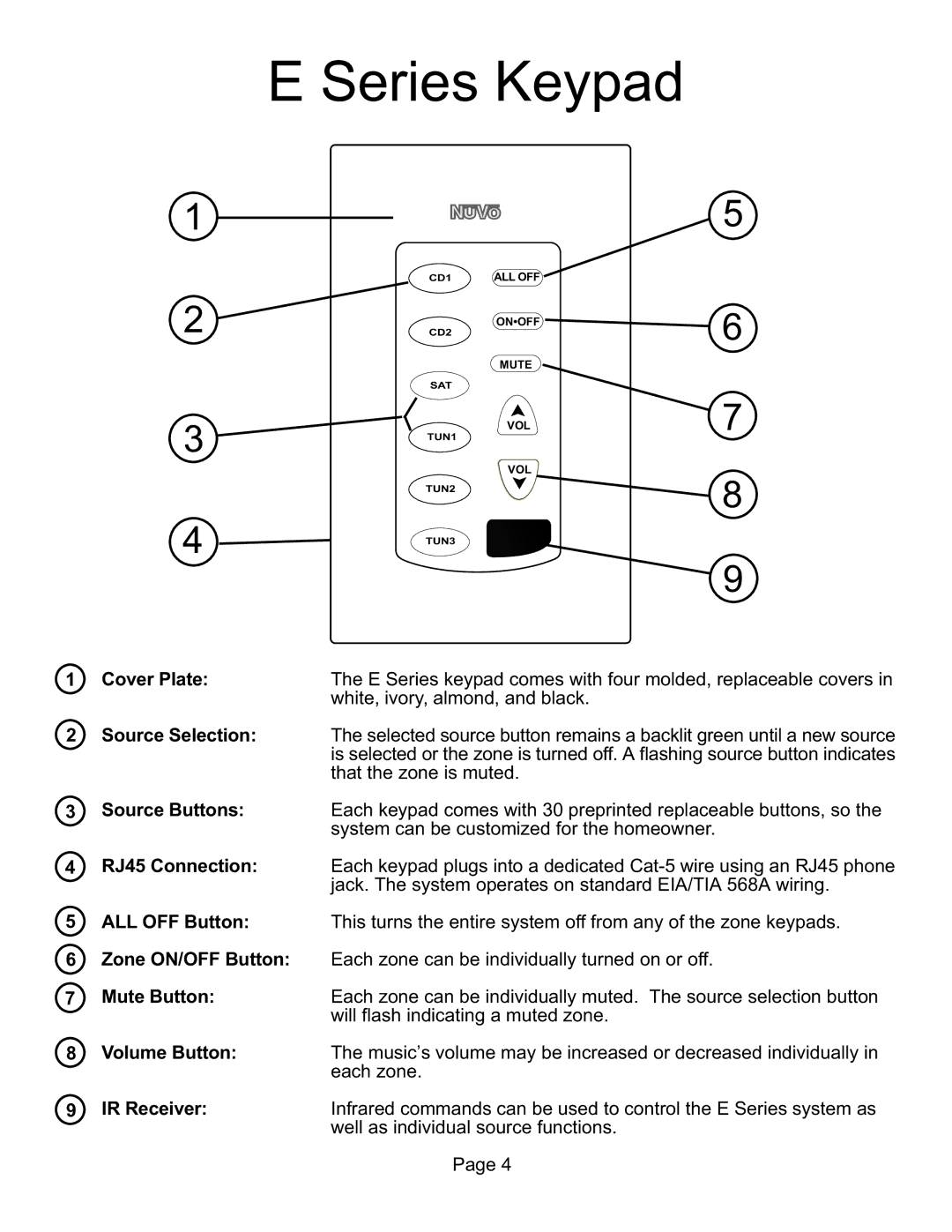E Series Keypad
1![]() 5
5
2
3
4
CD1 | ALL OFF |
ON•OFF
CD2
MUTE
SAT
VOL
TUN1
VOL
TUN2
TUN3
6
7
8
9
1Cover Plate:The E Series keypad comes with four molded, replaceable covers in white, ivory, almond, and black.
2Source Selection: The selected source button remains a backlit green until a new source is selected or the zone is turned off. A flashing source button indicates that the zone is muted.
3Source Buttons: Each keypad comes with 30 preprinted replaceable buttons, so the system can be customized for the homeowner.
4RJ45 Connection: Each keypad plugs into a dedicated
5ALL OFF Button: This turns the entire system off from any of the zone keypads.
6Zone ON/OFF Button: Each zone can be individually turned on or off.
7Mute Button:Each zone can be individually muted. The source selection button will flash indicating a muted zone.
8Volume Button: The music’s volume may be increased or decreased individually in each zone.
9IR Receiver:Infrared commands can be used to control the E Series system as well as individual source functions.
Page 4