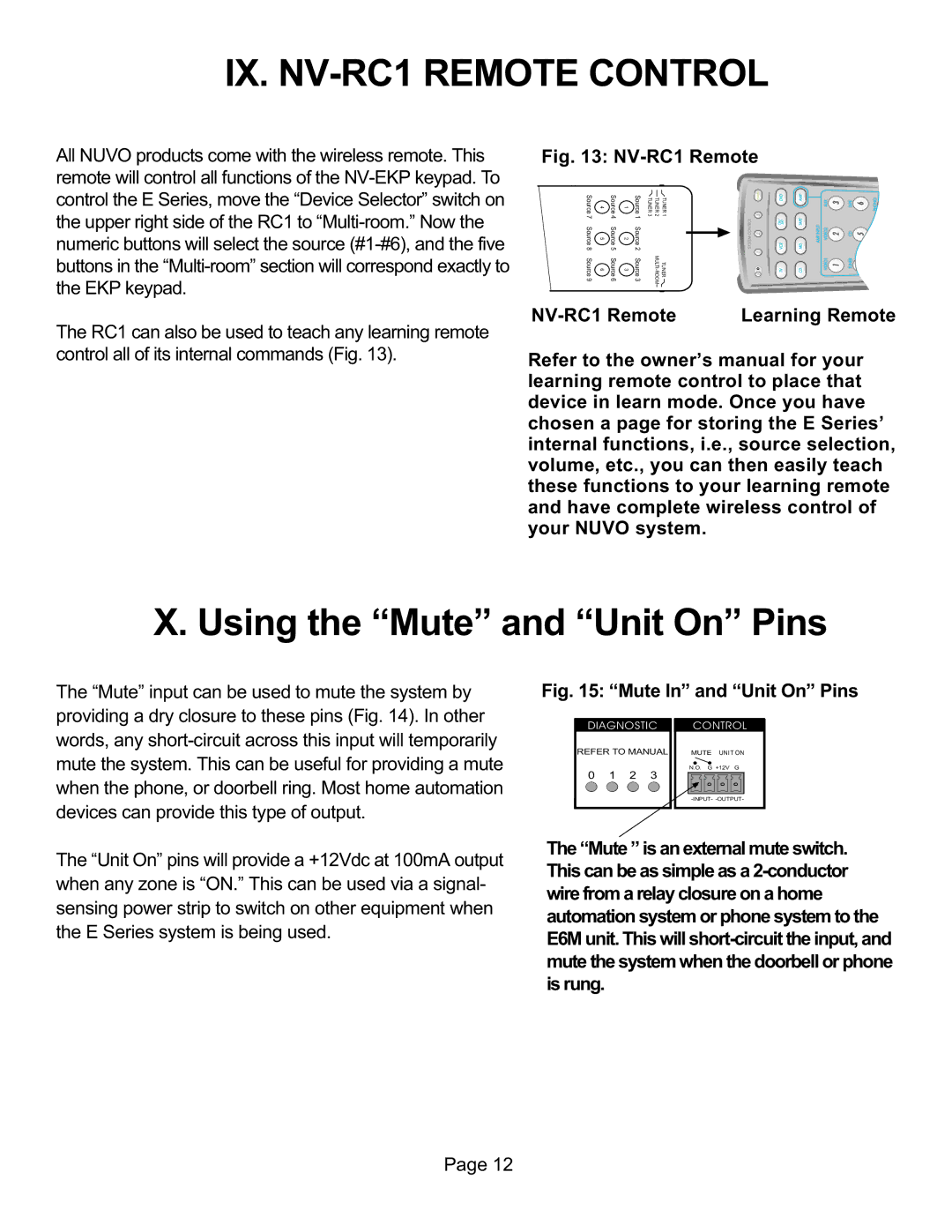IX. NV-RC1 REMOTE CONTROL
All NUVO products come with the wireless remote. This remote will control all functions of the
The RC1 can also be used to teach any learning remote control all of its internal commands (Fig. 13).
Fig. 13: NV-RC1 Remote
Source |
| Source |
| Source |
|
|
|
4 | 1 | TUNER TUNER | TUNER | ||||
7 |
| 4 |
| 1 | 2 3 | 1 | |
Source | 5 | Source | 2 | Source |
|
|
|
8 |
| 5 |
| 2 |
|
|
|
Source 9 | 6 | Source 6 | 3 | Source 3 | TUNER | ||
| Learning Remote |
Refer to the owner’s manual for your learning remote control to place that device in learn mode. Once you have chosen a page for storing the E Series’ internal functions, i.e., source selection, volume, etc., you can then easily teach these functions to your learning remote and have complete wireless control of your NUVO system.
X. Using the “Mute” and “Unit On” Pins
The “Mute” input can be used to mute the system by providing a dry closure to these pins (Fig. 14). In other
words, any
mute the system. This can be useful for providing a mute
Fig. 15: “Mute In” and “Unit On” Pins
DIAGNOSTIC CONTROL
REFER TO MANUAL | MUTE UNIT ON |
when the phone, or doorbell ring. Most home automation devices can provide this type of output.
0 1 2 3
N.O. G +12V G
The “Unit On” pins will provide a +12Vdc at 100mA output
when any zone is “ON.” This can be used via a signal-
sensing power strip to switch on other equipment when
the E Series system is being used.
The “Mute ” is an external mute switch. This can be as simple as a
Page 12