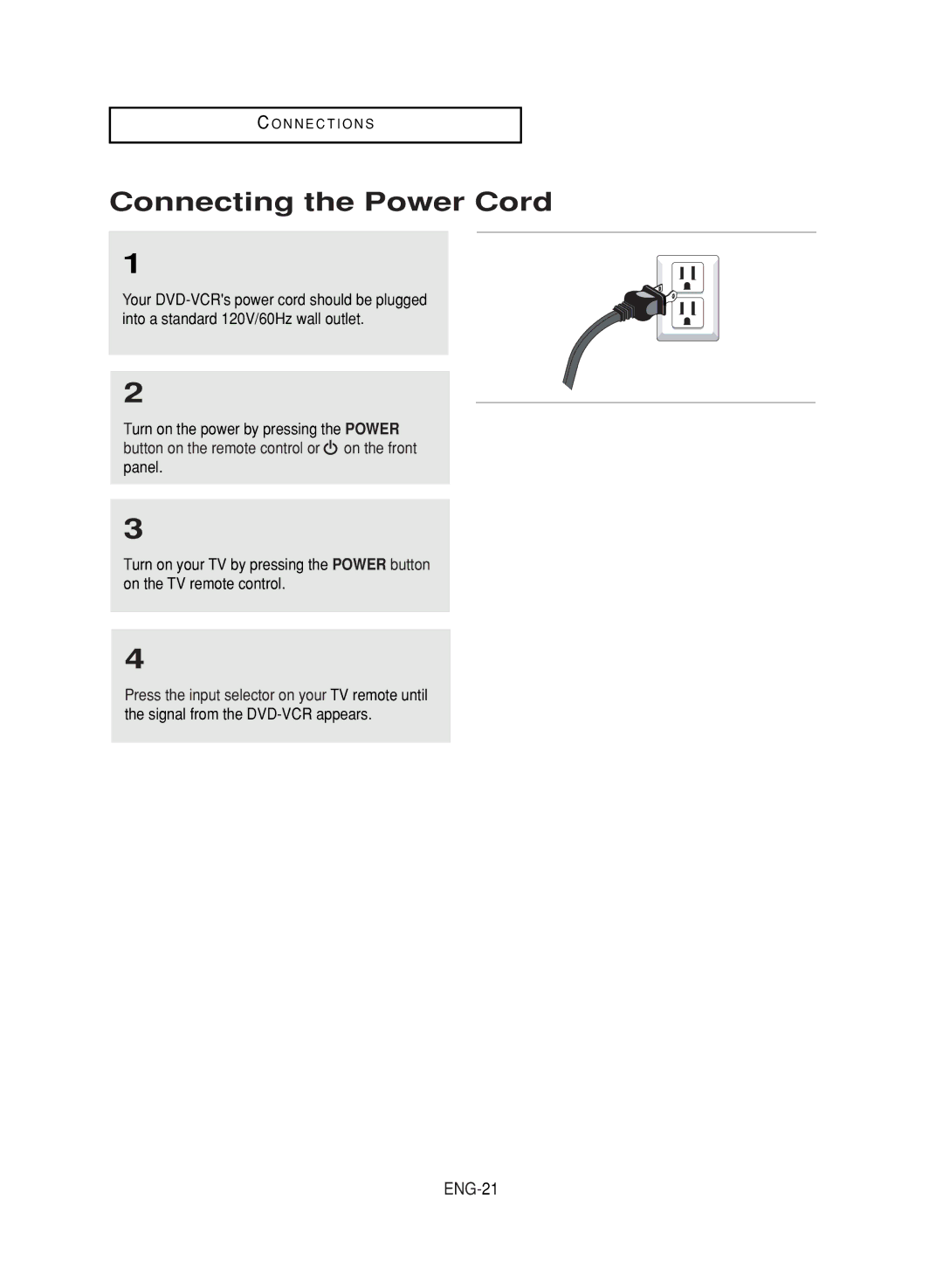C O N N E C T I O N S
Connecting the Power Cord
1
Your
2
Turn on the power by pressing the POWER button on the remote control or![]() on the front panel.
on the front panel.
3
Turn on your TV by pressing the POWER button on the TV remote control.
4
Press the input selector on your TV remote until the signal from the