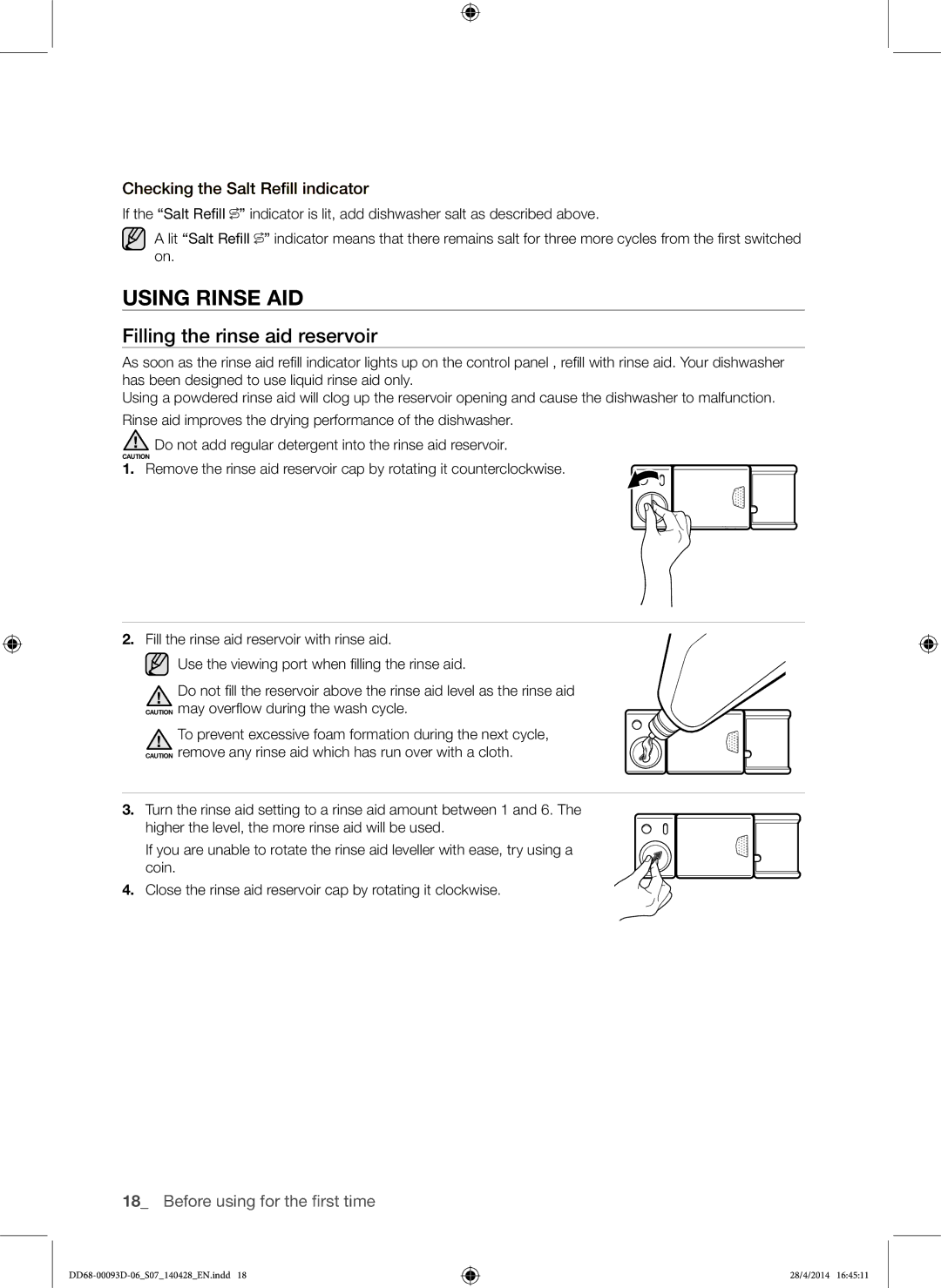DW60H700FEA/TR, DW-FG520S/XTR, DW60H700FEW/TR, DW-FG520W/XTR specifications
Samsung's lineup of dishwashers, including models like the DW-FG520S/XTR, DW60H700FEA/TR, DW-FG520W/XTR, and DW60H700FEW/TR, exemplifies innovative technology and design tailored for modern kitchens. These appliances integrate sophisticated features, enhancing both efficiency and user experience.One of the standout characteristics of these models is their advanced cleaning performance. The dishwashers utilize Samsung’s PowerClean technology, which ensures even the toughest stains are effectively removed. With strategically placed spray jets and a four-layer filtration system, users can expect spotless dishes without the need for pre-rinsing.
These models also offer multiple wash cycles tailored for different needs. Users can choose from several settings, including Auto, Intensive, Eco, and Quick wash options, making it adaptable to various dishwashing requirements. The Auto cycle intelligently adjusts wash intensity based on the load’s soil level, optimizing both energy use and water consumption, while the Quick option caters to those in a hurry without compromising cleaning efficacy.
Another notable feature is the FlexiLoad adjustable rack system. This innovative design allows for customized loading options, accommodating various dish sizes, from tall pots to delicate glassware. This flexibility is crucial for maximizing space and ensuring that every item is cleaned efficiently.
Energy efficiency is a significant consideration in these Samsung models, achieving high energy ratings. The EcoWash mode minimizes electricity and water usage, making these dishwashers environmentally friendly choices for eco-conscious consumers.
In terms of user-friendly design, the dishwashers come equipped with a digital display and a special Silent Wash technology. This innovative sound insulation system significantly reduces operational noise, creating a quieter dishwashing experience that blends seamlessly into home life.
Additionally, the SmartThings integration found in select models allows homeowners to monitor and control their dishwashers remotely via smartphone applications. This feature enables users to receive notifications, track wash cycles, and even schedule cleaning, enhancing the overall convenience.
Overall, Samsung’s DW-FG520S/XTR, DW60H700FEA/TR, DW-FG520W/XTR, and DW60H700FEW/TR models combine cutting-edge technology, energy efficiency, and flexible features, making them exceptional choices for those seeking high performance and modern conveniences in their kitchen appliances.