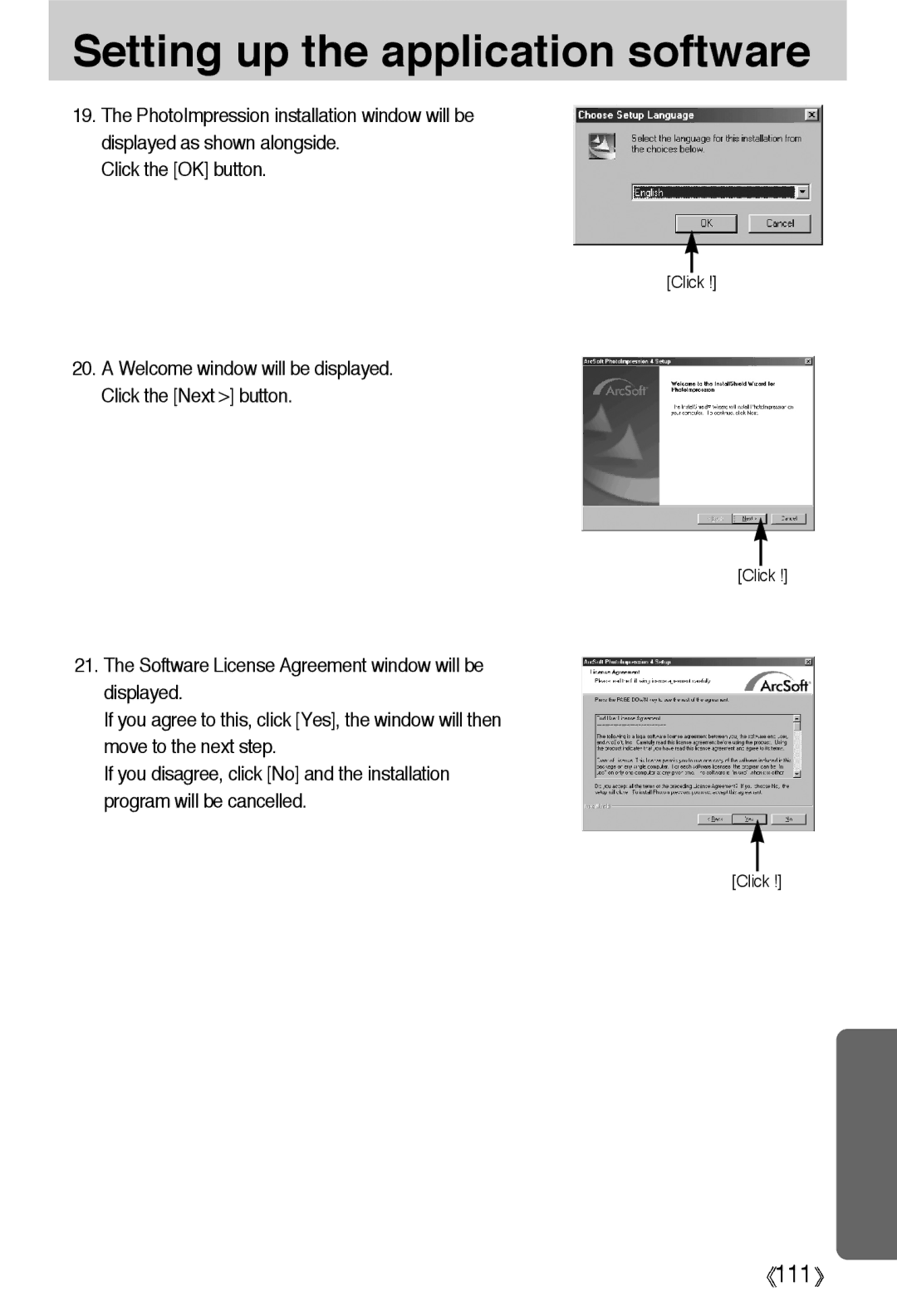Setting up the application software
19.The PhotoImpression installation window will be displayed as shown alongside.
Click the [OK] button.
[Click !]
20.A Welcome window will be displayed. Click the [Next >] button.
[Click !]
21.The Software License Agreement window will be displayed.
If you agree to this, click [Yes], the window will then move to the next step.
If you disagree, click [No] and the installation program will be cancelled.
[Click !]