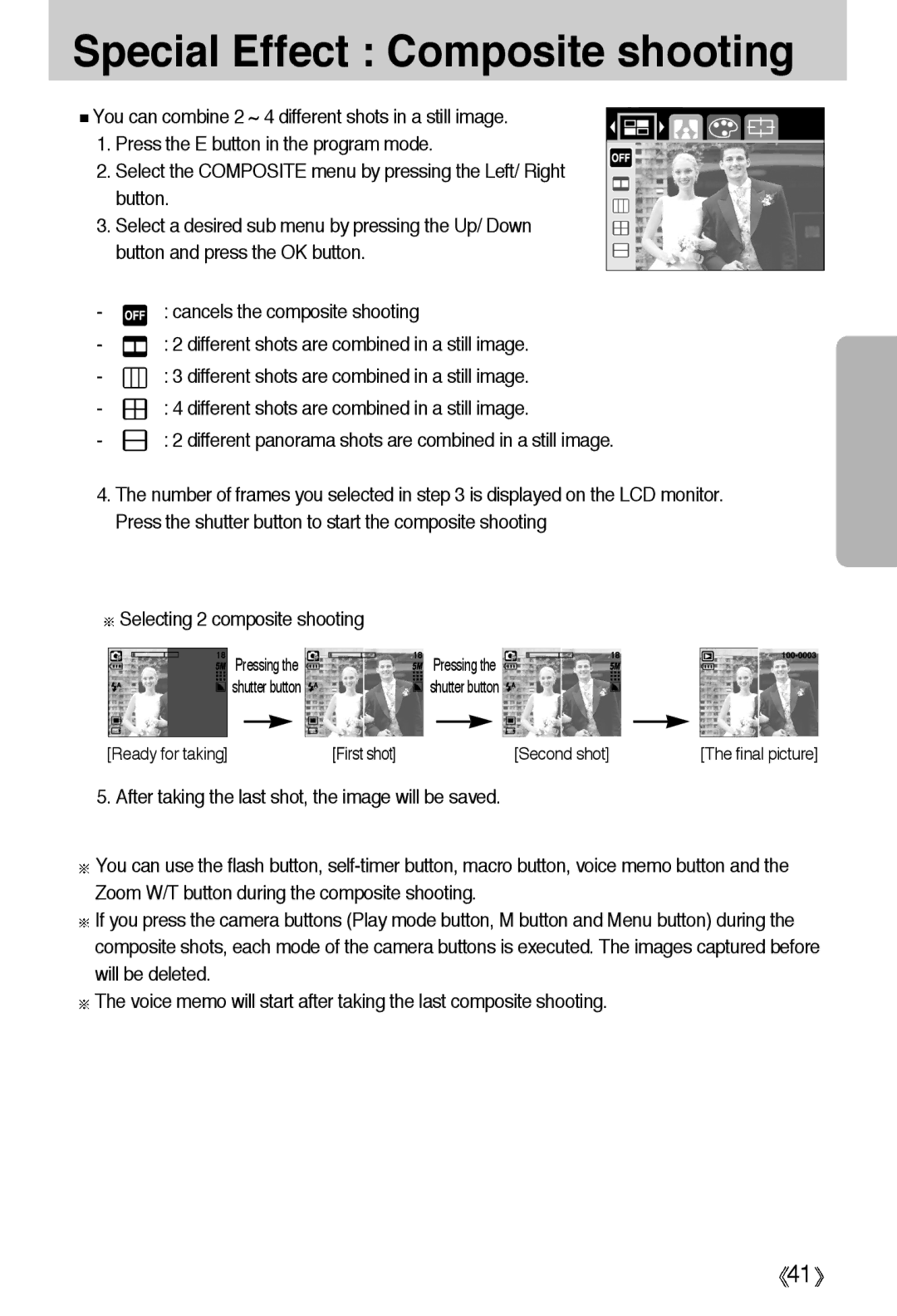Special Effect : Composite shooting
![]() You can combine 2 ~ 4 different shots in a still image. 1. Press the E button in the program mode.
You can combine 2 ~ 4 different shots in a still image. 1. Press the E button in the program mode.
2. Select the COMPOSITE menu by pressing the Left/ Right button.
3. Select a desired sub menu by pressing the Up/ Down button and press the OK button.
-![]() : cancels the composite shooting
: cancels the composite shooting
-![]() : 2 different shots are combined in a still image.
: 2 different shots are combined in a still image.
-![]() : 3 different shots are combined in a still image.
: 3 different shots are combined in a still image.
-![]() : 4 different shots are combined in a still image.
: 4 different shots are combined in a still image.
-![]() : 2 different panorama shots are combined in a still image.
: 2 different panorama shots are combined in a still image.
4.The number of frames you selected in step 3 is displayed on the LCD monitor. Press the shutter button to start the composite shooting
Selecting 2 composite shooting |
|
|
| |
18 | Pressing the | 18 | Pressing the | 18 |
| shutter button |
| shutter button |
|
[Ready for taking] | [First shot] |
| [Second shot] | [The final picture] |
5. After taking the last shot, the image will be saved.
![]() You can use the flash button,
You can use the flash button,
![]() If you press the camera buttons (Play mode button, M button and Menu button) during the composite shots, each mode of the camera buttons is executed. The images captured before will be deleted.
If you press the camera buttons (Play mode button, M button and Menu button) during the composite shots, each mode of the camera buttons is executed. The images captured before will be deleted.
![]() The voice memo will start after taking the last composite shooting.
The voice memo will start after taking the last composite shooting.
![]() 41
41![]()