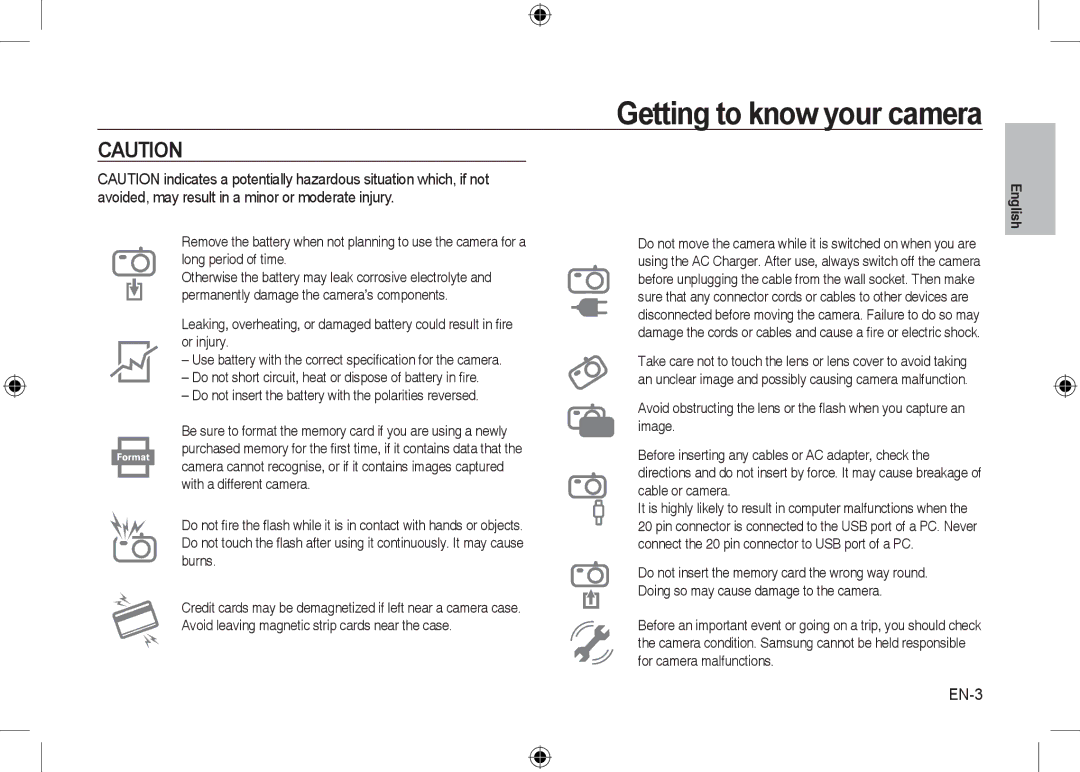Getting to know your camera
Contents
EN-2
EN-3
Identification of features / Contents of camera
Battery life & Number of shot Recording time
Number of images and battery life Using the SLB-1137D
EN-5
Turning on the camera
When Using the Camera for the First Time
Setting up the language
Setting up the date, time and date type
LCD monitor indicator
Image & Full Status
EN-7
EN-8
Mode Button
EN-9
How to take a picture
How to record a movie
Taking a picture
Protecting images
Playingback, Deleting and Protecting Images
Playingback the images
Delete button
Multimedia mode
Downloading files
EN-11
PMP mode
Text Viewer mode
EN-12
EN-13
EN-14
PC connection mode
Downloading images
System Requirements
EN-15
Specifications
EN-16
EN-17
Hungarian, Czech, Turkish
Correct Disposal of This Product
EN-18
Mac ANSI, Unicode UTF-16
EN-19
Correct disposal of batteries in this product
EN-20
Memo
Die Kamera kennen lernen
Die Kamera kennen lernen
Inhalt
~1~
Gefahr
Warnung
~2~
~3~
Achtung
Netzkabel
Identifikation der Funktionen / Lieferumfang der Kamera
~4~
Kamera
MP3
Batteriebetriebsdauer und Anzahl der Aufnahmen Aufnahmezeit
~5~
Bedingungen
So stellen Sie die Sprache ein
Wenn die Kamera zum ersten Mal benutzt wird
So stellen Sie Datum, Uhrzeit und Datumstyp ein
Einschalten der Kamera
~7~
Symbole
LCD-Monitoranzeige
Bild & voller Status
Taste Modus
~8~
Zur Aufnahme von Videoclips
~9~
Fotografieren
So werden Aufnahmen gemacht
Aufnahme eines Videoclips
So schützen Sie die Bilder
Wiedergabe, Löschen und Schützen von Bildern
Wiedergabe der Bilder
Löschtaste
MULITMEDIA-Modus
Download von Dateien
~11~
~12~
MP3-Modus
PMP-Modus
TEXT-Modus
Sperren
~13~
~14~
Herunterladen von Bildern
Systemanforderungen
PC-Anschlussmodus
~15~
Technische Daten
~16~
Maske
Farbe NORMAL, S/W, SEPIA, ROT, BLAU, Grün NEGATIV, Persönl
~17~
Sprache
Korrekte Entsorgung der Batterien dieses Produkts
~18~
Language
Découvrir votre appareil photo
Élimination de ce produit
Table des matières
Avertissement
Mise EN Garde
Dragonne Câble vidéo
Caractéristiques / Accessoires de l’appareil photo
Contenu de lemballage
Appareil photo
30 IPS 20 IPS 15 IPS
Conditions
Paramétrage de la date, de l’heure et du type de date
Mettre l’appareil photo sous tension
Paramétrage de la langue
Image et état plein
Indicateur de lécran LCD
Pour la réalisation d’un film
Touche de mode
Assurez vous que le cadrage de l’image vous convient
Prendre une photo
Comment prendre une photo
Comment enregistrer un film
Touche Supprimer
Appuyer sur la touche Mode Lecture
Lecture, Suppression et Protection des images
Lecture des images
Mode Multimedia
Télécharger des fichiers
Enregistrez les fi chiers que vous souhaitez sur votre PC
Mode PMP
Mode VISU. TXT
Sélectionnez le mode multimédia souhaité
Mode PMP
Mode MP3
Pour Windows Pour Macintosh
Mode de connexion au PC
Télécharger des images
Configuration système requise
Caractéristiques
Zoom optique avec enregistrement sonore
Dimension 800x592, 640x480
Clip vidéo
De la mémoire, 2 heures max
Source
Interface
Sortie vidéo NTSC, PAL choix par l’utilisateur
Adaptateur CC 4.2V, Fiche 20 broches
Elimination des batteries de ce produit
Reproducción, eliminación y protección de imágenes
Familiarización con su cámara fotográfica
Contenido
Identificación de características/Contenido de la cámara
Familiarización con su cámara fotográfica
Peligro
Advertencia
Precaución
Cable AV
Identificación de características/Contenido de la cámara
Gráfico del sistema
Por
Condiciones
Confi guración de la fecha, hora y tipo de fecha
Al utilizar la cámara por primera vez
Cómo encender la cámara
Confi guración del idioma
Indicador del monitor LCD
Imagen y estado completo
Advertencia de movimiento de La cámara
Sacar una buena foto cuando hay poca luz
Botón de modo
Tomar una fotografía
Cómo tomar una fotografía
Cómo grabar una imagen en movimiento
Protección de imágenes
Reproducción, eliminación y protección de imágenes
Reproducción de las imágenes
Botón eliminar
Descargar archivos
Modo Multimedia
Modo MP3
Modo PMP
Modo Visor DE Texto
Modo Visor DE Texto
Modo MP3
Para Windows Para Macintosh
Descarga de imágenes
Requisitos del sistema
Modo de conexión de PC
Guía DE Viaje
Especificaciones
Ajuste Foto SATURACIÓN, NITIDEZ, Contraste
Especificación MP3
Archivo
Eliminación correcta de las baterías de este producto
Identificazione delle funzioni / contenuti della fotocamera
Imparare a conoscere la fotocamera
Sommario
Smaltimento di questo prodotto
Avvertenza
Pericolo
Non inserire le batterie invertendo le polarità
Attenzione
Schema del sistema Sold Separately
Identificazione delle funzioni / contenuti della fotocamera
Cavo AV
Registrazione
Condizioni
Impostazione della data, dell’ora e del tipo di data
Primo utilizzo della fotocamera
Accendere la fotocamera
Impostazione della lingua
Icone
Indicatore display LCD
Descrizione Icone Dimensione immagini
Immagine & stato completo
Per riprendere filmati
Pulsante di Modalità
Scattare una foto
Come scattare la foto
Come registrare un filmato
Protezione immagini
Riproduzione, eliminazione e protezione delle immagini
Riprodurre le immagini
Pulsante Elimina
Scaricare file
Modalità Multimedia
Modalità MP3
Modalità PMP
Modalità Visualtesti
Modalità MP3
Con codifiche UNI
Di aprirlo
Scaricare le immagini
Requisiti di sistema
Avvio della modalità PC
Specifiche
134
Sorgente
Default, 3M
Interfaccia
Adattatore CC 4,2 V, connettore a 20 pin
Lingua
Corretto smaltimento delle batterie del prodotto
File
Visualizzazione dei file di testo
Uw camera leren kennen
Inhoudsopgave
Uw camera leren kennen
Waarschuwing
Gevaar
Voorzichtig
Separado
Dealer of met het lokale Samsung-servicecentrum
Overzicht van functies / Bestanddelen van de camera
Gráfico del sistema Se vende por
Levensduur van batterij & Aantal opnamen opnametijd
Omstandigheden
Opgenomen
De datum, tijd en datumtype instellen
Als u de camera voor het eerst gebruikt
De camera aanzetten
De taal instellen
Automatisch scherpstellingsframe
LCD schermindicator
Opname & Volledige status
Pictogrammen
Voor het maken van een filmclip
Modustoets
Bevestig de compositie
Een foto nemen
Hoe maakt u een foto
Hoe neemt u een filmclip op
Knop Verwijderen
Opnamen afspelen, verwijderen of beveiligen
De opnamen afspelen
Opnamen beveiligen
Modus Multimedia
Bestanden downloaden
Sla de gewenste bestanden op uw PC op
Modus Tekst Viewer
MP3 modus het bestand wordt afgespeeld vanaf het begin
Als laatste weergegeven frame
Als het UNI coderingstype wordt getoond
Unicode Type
Als het Ansi coderingstype wordt getoond
Taal van het besturingssysteem waarin de tekst is gemaakt
Voor Windows Voor Macintosh
Opnamen downloaden
Systeemvereisten
PC aansluitmodus
Specificaties
Geheugencapaciteit, max uur
Filmclip
Met geluid of zonder geluid te kiezen door
De gebruiker, opnametijd afhankelijk van
Verkoopgebied
Output maximaal volume links 40mW + rechts
Geluid Mono
Adapter SAC-47 DC 4,2V 400mA
Taal
Bestand TXT-extensienaam, tot 99.999 pagina’s
Scherm Ansi Windows 98 of later, Unicode
Van het tekstbestand
Conhecendo sua câmera
Conhecendo sua câmera
Disposição correta deste produto
Índice
Aviso
Perigo
Cuidado
Conteúdo do pacote
Identificação de recursos / Conteúdo da câmera
Filme
Vida útil da bateria e número de fotos tempo de gravação
Número de imagens e vida útil da bateria Uso do SLB-1137D
Condições
Para ajustar a data, hora e tipo de data
Utilizando a câmera pela primeira vez
Ligue câmera
Confi guração do idioma
Qualidade da imagem Freq. imagem
Indicador do monitor LCD
Imagem e Status completo
Ícones
Botão de Modo
Para fazer um filme
Neste modo pode tirar fotos com vários efeitos facilmente
Segure a câmera conforme mostrado
Tirar uma foto
Como tirar uma foto
Como gravar um filme
Protegendo Imagens
Reproduzir, Apagar e Proteger Imagens
Reprodução de imagens
Botão Excluir
Fazendo download de arquivos
Modo Multi Média
Será exibido para
Quadro parado
Modo MP3 Reproduz a partir do Começo do arquivo Modo PMP
Modo Visualizador DE Texto
DE Texto
Descarregar imagens
Requisitos do sistema
Modo de conexão PC
Especificações
Para
Armazenamento Mídia
Configuração da câmera
Adaptador de CC Conector de 4,2 V, 20 pinos
Multi função
Memória Portátil, Gravador de Voz
Áudio Mono
Página
Nome da extensão TXT, até 99999 páginas
Formato de
Arquivo