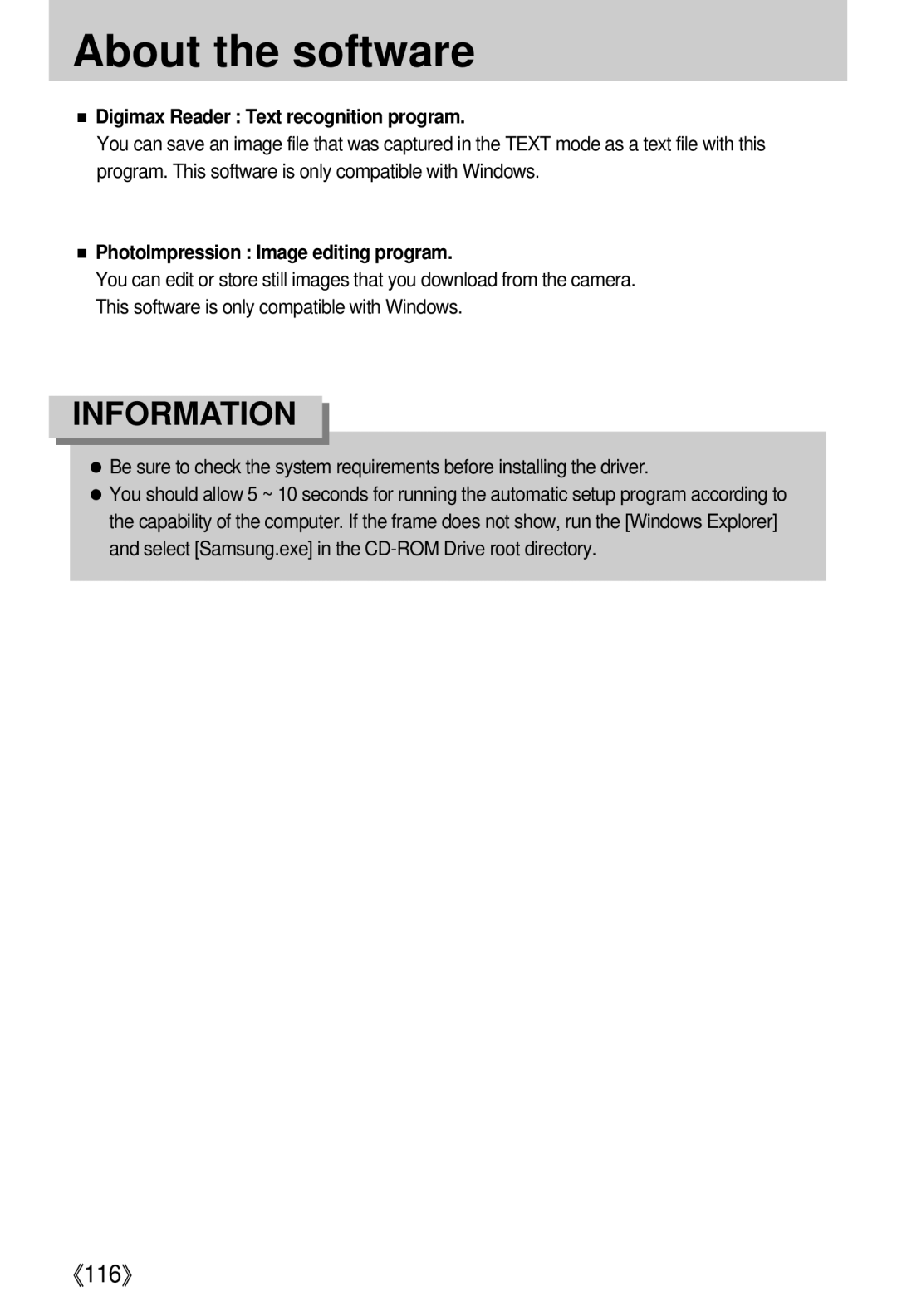About the software
■Digimax Reader : Text recognition program.
You can save an image file that was captured in the TEXT mode as a text file with this program. This software is only compatible with Windows.
■PhotoImpression : Image editing program.
You can edit or store still images that you download from the camera. This software is only compatible with Windows.
INFORMATION
●Be sure to check the system requirements before installing the driver.
●You should allow 5 ~ 10 seconds for running the automatic setup program according to the capability of the computer. If the frame does not show, run the [Windows Explorer] and select [Samsung.exe] in the
《116》