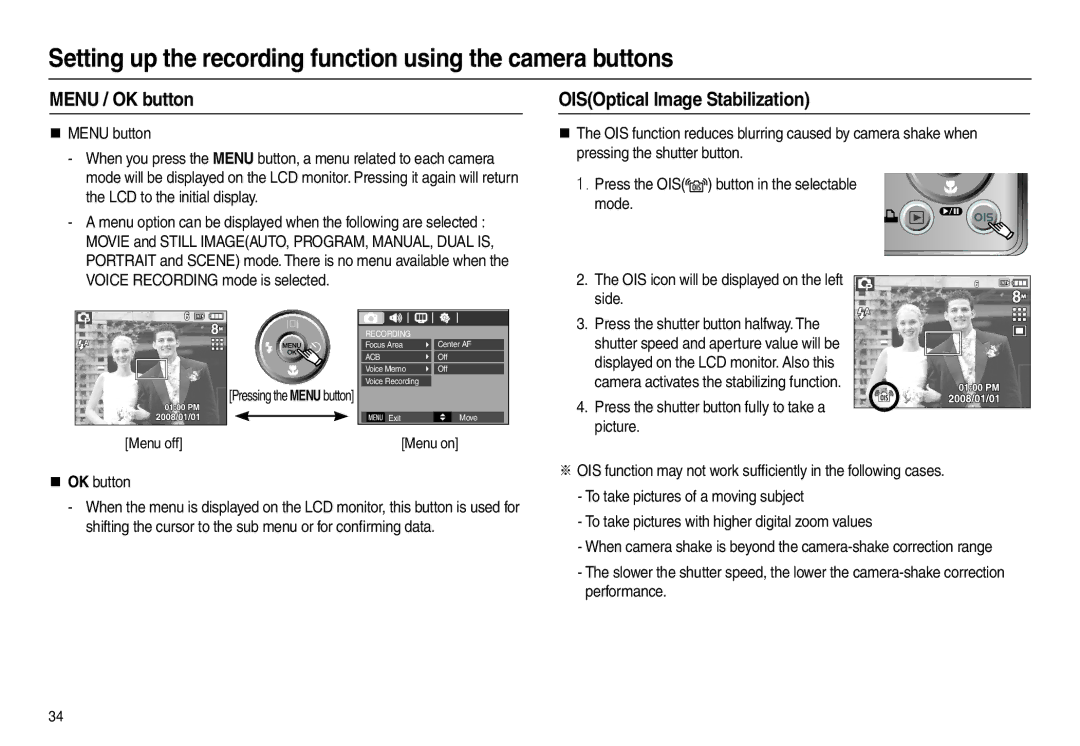Page
Getting to Know your camera
Instructions
Page
Content
Effect button Contrast
Contrast control
Dpof
Content
Optional Items
System chart
Included items
Front & Top
Identification of features
Mode dial Shutter button Microphone
Back
Function button
Battery holder Battery chamber
Flash Self-timer
Bottom
Auto Program Manual
Self-timer lamp
Mode icon
Camera Status Lamp
Still image Movie
Connecting to a Power Source
Connecting to a Power Source
Charging LED
„ How to charge the rechargeable battery SLB-10A
„ Charging LED of the AC Adapter
Inserting the memory card
Inserting the battery
„ Insert the battery as shown
Battery
Memory card is an electronic precision device
Instructions on how to use the memory card
About
Recorded Super Fine Normal
Setting up the Language
When Using the Camera for the First Time
Setting up the date, time and date type
Description Icons
LCD monitor indicator in recording mode
To insert the memory card. If the memory card is
Starting the recording mode
How to use the Auto mode
How to use the Program mode
Select the Dual is mode by rotating the Mode dial
How to use the Manual mode
How to use the Dual is mode
Pressing the Up/Down button
Using the Photo Help Guide mode
Function that can be used when focusing is difficult
Pressing Menu button Pressing the Left Right button
Mode Icon Description
How to use the Portrait mode
How to use the Scene modes
Recording the movie without sound
How to use the Movie mode
Pausing while recording a movie Successive Recording
Pressing the shutter button down half way
Things to Watch Out for When Taking Pictures
Zoom W / T button
Setting up the recording function using the camera buttons
Power button
Shutter button
Tele zoom
„ Function description
Function Description / Info / Up button
Macro / Down button
Selectable
„ Types of focus mode and focus range W Wide, T Tele
Auto Program
Normal Macro Auto macro
Focus lock
Flash / Left button
Icon Flash mode Description
„ Available flash mode, by recording mode Selectable
Self-timer / Right button
Motion Icon & Self-timer lamp
Icon Mode
OISOptical Image Stabilization
Menu / OK button
Colour
Effect button
Captured images will be stored in black and white
Effect button Colour
Color
No effect is added to the image
Saved. Take a picture pressing the Shutter button
Effect button Sharpness Effect button Saturation
Effect button Contrast
Button
Fn button
How to use the Fn menu
This menu is only available in the Children scene mode
Press the Fn button in an available mode
Still Icon
Mode Still Image mode Movie mode
Size
Quality / Frame rate
Metering
Drive mode
Icon Description
White balance
Shutter button
Exposure compensation
How to use the menu
Setting up the recording function using the LCD monitor
Subject
Focus Area
Focus frame turns green.Total
Camera
For self-portraits, point the camera
„ Self Portrait
Pressing the Up/Down button
Monitor
Multi AF
„ Multi AF
Up/Down button
Points as shown
Available recording time max10 hour
Voice Memo Voice Recording
Press the shutter button and take a picture
Press the shutter button once
Recording the movie without voice
Scene mode
Pausing while recording a voice
Scene Mode Menu
Playing back a still image
Starting play mode
Playing back a movie
Press the E button
Movie capture function Playing back a recorded voice
Name
Press the Play / Pause button
On/Off
LCD monitor Indicator in play back mode
Playing back a voice memo
/
Image
Setting up the play back function using the camera buttons
Thumbnail / Enlargement button
Enlargement
Press the MENU/OK button and a message will be displayed
Info / Up button
Image size Maximum
Enlargement
Printer button
By using the 5 function button
Play & Pause / Down button
Left / Right / Menu / OK button
Resize menu tab
Delete button
Effect button Resize
This deletes images stored on the memory card
Rotate menu tab
Effect button Rotating an image
Save the changed
Press the play mode button and press the E button
Effect button Image editing
„ Custom colour
Brightness control
Contrast control
Red eye Removal
Saturation control
Sub Menu
Setting up the play back function using the LCD monitor
Menu Tab
Multi slide show can start only in the Show menu
Setting up the play back function using the LCD monitor
Multi slide show
Start the multi slide show
At set intervals
Selecting Images Configure multi slide show effects
You can select image to view
Are played back
Voice memo
Setting play interval
Setting Background Music
Playback
Deleting images
Protecting images
Zoom W / T Button Select the number of prints
Up / Down / Left / Right Select an
Image to print
Zoom W / T Button Change the print
Press the OK button to confirm the setting „ Print size
„ Index
Copied folder is displayed on the LCD monitor
Copy To Card
Before inserting the memory card into the camera
Names start from after the last stored file name
PictBridge
Press the Up / Down button to select the number of prints
PictBridge Picture Selection PictBridge Print Setting
You can select images you want to print
Menu will be displayed
Mode Menu Sub Menu Available mode
PictBridge Reset Sound menu
Shutter sound Self Portrait
Volume Beep Sound
Sound
Start up sound AF sound
Logo
Setup menu
Sec
London, Cape Verde, Mid-Atlantic, Buenos
Setting up the Date / Time / Date type
Aires, Newfoundland, Caracas, La Paz
Language sub menu
LCD brightness LCD save
Start up image
Quick view
No The memory will not be formatted
Formatting a memory
Initialisation
Imprinting the recording date
File name
Selecting Video out type
Auto power off
Movie output signal from the camera can be Ntsc or PAL
„ Connecting to an external monitor
You can turn on and off the Auto Focus lamp
Auto Focus lamp
For Windows For Macintosh
Software Notes
System Requirements
About the software
„ You can visit the Samsung web-site through the internet
Setting up the application software
Master, the camera driver was set up successfully
Turn on the computer. The camera
Starting PC mode
Computer are connected
Displayed on the LCD monitor
Connect the camera to your PC with the USB cable
„ Connecting the camera to a PC
Pop-up menu will open. Click the Cut or Copy menu
Double-click
Removing the removable disk
Using the USB Driver for MAC
Setting up the USB Driver for MAC
Samsung Master
Adjust You can modify image quality. See the Help menu
Add Media
Edit Clip
Saturation
Windows media asf file types
Specifications
Interface
Storage
Button
Image Play
Operating Humidity
Dimensions WxHxD
Weight
Operating Temperature
Areas with high explosives or highly flammable materials
Important notes
Do not attempt to disassemble or modify the camera
Extremes in temperature may cause problems
Card Locked
Card Error
File Error
Low Battery
Before contacting a service centre
Images don’t play back
flash does not fire
Incorrect date and time is displayed
Camera buttons do not operate
Connect the supplied USB cable Case
Install the camera driver correctly
How to temporarily disable the program
Cable
Samsung Eco-mark
When the movie doesn’t play back on the PC
Correct Disposal of This Product
Insert the CD provided with the camera
„ Note
Correct disposal of batteries in this product
101

![]()
![]()
![]()
![]() ) button in the selectable mode.
) button in the selectable mode.