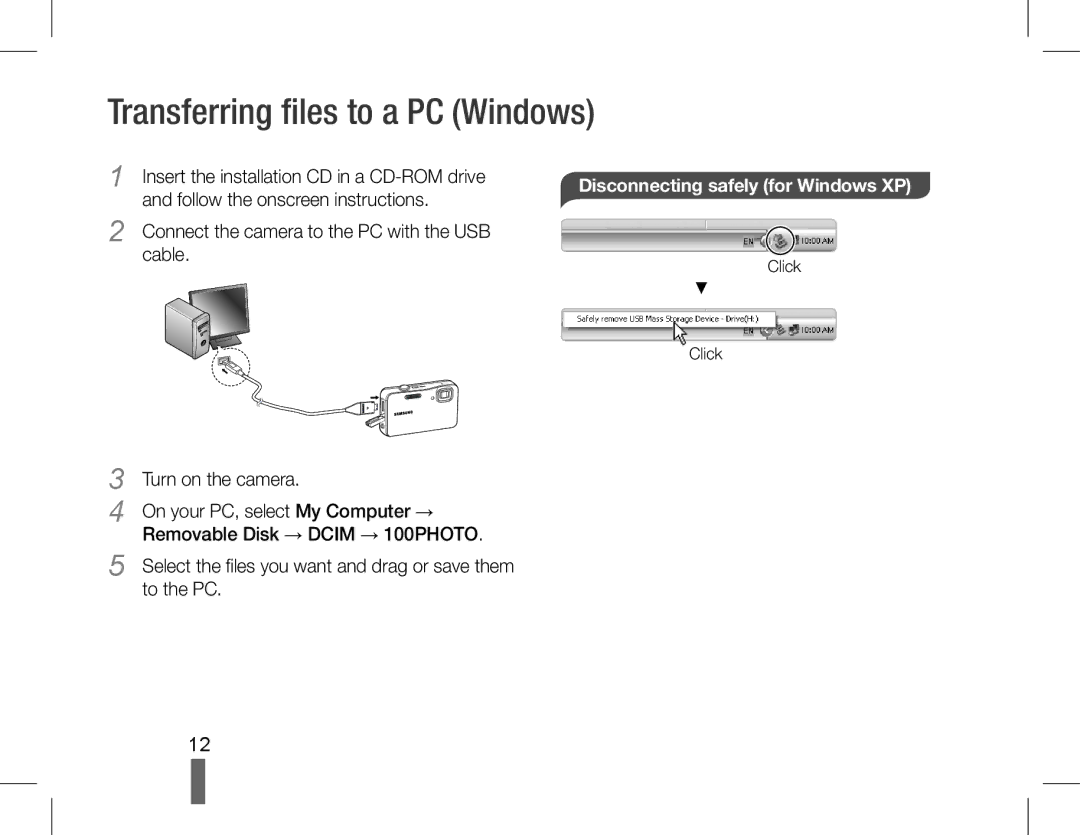Quick Start Manual
Contents
Protect batteries, chargers, and memory cards from damage
Camera layout
Optional accessories
Unpacking
Inserting the battery and memory card
Charging the battery
Indicator light Red Charging Green Fully charged
With the Samsung logo facing up
Turning on your camera
Selecting options
Before using the waterproof function
Accessories that came with the camera are not waterproof
After using the waterproof function
Press To select Align your subject in the frame
Automatically
Press Shutter all the way down to take the photo
Taking a photo
Viewing photos
Use the following buttons to control playback
Viewing videos
Disconnecting safely for Windows XP
Select the files you want and drag or save them to the PC
Click
Dustproof Specification Focusing Shutter speed Storage
Image sensor Lens Display
Memo
Memo
Inhalt
Hinweise zu Sicherheit und Gesundheit
DE-2
Hinweise zu Sicherheit und
Achtung
Aufbau der Kamera
DE-4
Inbetriebnahme der Kamera
DE-5
Auspacken
Optionales Zubehör
DE-6
Akku und Speicherkarte einsetzen
Akku aufladen
DE-7
Kamera einschalten
Wasserdichtigkeit vorbereiten
DE-8
Vor Verwendung der wasserdichten Funktion
Einem Klick-Geräusch einrasten, wenn
DE-9
Nach Verwendung der wasserdichten Funktion
Können sich Wassertröpfchen befinden
Sofern sich die Fremdpartikel nicht durch
Fotos und Videos aufnehmen
DE-10
Symbolen
Dateien wiedergeben
DE-11
Fotos anzeigen
Dateien auf einen PC Windows übertragen
DE-12
Sicheres Abtrennen unter Windows XP
Technische Daten
DE-13
DE-14
DE-15
Sommaire
Informations relatives à la santé et à la sécurité
FR-2
Informations relatives à La santé et à la sécurité………
FR-3
Manipulez et stockez votre appareil avec soins
Protégez les batteries, les chargeurs et les cartes mémoire
Présentation de lappareil photo
FR-4
Accessoires en option
Assemblage de votre appareil photo
FR-5
Contenu du coffret
FR-6
Insertion de la batterie et de la carte mémoire
Chargement de la batterie
Voyant lumineux
FR-7
Mise en route de lappareil
Sélection des options
Gestion de létanchéité
FR-8
Avant dutiliser lappareil photo sous leau
Vérifiez que le couvercle du compartiment
FR-9
Après avoir utilisé lappareil photo sous leau
Éliminez-les avant dentreposer lappareil photo
Si vous ne parvenez pas à éliminer toutes
Prise de vues photo ou vidéo
FR-10
Lecture de fichiers
FR-11
Appuyez sur Ou sur pour parcourir Les fichiers
La lecture
Transfert de fichiers vers un PC Windows
FR-12
Saffichent
Débranchement en toute sécurité pour Windows XP
Caractéristiques
FR-13
FR-14
FR-15
Contenuto
Informazioni sulla salute e la sicurezza
IT-2
Specifiche……………………
IT-3
Attenzione
Layout fotocamera
IT-4
Accessori opzionali
Preparazione della fotocamera
IT-5
Apertura dellimballaggio
IT-6
Inserimento della batteria e della scheda di memoria
Rivolto verso l’alto
Come caricare la batteria
IT-7
Come accendere la fotocamera
Gestione impermeabilità
IT-8
Prima di usare la funzione impermeabile
Modo da essere saldamente bloccati
IT-9
Dopo aver usato la funzione impermeabile
La fotocamera direttamente sotto un forte getto d’acqua
Cattura di foto o video
IT-10
Riproduzione di file
IT-11
Visualizzazione delle fotografie
Premete Per scorrere i file
Trasferimento di file ad un PC Windows
IT-12
Disco rimovibile → Dcim → 100PHOTO
Disconnessione sicura per Windows XP
Specifiche
IT-13
IT-14
IT-15
Spis treści
Informacje na temat zdrowia i bezpieczeństwa
PL-2
Ostrzeżenie
PL-3
Może to spowodować porażenie prądem lub usterkę aparatu
Przestrogi
Układ aparatu
PL-4
Konfiguracja aparatu
PL-5
Wyjmowanie aparatu z opakowania
Akcesoria opcjonalne
PL-6
Wkładanie akumulatora i karty pamięci
Zwrócone do góry
Ładowanie akumulatora
PL-7
Włączanie aparatu
Language
Informacje dotyczące wodoszczelności
PL-8
Przed użyciem funkcji wodoszczelności
Wskazuje, że zostały solidnie zamknięte
PL-9
Po użyciu funkcji wodoszczelności
Po użyciu funkcji wodoszczelności umyj aparat
Umyć pod bezpośrednim silnym strumieniem wody
Robienie zdjęć lub nagrywanie filmów
PL-10
Odtwarzanie plików
PL-11
Przeglądanie filmu
PL-12
Bezpieczne usuwanie sprzętu dotyczy systemu Windows XP
→ Dysk wymienny → Dcim → 100PHOTO
Specyfikacje
PL-13
PL-14
PL-15
Obsah
Informace k bezpečnosti a ochraně zdraví
CS-2
Informace k bezpečnosti a
CS-3
Akumulátory a nabíječem zacházejte správně
Pozor
Fotoaparát noste opatrně a dávejte na něj pozor
Uspořádání fotoaparátu
CS-4
Uvedení do provozu
CS-5
Rozbalení
Volitelné příslušenství
CS-6
Vložení baterie a paměťové karty
Logem Samsung směrem nahoru Zlatými kontakty směrem dolů
Nabíjení akumulátoru
CS-7
Zapnutí fotoaparátu
Údržba vodotěsnosti
CS-8
Před ponořením fotoaparátu
Potvrzuje, že oba kryty jsou dobře uzavřeny
CS-9
Po vynoření fotoaparátu
Pořízení snímků či videa
CS-10
Přehrávání souborů
CS-11
Zobrazení snímků
Stiskněte Pomocí Nebo se pohybujte Souborech
Přenos souborů do PC ve Windows
CS-12
Vložte instalační CD do mechaniky CD-ROM
Zapněte fotoaparát
Technické údaje
CS-13
Snímač obrazu Objektiv
6,9 cm 230 K, TFT LCD TTL automatické ostření
CS-14
CS-15
SK-2
Varovania
Prístroj udržujte mimo dosahu malých detí a zvierat
Chráňte zrak objektu
SK-3
Batériami a nabíjačkou zaobchádzajte správne
Fotoaparát noste opatrne a dávajte naň pozor
Fotoaparát nenamáčajte a nenechajte zvlhnúť
Usporiadanie fotoaparátu
SK-4
Uvedenie do prevádzky
SK-5
Rozbalenie
Voliteľné príslušenstvo
SK-6
Vloženie batérie a pamäťovej karty
Logom Samsung smerom hore Zlatými kontaktmi Smerom dole
Nabíjanie batérie
SK-7
Zapnutie fotoaparátu
Zachovanie odolnosti voči vode
SK-8
Pred použitím funkcie odolnosti voči vode
Čo znamená, že sú pevne zatvorené
SK-9
Po použití funkcie odolnosti voči vode
Priamo pod silným prúdom vody
Pred uložením fotoaparátu tieto kvapky vody odstráňte
Vytvorenie snímok či videa
SK-10
Prehrávanie súborov
SK-11
Zobrazenie snímok
Nasledujúce tlačidlá
Prenos súborov do PC vo Windows
SK-12
PC vyberte Tento počítač → Removable
Bezpečné odpojenie vo Windows XP
SK-13
SK-14
SK-15
Tartalom
Egészségvédelmi és biztonsági tudnivalók
HU-2
Fájlok átvitele a
HU-3
Ez áramütést vagy a fényképezőgép meghibásodását okozhatja
Vigyázat
Fényképezőgép kialakítása
HU-4
Fényképezőgép beállítása
HU-5
Kicsomagolás
Külön beszerezhető tartozékok
HU-6
Az akkumulátor és a memóriakártya behelyezése
Samsung logóval felfelé
Az akkumulátor feltöltése
HU-7
Fényképezőgép bekapcsolása
Vízállóság megőrzése
HU-8
Vízálló funkció használata előtt
Győződjön meg róla, hogy lezáráskor az
HU-9
Vízálló funkció használata után
Vízálló funkció használata után mossa meg a fényképezőgépet
Folyóvíz alatt mossa meg a fényképezőgépet
Fénykép vagy videó rögzítése
HU-10
Félig a Kioldógombot
Kioldógombot
Fájlok lejátszása
HU-11
Fájlok átvitele a számítógépre Windows
HU-12
Fényképezőgép biztonságos leválasztása Windows XP
Műszaki adatok
HU-13
HU-14
HU-15
Cuprins
Informaţii referitoare la sănătate şi siguranţă
RO-2
RO-3
Manevraţi şi eliminaţi bateriile şi încărcătoarele cu grijă
Atenţionări
Manevraţi şi depozitaţi camera foto cu grijă şi atenţie
Aspectul camerei foto
RO-4
Configurarea camerei foto
RO-5
Despachetarea
Accesorii opţionale
RO-6
Cu sigla Samsung
Orientată în sus
Încărcaţi bateria
RO-7
Pornirea camerei foto
Rezistenţa la apă
RO-8
Înainte de utilizarea funcţiei de fotografiere subacvatică
În momentul închiderii capacului
RO-9
După utilizarea funcţiei de fotografiere subacvatică
În cazul în care corpurile străine nu sunt
Spălaţi aparatul sub un jet puternic de apă
Capturarea fotografiilor sau a videoclipurilor
RO-10
Pentru a selecta Aliniaţi subiectul în cadru
Fotografia
Redarea fişierelor
RO-11
Apăsaţi pe Sau pe pentru a derula Fişierele
Vizualizarea videoclipurilor
Transferarea fişierelor pe un PC Windows
RO-12
Amovibil → Dcim → 100PHOTO
Specificaţii
RO-13
RO-14
RO-15
Съдържание
Информация за здраве и безопасност
BG-2
BG-3
Внимание
Съхранявайте и боравете с камерата внимателно и разумно
Подредба на елементите на фотоапарата
BG-4
Настройване на фотоапарата
BG-5
Разопаковане
Допълнителни аксесоари
BG-6
Поставяне на батерията и картата с памет
Зареждане на батерията
Светлинен индикатор Червено зареждане
BG-7
Включване на фотоапарата
Допълнителна информация за водоустойчивостта
Преди използване на функцията за водоустойчивост
BG-8 Затворени
BG-9
След използване на функцията за водоустойчивост
Заснемане на снимки или видеоклипове
BG-10
Правене на снимка
Пускане на файлове
BG-11
Натиснете Или , за да преминете През файловете
Служете със следните бутони
Прехвърляне на файлове на компютър за Windows
BG-12
Моят компютър → Сменяем диск → Dcim → 100PHOTO
Спецификации
BG-13
Сензор за изображение
Обектив
BG-14
BG-15
Περιεχόμενα
Πληροφορίες για την υγεία και την ασφάλεια
EL-2
EL-3
Προσοχή
Διάταξη φωτογραφικής μηχανής
EL-4
Ρύθμιση της φωτογραφικής σας μηχανής
EL-5
Περιεχόμενα συσκευασίας
Προαιρετικά εξαρτήματα
EL-6
Τοποθέτηση της μπαταρίας και της κάρτας μνήμης
Φόρτιση της μπαταρίας
EL-7
Ενεργοποίηση της φωτογραφικής μηχανής
Διαχείριση αδιάβροχης προστασίας
EL-8
Βεβαιωθείτε ότι δεν υπάρχουν ξένα αντικείμενα
Όταν κλείνετε το κάλυμμα υποδοχής της
EL-9
Μετά τη χρήση της λειτουργίας αδιάβροχης προστασίας
Αν τα ξένα αντικείμενα δεν απομακρυνθούν
Με το κούνημα της φωτογραφικής μηχανής
Λήψη φωτογραφιών ή βίντεο
EL-10
Λήψη φωτογραφίας Εγγραφή βίντεο
Αναπαραγωγή αρχείων
EL-11
Προβολή φωτογραφιών
Ελέγξετε την αναπαραγωγή
Μεταφορά αρχείων σε υπολογιστή Windows
EL-12
Ασφαλής αποσύνδεση για Windows XP
Προδιαγραφές
EL-13
EL-14
EL-15
Sadržaj
Informacije o zaštiti zdravlja i bezbednosti
SR-2
Snimanje fotografija ili video
SR-3
To može da izazove strujni udar ili kvar na fotoaparatu
Oprez
Pažljivo rukujte i čuvajte fotoparat
Izgled fotoaparata
SR-4
Podešavanje fotoaparata
SR-5
Raspakivanje
Opcioni pribor
SR-6
Ubacivanje baterije i memorijske kartice
Zamena baterije
Obavezno napunite bateriju pre upotrebe fotoaparata
SR-7
Uključivanje fotoaparata
Izbor opcija
Rukovanje pod vodom
SR-8
Pre korišćenja fotoaparata pod vodom
Proverite fotoaparat pre korišćenja pod vodom
SR-9
Nakon korišćenja fotoaparata pod vodom
Operite fotoaparat nakon korišćenja pod vodom
Pod jakim mlazom vode
Snimanje fotografija ili video zapisa
SR-10
Snimanje fotografija
Zaustavili snimanje
Reprodukcija datoteka
SR-11
Prikazivanje fotografija
Da biste upravljali reprodukcijom koristite
Prenos datoteka na računar Windows
SR-12
Disk → Dcim → 100PHOTO
Bezbedno isključivanje za Windows XP
Specifikacije
SR-13
SR-14
SR-15
Vsebina
Zdravstvene in varnostne informacije
SL-2
Zdravstvene in varnostne
SL-3
To lahko povzroči električni udar ali okvaro fotoaparata
Postavitev fotoaparata
SL-4
Nastavljanje fotoaparata
SL-5
Razpakiranje
Dodatna oprema
SL-6
Vstavljanje baterije in pomnilniške kartice
Obrnjenim navzgor
Kako napolniti baterijo
SL-7
Vklop fotoaparata
Za izbiro Language jezika
Podvodna uporaba
SL-8
Pred podvodno uporabo
Sta le na ta način trdno zaprta
SL-9
Po podvodni uporabi
Neposredno pod močnim curkom vode
Za USB, se lahko znotraj nahajajo vodne
Zajemanje fotografij ali video posnetkov
SL-10
Predvajanje datotek
SL-11
Ogled fotografijOgled video posnetkov
Uporabite naslednje gumbe za nadzor
Prenos datotek na PC Windows
SL-12
Vklopite fotoaparat
Shranite na PC-ju
Tehnični podatki
SL-13
SL-14
SL-15
Zdravstvene i sigurnosne informacije
HR-2
HR-3
Pažljivo rukujte i rasporedite baterije i punjače
Može prouzročiti strujni udar ili kvar fotoaparata
Mjere opreza
Razmještaj fotoaparata
HR-4
Podešenje vašeg fotoaparata
HR-5
Raspakiranje
Opcijska dodatna oprema
HR-6
Umetanje baterije i memorijske kartice
Punjenje baterije
Prije korištenja napunite bateriju
HR-7
Uključivanje vašeg fotoaparata
Datuma i Vremena te pritisnite
Odabiranje opcija
Upravljanje vodootpornim svojstvima
HR-8
Prije upotrebe vodootporne funkcije
Provjerite fotoaparat prije upotrebe vodootporne funkcije
HR-9
Poslije upotrebe vodootporne funkcije
Fotoaparat izravno pod snažnim tokom vode
Protresanjem fotoaparata u vodi, isperite
Snimanje fotografija ili videozapisa
HR-10
HR-11
Gledanje fotografijaGledanje videozapisa
Upotrijebite sljedeće tipke za kontrolu
Pregleda
Prebacivanje datoteka na PC Windows
HR-12
Sigurno iskopčavanje za Windows XP
HR-13
HR-14
HR-15
AD68-04849A