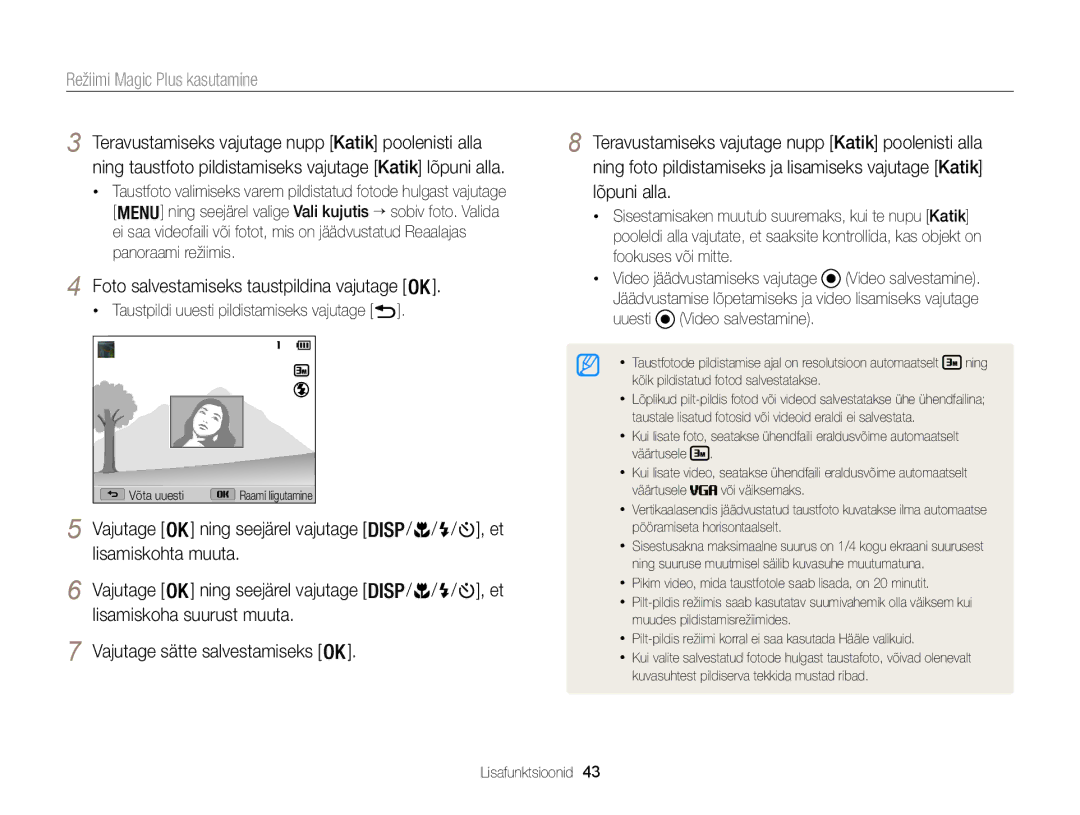Klõpsake teemal
Register
Tervisekaitse- ja ohutusteave
Tervisekaitse- ja ohutusteave
Kasutusjuhendi kokkuvõte
Selles kasutusjuhendis kasutatavad tähised
Selles kasutusjuhendis kasutatavad ikoonid
Juhendis kasutatavad ekraanikuvad
Pildistusrežiim Tähis
Normaalne säritus
Selles kasutusjuhendis kasutatavad väljendid
Objekt
Levinumad küsimused
Lühiülevaade
Inimeste pildistamine
Sisukord
Sisukord
Kaamera ülevaade … …………………………
Aku ja mälukaardi sissepanek … ……………
Põhifunktsioonid
Pakendi sisu
HDMI-kaabelMälukaart Objektiivikate koos paelaga Lühijuhend
Kaamera ülevaade
Kaamera ülevaade
Mikrofon Olekutuli
Ikoon Kirjeldus
Nupp Kirjeldus
Paela kinnitamine
Objektiivikatte kinnitamine
Aku ja mälukaardi sissepanek
Paigaldage mälukaart nii
Ülespoole
Aku ja mälukaardi eemaldamine
Kaamera sisselülitamine taasesitusrežiimis
Kaamera sisselülitamine
Kaamera sisselülitamine
Algseadistamine
Veenduge, et Language on esile tõstetud, ning vajutage või
Või
Vajutage , et valida Kuupäev/aeg ning valige seejärel
Algseadistamine
Vajutage / , et valida mõni üksus
/ , seejärel vajutage
Vajutage , et valida Kuupäeva tüüp ning valige seejärel või
Ikoonid
2Pildistusvalikud paremal
Kaadrikiirus
1Pildistusvalikud vasakul Välk Piisav Ebapiisav Suumi vaig
Menüüde või valikute valimine
Vajutage võtterežiimis Valige valik või menüü
Vajutage , et kinnitada esiletõstetud valik või menüü
Eelmisesse menüüsse naasmiseks vajutage
Menüüde või valikute valimine
Vajutage
Vajutage / , et valida Valge tasakaalu suvand
Vajutage sätete salvestamiseks
Ekraani ja heli seadistamine
Ekraani tüübi seadistamine
Histogrammide kohta
Režiim Ekraani tüüp
Heli seadistamine
Ekraani ja heli seadistamine
Pildistusrežiimi naasmiseks vajutage
Pildistamine
Joondage kaadris olev objekt
Digitaalne suum
Suurendamine
Pildistamine
Vajutage võtterežiimis Valige Intellisuum Tehke valik
Intellisuum
Intellisuumi kasutamine
Optiline ulatus Suuminäidik Intelli vahemik
Kaamera värisemise vähendamine
Vajutage võtterežiimis Valige OIS Tehke valik
Kaamera värisemise vähendamine
Kaamera õigesti hoidmine
Katiku nupu pooleldi alla vajutamine Kui kuvatakse
Objekti fookusesse saamine
Lisafunktsioonid
Režiimi Nutikas automaatne kasutamine
Režiimi Nutikas automaatne kasutamine
Stseenirežiimi kasutamine
Keerake režiimi valimise ketas asendisse Valige stseen
Režiimi Iluvõte kasutamine
Stseenirežiimi kasutamine
Valige Iluvõte Vajutage Valige Näo toon Tehke valik
Valige Näo viimistlus
Kaadri juhiku kasutamine
Paluge teisel isikul pildistada
Juhikute tühistamiseks vajutage
Läbipaistvad juhikud ilmuvad kaadrist paremale ja vasakule
Režiimi Programmeerimine kasutamine
Režiimi Dual is kasutamine
Kui olete lõpetanud, vabastage Katik
Reaalajas panoraami režiimi kasutamine
Teravustamiseks poolenisti alla
Reaalajas panoraami režiimi kasutamine
Režiimi Magic Plus kasutamine
3D foto režiimi kasutamine
Režiimi Võluraam kasutamine
Valige
Režiimi Lõigatud võte kasutamine
Režiimi Pilt-pildis kasutamine
Režiimi Magic Plus kasutamine
Valige Valige lõigatud võtte stiil
Foto salvestamiseks taustpildina vajutage
Fotofiltri režiimi kasutamine
Valige Valige mõni efekt
Videofiltri režiimi kasutamine
Elava mulje
Videorežiimi kasutamine
Vajutage
Videorežiimi kasutamine
Salvestuse peatamine
Pildistusvalikud
Kaamera fookuse muutmine …………………
Eraldusvõime ja kvaliteedi valimine
Eraldusvõime valimine
Vajutage võtterežiimis Valige Foto suurus Tehke valik
Vajutage võtterežiimis Valige Filmi mõõtmed Tehke valik
Pildikvaliteedi valimine
Eraldusvõime ja kvaliteedi valimine
Vajutage võtterežiimis Valige Kvaliteet Tehke valik
Vajutage võtterežiimis Valige Kaadrikiirus Tehke valik
Vajutage taimeri käivitamiseks nuppu Katik
Taimeri kasutamine
Vajutage võtterežiimis
Pildistamine pimedas
Punasilmsuse vältimine
Välgu kasutamine
Kuidas teha pilte öösel või nõrgas valguses
Pildistamine pimedas
ISO tundlikkuse reguleerimine
Vajutage võtterežiimis Valige ISO Tehke valik
Kuidas kasutada välklampi
Vajutage , et välklamp kasutamiseks avada
Automaatse fookuse kasutamine
Kaamera fookuse muutmine
Makrofunktsiooni kasutamine
Valitud alale fokuseerimine
Kaamera fookuse muutmine
/ / / , et liigutada
Raam soovitud piirkonda
Jälitamise automaatse fookuse kasutamine
Nuppu
Fookuse piirkonna reguleerimine
Vajutage võtterežiimis Valige Fookuse piirkond Tehke valik
Näotuvastuse kasutamine
Näotuvastus
Pilt naeratamisel
Kaamera tuvastab ühes stseenis kuni 10 nägu
Autoportree tegemine
Naeratuse pildistamine
Näotuvastuse kasutamine
Komponeerige pilt
Silmade pilgutamise tuvastamine
Valige Näotuvastus → Pilgut. tuvastus
Heleduse ja värvi reguleerimine
Särituse käsitsi reguleerimine EV
Tagavalguse kompenseerimine ACB
Mõõtmisvaliku muutmine
Heleduse ja värvi reguleerimine
Vajutage võtterežiimis Valige ACB Tehke valik
Valige Valge tasakaalu säte
Vajutage võtterežiimis Valige Valge tasakaal Tehke valik
Nuppu Katik
Vajutage võtterežiimis Valige Valge tasakaal → Värvitemp
Vastavalt valgusallikale
Valge tasakaalu ise määramine
Valangu režiimide kasutamine
Vajutage võtterežiimis Valige Pildistamine Tehke valik
Kujutise korrigeerimine
Vajutage iga väärtuse korrigeerimiseks
Teravus
Kontrast
Taasesitus/Redigeerimine
Foto redigeerimine … …………………………
Fotode või videote vaatamine esitusrežiimis
Taasesitusrežiimi käivitamine
Failide vahel liikumiseks vajutage
Fildifaili informatsioon
Failide vaatamine kategooriate kaupa Nutikas albumis
Fotode või videote vaatamine esitusrežiimis
Videofaili informatsioon
See funktsioon võimaldab vaadata failide pisipilte
Eelnevasse vaatesse naasmiseks keerake nuppu Suum vasakule
Failide vaatamine pisipiltidena
Taasesitusrežiimis vajutage Valige Kaitse → Sees
Taasesitusrežiimis vajutage
Kui ilmub hüpiksõnum, valige Jah
Valige Kustuta → Kustuta kõik
Taasesitusrežiimis vajutage Valige Kopeeri kaardile
Toiming Kirjeldus
Fotode vaatamine
Foto suurendamine
Slaidiesituse mängimine
Taasesitusrežiimis naasmiseks vajutage
Panoraampiltide vaatamine
Videoklipi esitamine
Valige Kärbi videot
Video mängimiseks vajutage
Video mängimise jätkamiseks vajutage
Kärpimiseks vajutage
Foto redigeerimine
Fotode suuruse muutmine
Foto pööramine
Teave fotode redigeerimise kohta
Salvestamiseks vajutage
Nutika filtri efektide rakendamine
Foto redigeerimine
Piltide töötlemine
Ereduse, kontrasti ja küllastatuse reguleerimine
Eredus
Kontrast
Printimisjärjestuse loomine Dpof
Seejärel vajutage
Nägude retušeerimine
Punasilmsuse eemaldamine
Failide vaatamine teleris, HDTV-s või 3D-teleris
Valige Ühenduvus → Videoväljund
Väljund. lk
Lülitage kaamera ja teler välja
Failide vaatamine HDTV-s
Failide vaatamine teleris, HDTV-s või 3D-teleris
Lülitage kaamera sisse
Valige Ühenduvus → Hdmi suurus
Valige Hdmi eraldusvõime. lk
Lülitage kaamera ja 3D teler välja
Teleriga
Failide teisaldamine Windows-arvutisse
Nõuded
Üksus Nõuded
Kõvaketta maht
Failide teisaldamine Intelli-studio abil
Failide teisaldamine Windows-arvutisse
Intelli-studio kasutamine
Failide edastamine, ühendades kaamera irdkettana
Kuidas ühendada kaamerat arvutiga irdkettana
Kaamera lahutamine Windows XP puhul
Veenduge, et olekutuli ei vilgu
Failide teisaldamine Mac-arvutisse
Ühendage kaamera USB-kaabli abil Mac-arvutiga
Sätted
Siit leiate teavet kaamera seadete konfigureerimise kohta
Seadete menüü
Seadete menüü avamine
Keerake režiimi valimise ketas asendisse Valige mõni menüü
Valige üksus
Heli
Ekraan
Seadete menüü
Üksus Kirjeldus
Ühenduvus
Üld
Faili nr
Võimaldab määrata, kuidas faile nimetada
Jäljend
Automaatne
Failid. Jah, Ei
Formaatima
Menüüde ja pildistusvalikute lähtestamine
Lähtestamine
Lisad
Teave veateadete, tehniliste andmete ja hoolduse kohta
Tõrketeated
Veateade Soovitatavad lahendused
Kaamera hooldus
Kaamera puhastamine
Kaamera objektiiv ja ekraan
Kaamera korpus
Kaamera kasutamine ja hoidmine
Kaamera hooldus
Teave mälukaartide kohta
Toetatud mälukaardid
Suurus 30 fps 15 fps
Mälukaardi maht
Suurus Üliterav Terav Normaalne
Ettevaatusabinõud mälukaartide kasutamisel
Teave aku kohta
Patarei/aku tühjenemise sõnum
Pärkused aku kasutamise kohta
Ettevaatusabinõud aku kasutamisel
Vale käsitsemise tagajärjel võib aku süttida või plahvatada
Enne teeninduskeskusse pöördumist
Olukord Soovitatavad lahendused
Enne teeninduskeskusse pöördumist
Olukord
Kaamera tehnilised andmed
Funktsioon 7,62 cm 230K Fokuseerimine Tüüp
Latus
±2EV 1/3 EV samm
Kaamera tehnilised andmed
Audio AAC GB SD fotode arv
Failitüüp Redigeeri Suuruse muutmine, Pööramine Fotod
Küllastus, ACB, Näo viimistlus, Punas
Kaamera tehnilised andmed
Digitaalne suum
Sõnastik
Teravussügavus
Sõnastik
Makro
Sõnastik
Toote juurde kuuluva aku õige kasutuselt kõrvaldamine
Register
Asukoht 12 Sätted
Ettevaatusabinõu 105 Sisestamine
Mac Windows
Register
Suumi kasutamine 26 Suuminupp
Pildistusrežiim 51 Taimeri tuli
AEB Automaatne särituse tugi Liikuva obj. ülesvõte 66 Pidev
Jäädvustan Kärbin