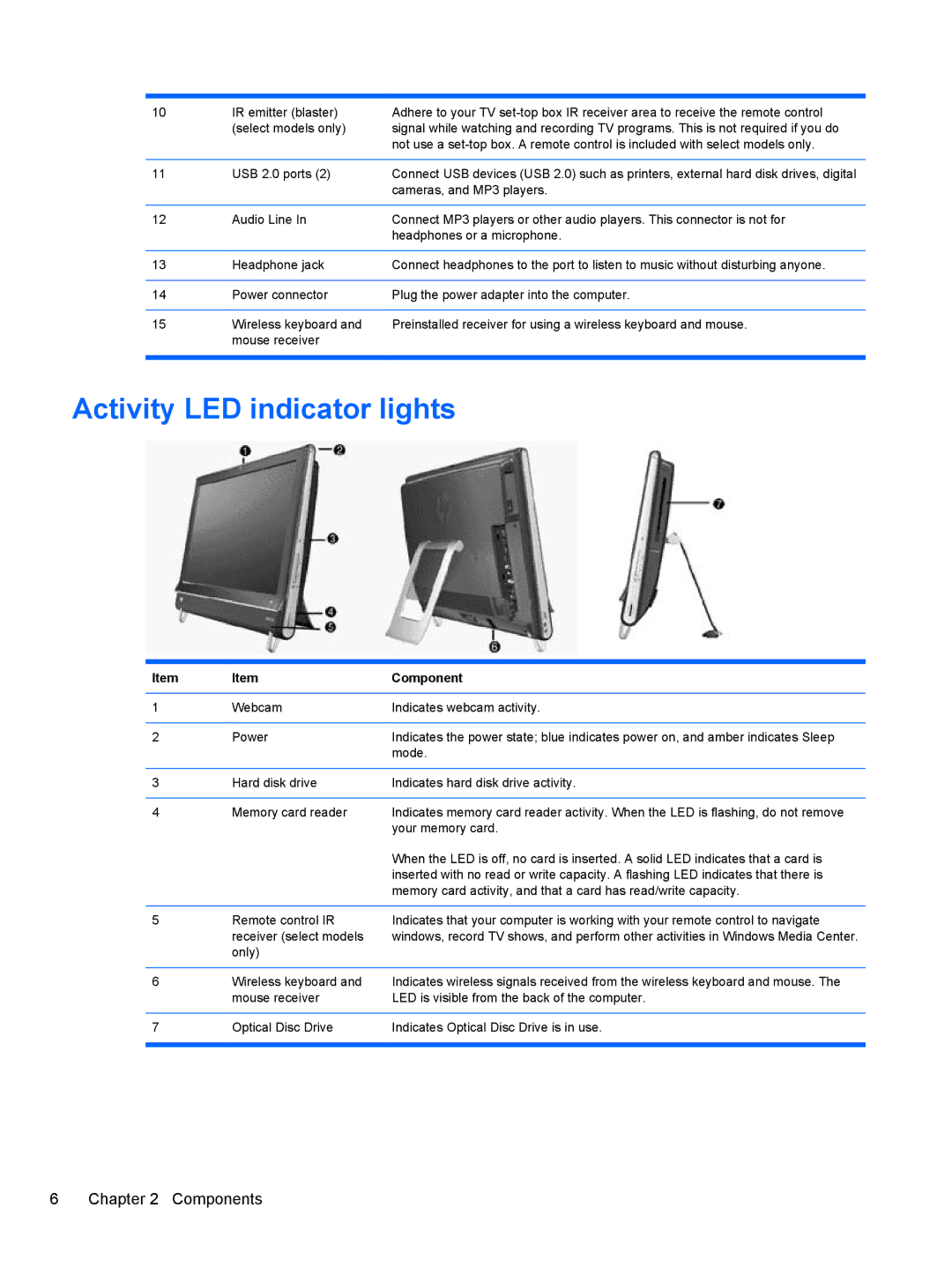10 | IR emitter (blaster) | Adhere to your TV |
| (select models only) | signal while watching and recording TV programs. This is not required if you do |
|
| not use a |
|
|
|
11 | USB 2.0 ports (2) | Connect USB devices (USB 2.0) such as printers, external hard disk drives, digital |
|
| cameras, and MP3 players. |
|
|
|
12 | Audio Line In | Connect MP3 players or other audio players. This connector is not for |
|
| headphones or a microphone. |
|
|
|
13 | Headphone jack | Connect headphones to the port to listen to music without disturbing anyone. |
|
|
|
14 | Power connector | Plug the power adapter into the computer. |
|
|
|
15 | Wireless keyboard and | Preinstalled receiver for using a wireless keyboard and mouse. |
| mouse receiver |
|
|
|
|
Activity LED indicator lights
Item | Item | Component |
|
|
|
1 | Webcam | Indicates webcam activity. |
|
|
|
2 | Power | Indicates the power state; blue indicates power on, and amber indicates Sleep |
|
| mode. |
|
|
|
3 | Hard disk drive | Indicates hard disk drive activity. |
|
|
|
4 | Memory card reader | Indicates memory card reader activity. When the LED is flashing, do not remove |
|
| your memory card. |
|
| When the LED is off, no card is inserted. A solid LED indicates that a card is |
|
| inserted with no read or write capacity. A flashing LED indicates that there is |
|
| memory card activity, and that a card has read/write capacity. |
|
|
|
5 | Remote control IR | Indicates that your computer is working with your remote control to navigate |
| receiver (select models | windows, record TV shows, and perform other activities in Windows Media Center. |
| only) |
|
|
|
|
6 | Wireless keyboard and | Indicates wireless signals received from the wireless keyboard and mouse. The |
| mouse receiver | LED is visible from the back of the computer. |
|
|
|
7 | Optical Disc Drive | Indicates Optical Disc Drive is in use. |
|
|
|