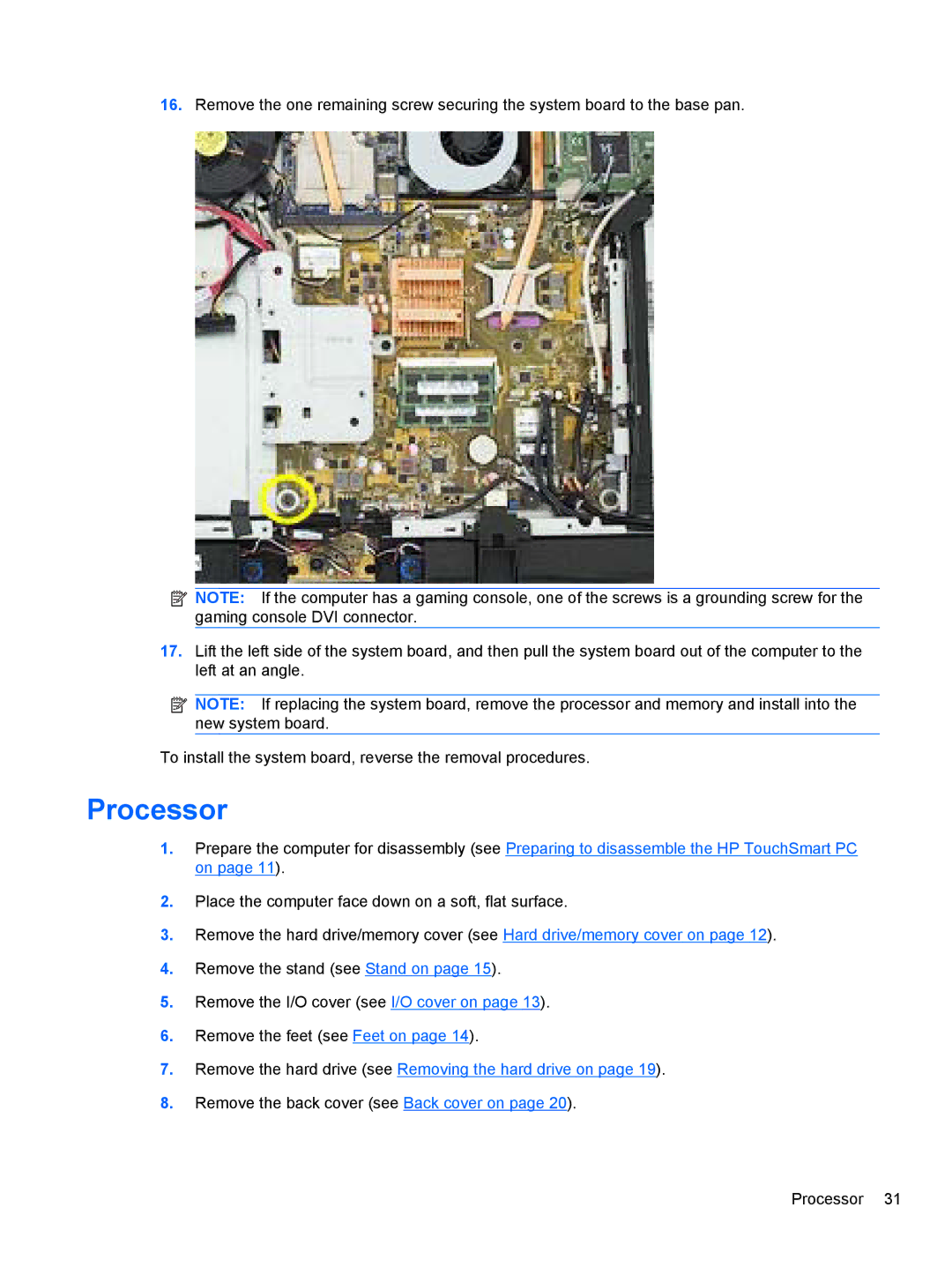16.Remove the one remaining screw securing the system board to the base pan.
![]() NOTE: If the computer has a gaming console, one of the screws is a grounding screw for the gaming console DVI connector.
NOTE: If the computer has a gaming console, one of the screws is a grounding screw for the gaming console DVI connector.
17.Lift the left side of the system board, and then pull the system board out of the computer to the left at an angle.
![]() NOTE: If replacing the system board, remove the processor and memory and install into the new system board.
NOTE: If replacing the system board, remove the processor and memory and install into the new system board.
To install the system board, reverse the removal procedures.
Processor
1.Prepare the computer for disassembly (see Preparing to disassemble the HP TouchSmart PC on page 11).
2.Place the computer face down on a soft, flat surface.
3.Remove the hard drive/memory cover (see Hard drive/memory cover on page 12).
4.Remove the stand (see Stand on page 15).
5.Remove the I/O cover (see I/O cover on page 13).
6.Remove the feet (see Feet on page 14).
7.Remove the hard drive (see Removing the hard drive on page 19).
8.Remove the back cover (see Back cover on page 20).
Processor 31