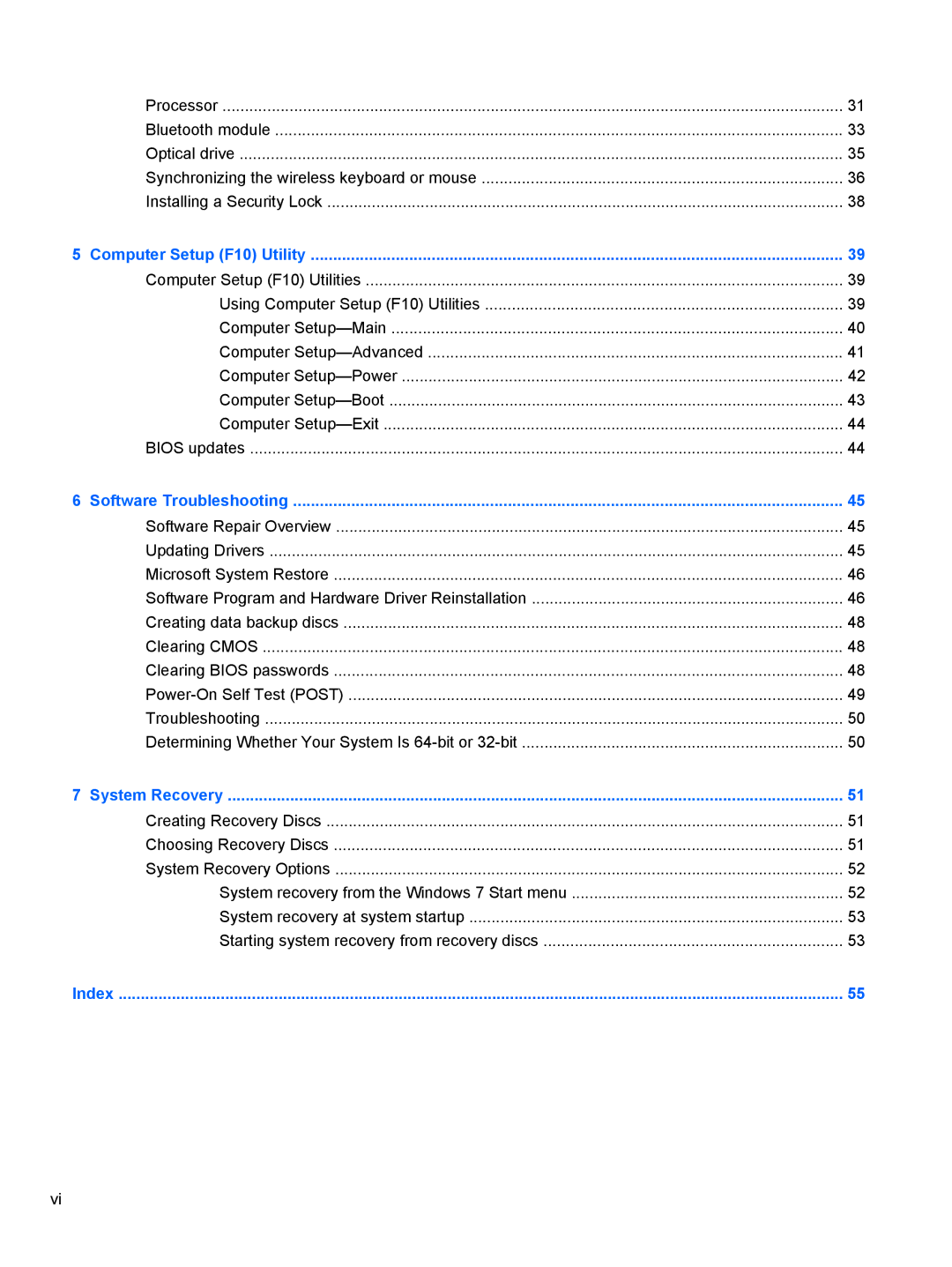Processor | 31 |
Bluetooth module | 33 |
Optical drive | 35 |
Synchronizing the wireless keyboard or mouse | 36 |
Installing a Security Lock | 38 |
5 Computer Setup (F10) Utility | 39 |
Computer Setup (F10) Utilities | 39 |
Using Computer Setup (F10) Utilities | 39 |
Computer | 40 |
Computer | 41 |
Computer | 42 |
Computer | 43 |
Computer | 44 |
BIOS updates | 44 |
6 Software Troubleshooting | 45 |
Software Repair Overview | 45 |
Updating Drivers | 45 |
Microsoft System Restore | 46 |
Software Program and Hardware Driver Reinstallation | 46 |
Creating data backup discs | 48 |
Clearing CMOS | 48 |
Clearing BIOS passwords | 48 |
49 | |
Troubleshooting | 50 |
Determining Whether Your System Is | 50 |
7 System Recovery | 51 |
Creating Recovery Discs | 51 |
Choosing Recovery Discs | 51 |
System Recovery Options | 52 |
System recovery from the Windows 7 Start menu | 52 |
System recovery at system startup | 53 |
Starting system recovery from recovery discs | 53 |
Index | 55 |
vi