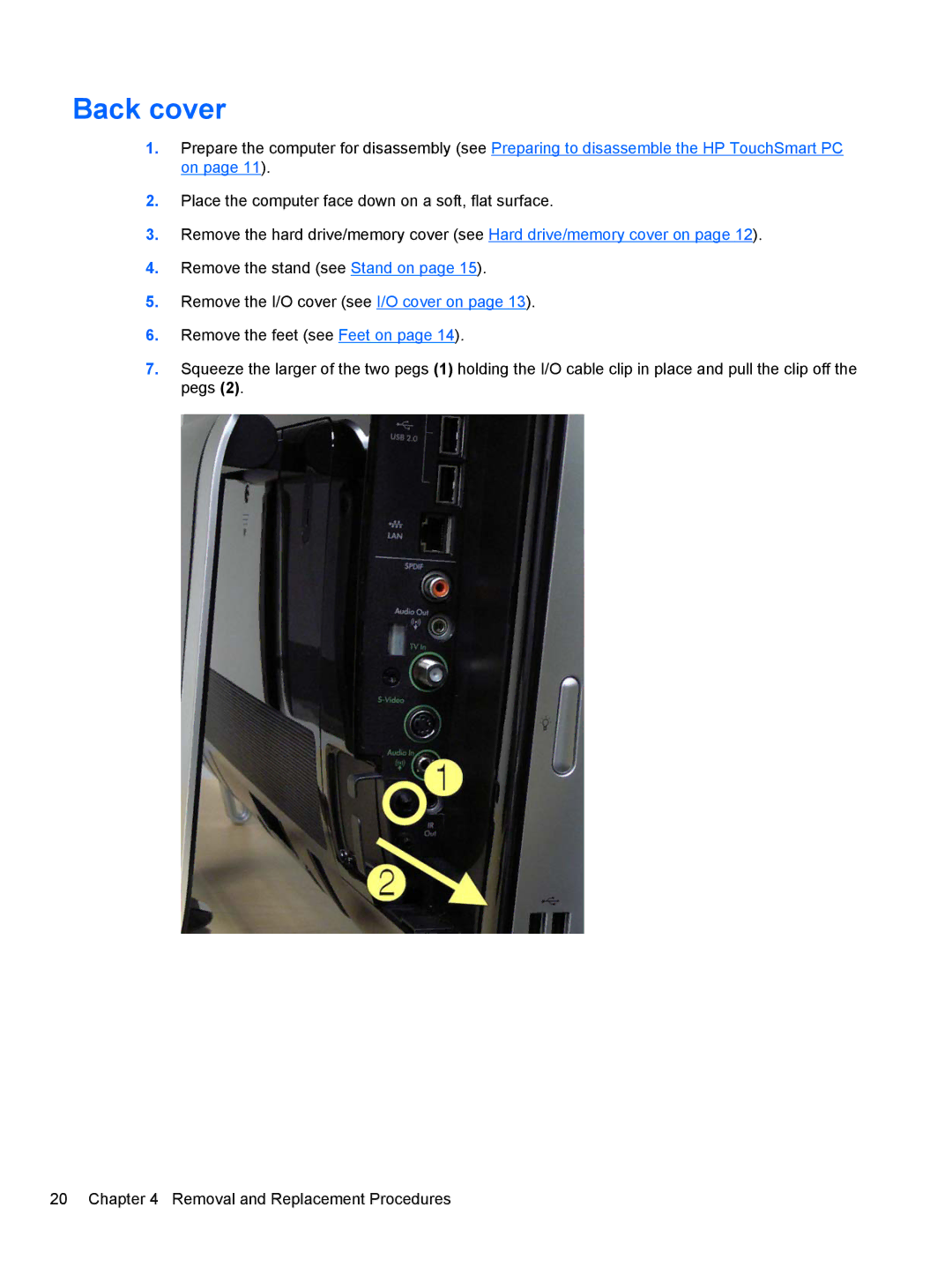Back cover
1.Prepare the computer for disassembly (see Preparing to disassemble the HP TouchSmart PC on page 11).
2.Place the computer face down on a soft, flat surface.
3.Remove the hard drive/memory cover (see Hard drive/memory cover on page 12).
4.Remove the stand (see Stand on page 15).
5.Remove the I/O cover (see I/O cover on page 13).
6.Remove the feet (see Feet on page 14).
7.Squeeze the larger of the two pegs (1) holding the I/O cable clip in place and pull the clip off the pegs (2).
20 Chapter 4 Removal and Replacement Procedures