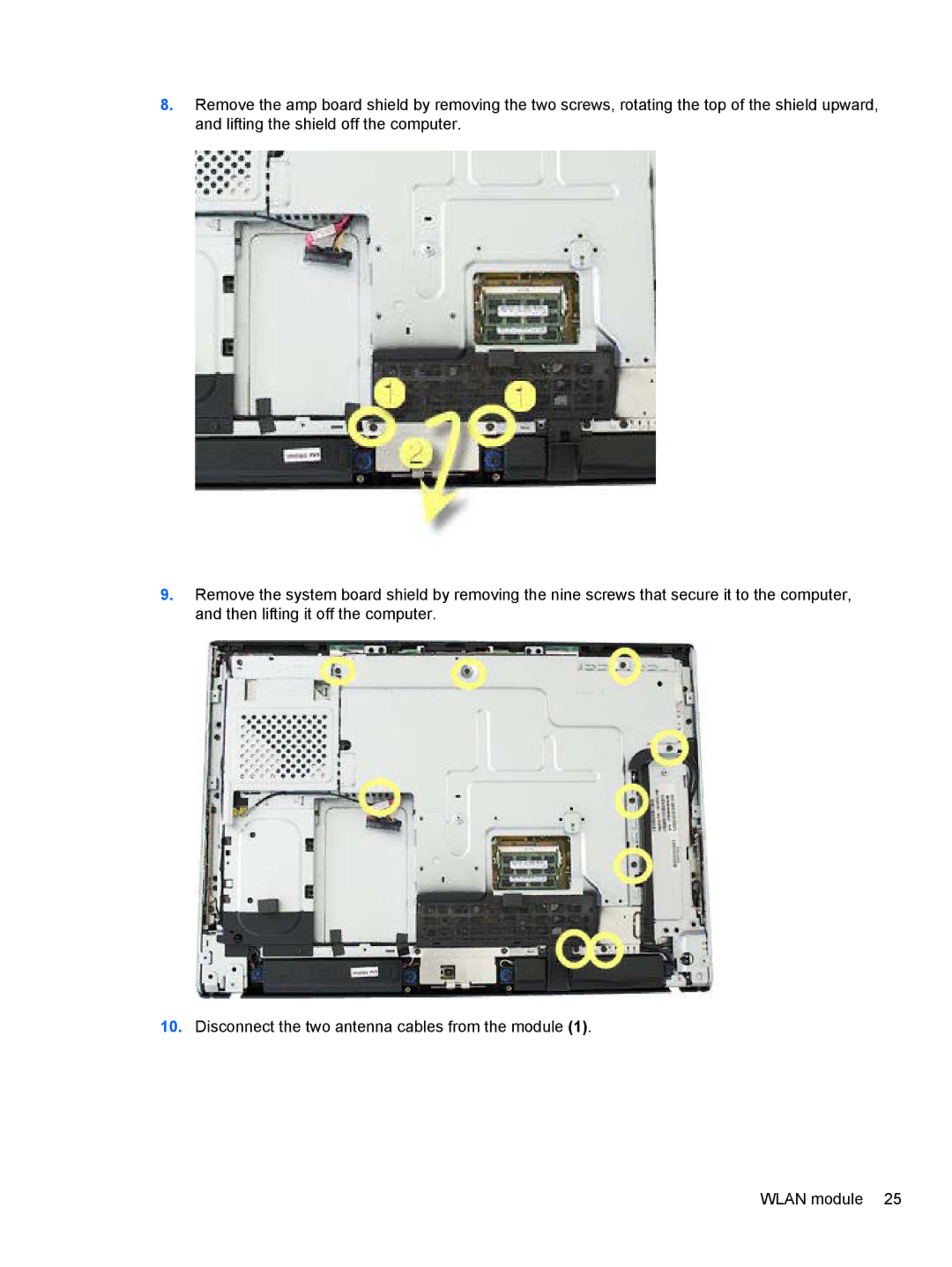8.Remove the amp board shield by removing the two screws, rotating the top of the shield upward, and lifting the shield off the computer.
9.Remove the system board shield by removing the nine screws that secure it to the computer, and then lifting it off the computer.
10.Disconnect the two antenna cables from the module (1).
WLAN module 25