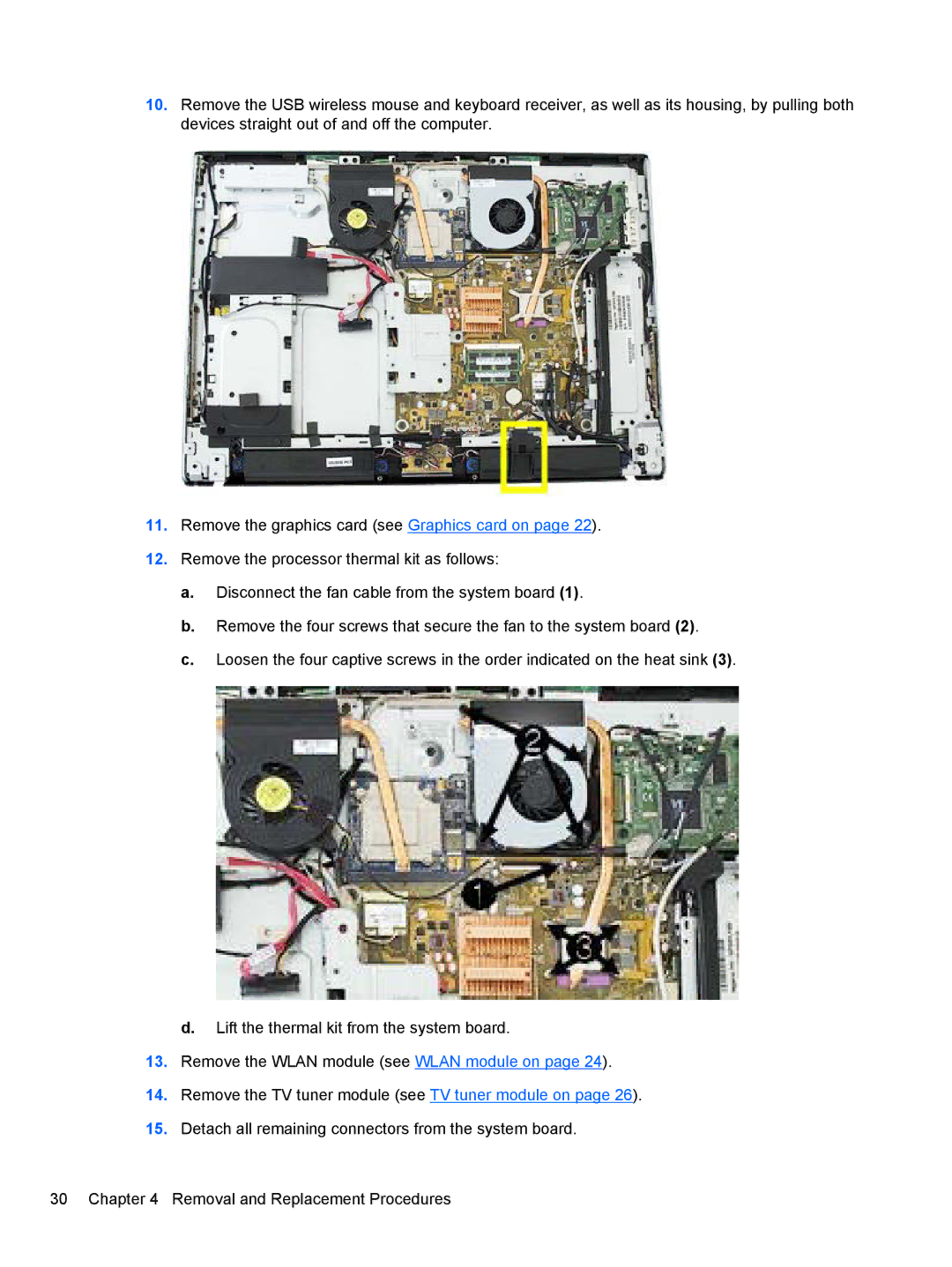10.Remove the USB wireless mouse and keyboard receiver, as well as its housing, by pulling both devices straight out of and off the computer.
11.Remove the graphics card (see Graphics card on page 22).
12.Remove the processor thermal kit as follows:
a.Disconnect the fan cable from the system board (1).
b.Remove the four screws that secure the fan to the system board (2).
c.Loosen the four captive screws in the order indicated on the heat sink (3).
d. Lift the thermal kit from the system board.
13.Remove the WLAN module (see WLAN module on page 24).
14.Remove the TV tuner module (see TV tuner module on page 26).
15.Detach all remaining connectors from the system board.
30 Chapter 4 Removal and Replacement Procedures