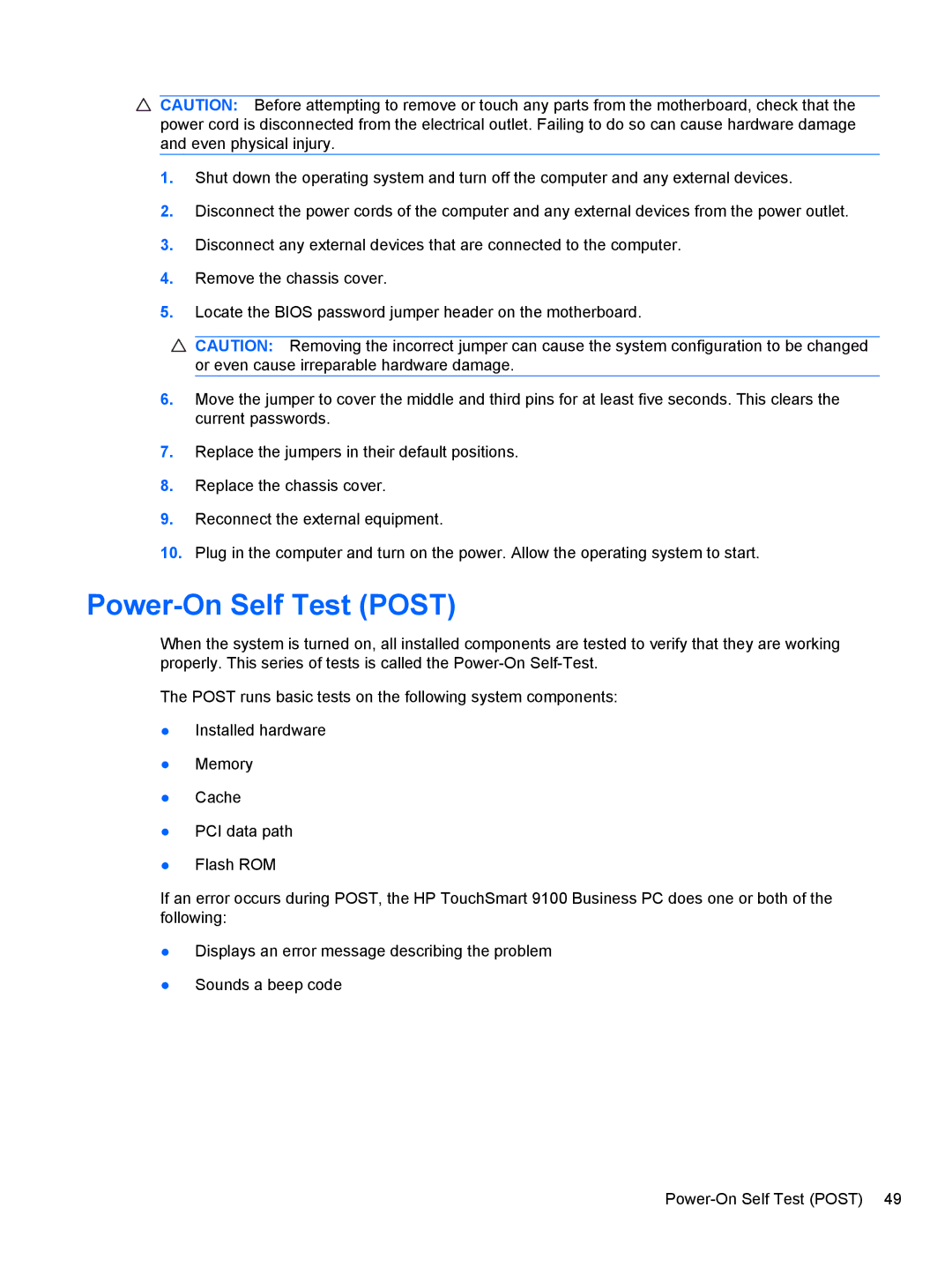![]() CAUTION: Before attempting to remove or touch any parts from the motherboard, check that the power cord is disconnected from the electrical outlet. Failing to do so can cause hardware damage and even physical injury.
CAUTION: Before attempting to remove or touch any parts from the motherboard, check that the power cord is disconnected from the electrical outlet. Failing to do so can cause hardware damage and even physical injury.
1.Shut down the operating system and turn off the computer and any external devices.
2.Disconnect the power cords of the computer and any external devices from the power outlet.
3.Disconnect any external devices that are connected to the computer.
4.Remove the chassis cover.
5.Locate the BIOS password jumper header on the motherboard.
![]() CAUTION: Removing the incorrect jumper can cause the system configuration to be changed or even cause irreparable hardware damage.
CAUTION: Removing the incorrect jumper can cause the system configuration to be changed or even cause irreparable hardware damage.
6.Move the jumper to cover the middle and third pins for at least five seconds. This clears the current passwords.
7.Replace the jumpers in their default positions.
8.Replace the chassis cover.
9.Reconnect the external equipment.
10.Plug in the computer and turn on the power. Allow the operating system to start.
Power-On Self Test (POST)
When the system is turned on, all installed components are tested to verify that they are working properly. This series of tests is called the
The POST runs basic tests on the following system components:
●Installed hardware
●Memory
●Cache
●PCI data path
●Flash ROM
If an error occurs during POST, the HP TouchSmart 9100 Business PC does one or both of the following:
●Displays an error message describing the problem
●Sounds a beep code