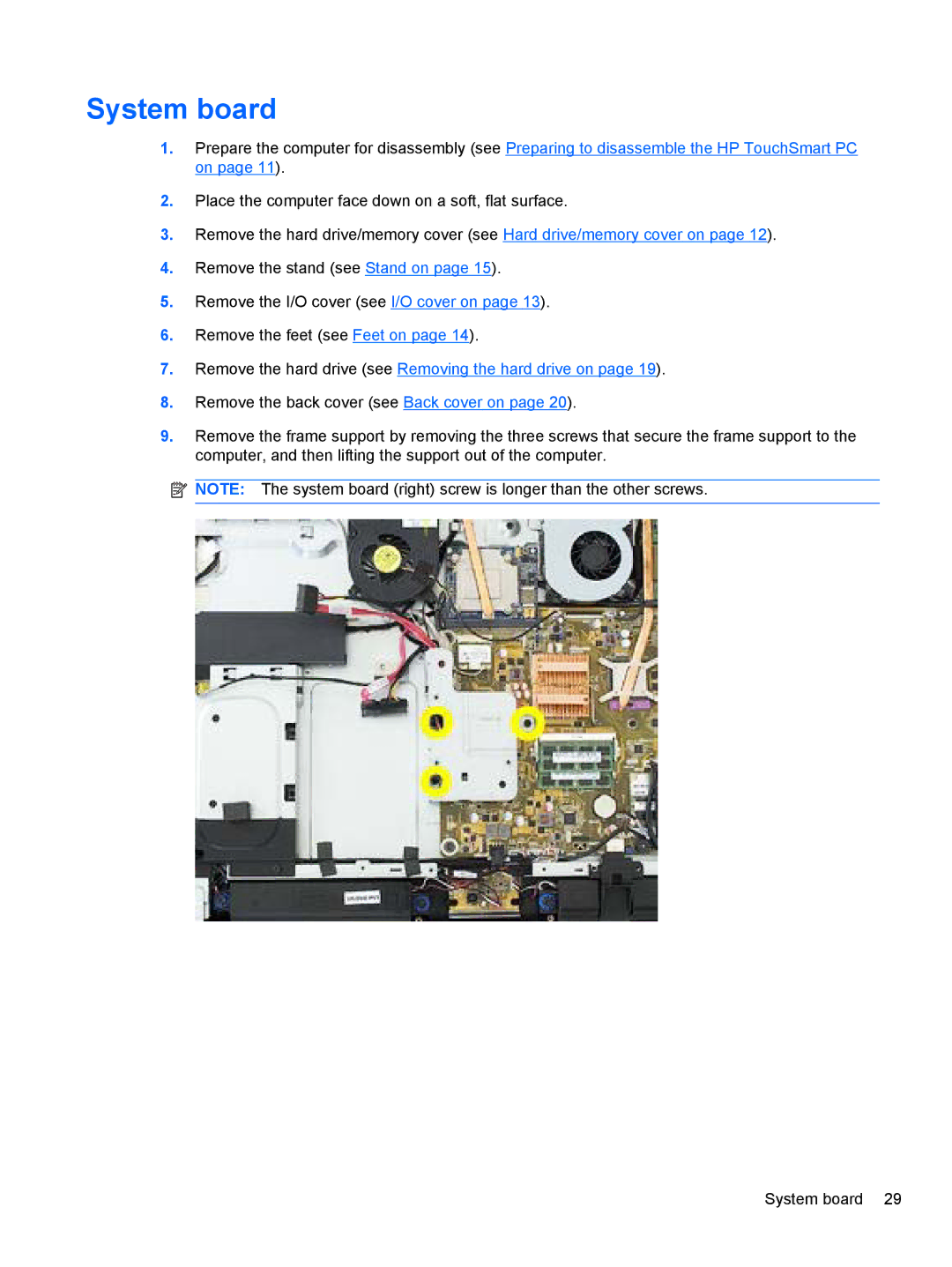System board
1.Prepare the computer for disassembly (see Preparing to disassemble the HP TouchSmart PC on page 11).
2.Place the computer face down on a soft, flat surface.
3.Remove the hard drive/memory cover (see Hard drive/memory cover on page 12).
4.Remove the stand (see Stand on page 15).
5.Remove the I/O cover (see I/O cover on page 13).
6.Remove the feet (see Feet on page 14).
7.Remove the hard drive (see Removing the hard drive on page 19).
8.Remove the back cover (see Back cover on page 20).
9.Remove the frame support by removing the three screws that secure the frame support to the computer, and then lifting the support out of the computer.
![]() NOTE: The system board (right) screw is longer than the other screws.
NOTE: The system board (right) screw is longer than the other screws.
System board 29