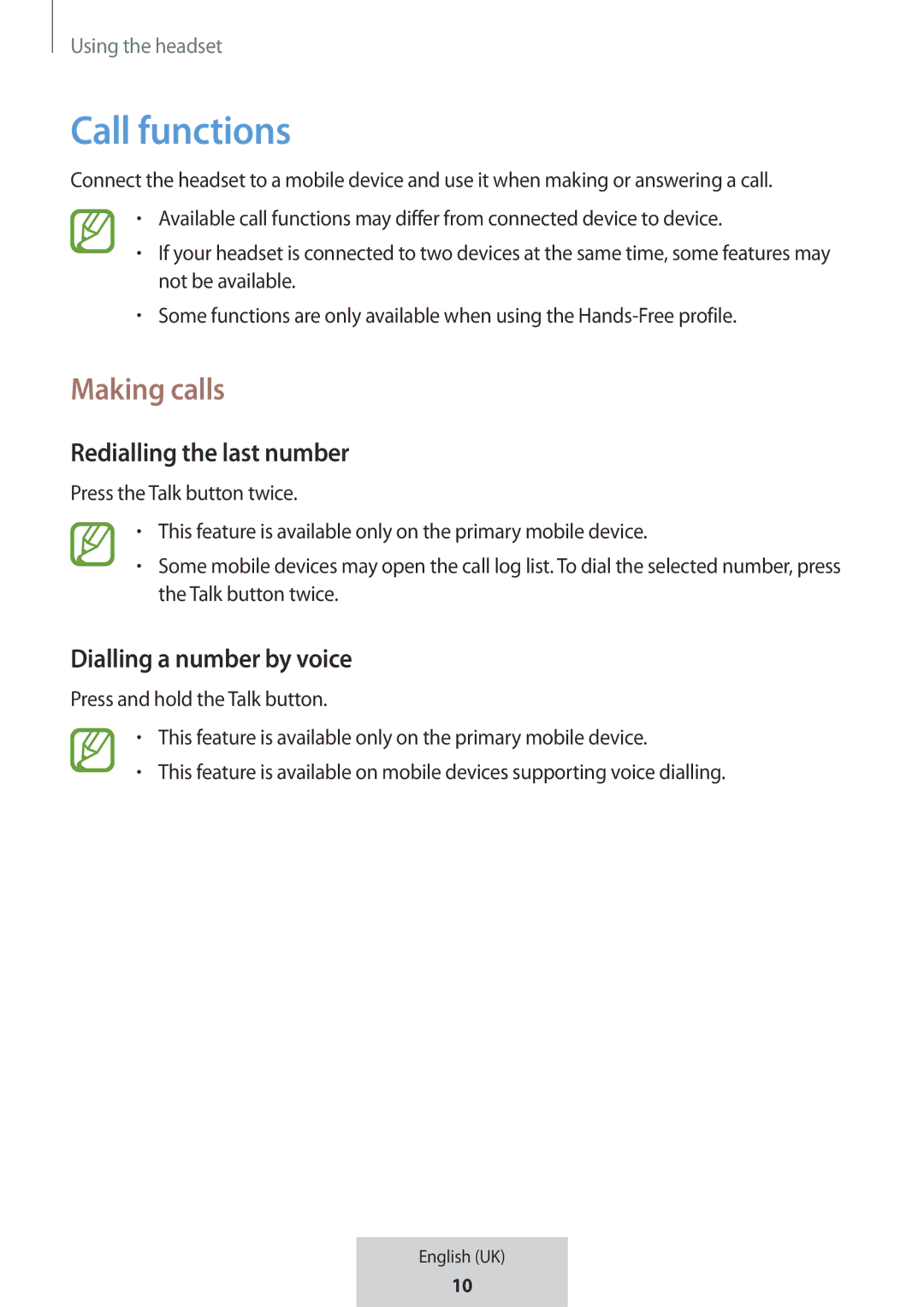Using the headset
Call functions
Connect the headset to a mobile device and use it when making or answering a call.
•Available call functions may differ from connected device to device.
•If your headset is connected to two devices at the same time, some features may not be available.
•Some functions are only available when using the
Making calls
Redialling the last number
Press the Talk button twice.
•This feature is available only on the primary mobile device.
•Some mobile devices may open the call log list. To dial the selected number, press the Talk button twice.
Dialling a number by voice
Press and hold the Talk button.
•This feature is available only on the primary mobile device.
•This feature is available on mobile devices supporting voice dialling.
English (UK)
10