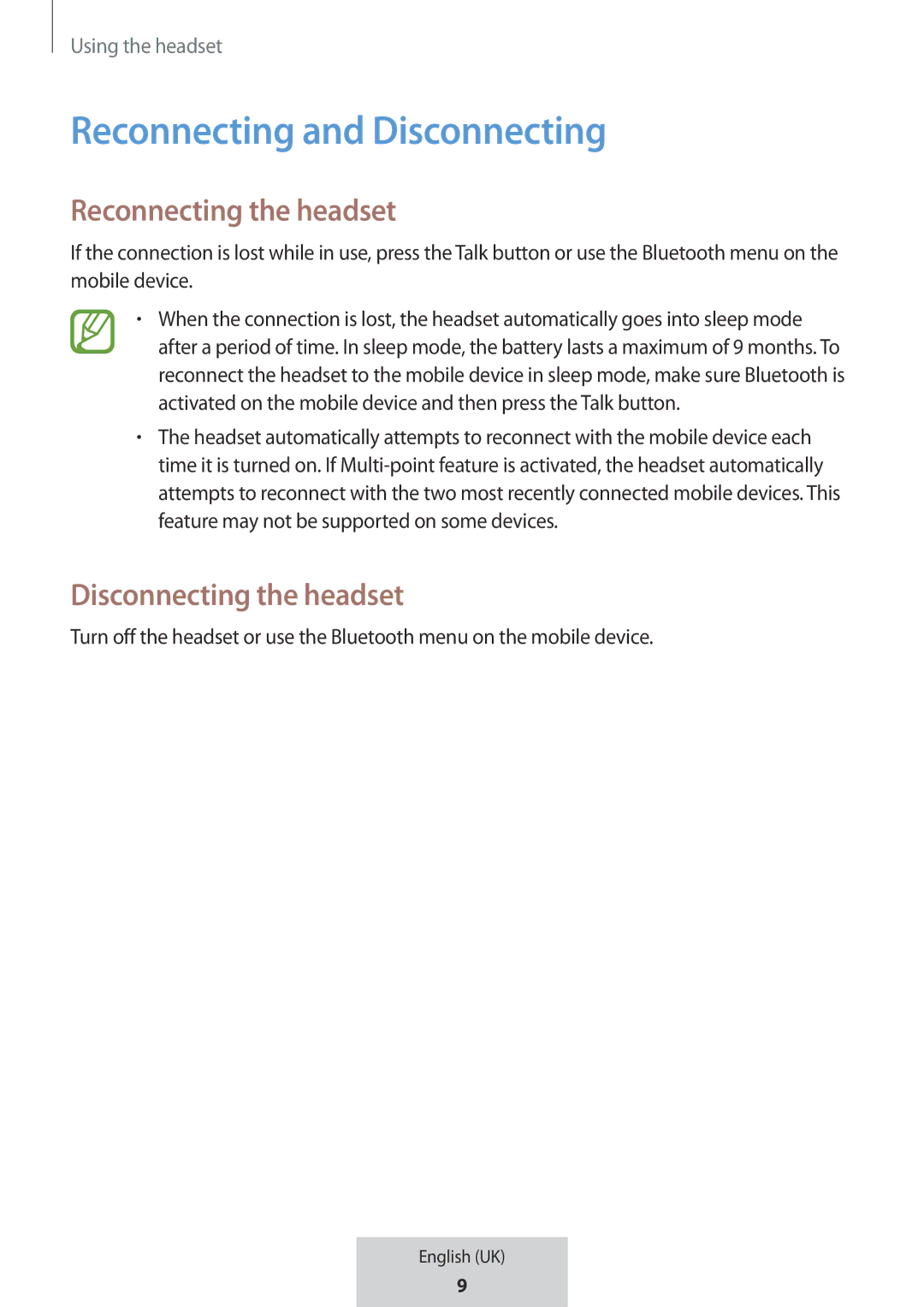Using the headset
Reconnecting and Disconnecting
Reconnecting the headset
If the connection is lost while in use, press the Talk button or use the Bluetooth menu on the mobile device.
•When the connection is lost, the headset automatically goes into sleep mode after a period of time. In sleep mode, the battery lasts a maximum of 9 months. To reconnect the headset to the mobile device in sleep mode, make sure Bluetooth is activated on the mobile device and then press the Talk button.
•The headset automatically attempts to reconnect with the mobile device each time it is turned on. If
Disconnecting the headset
Turn off the headset or use the Bluetooth menu on the mobile device.
English (UK)
9