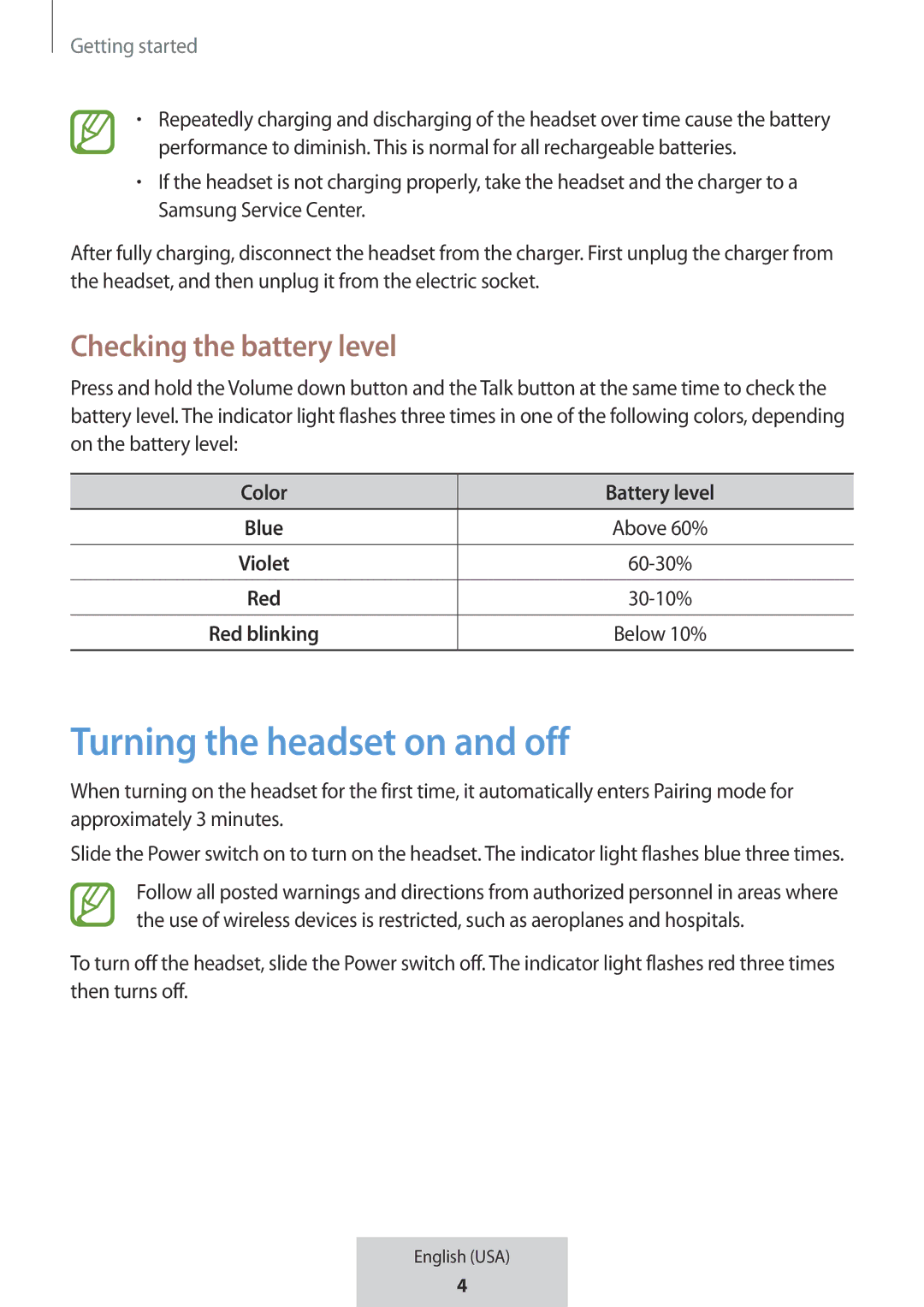Getting started
•Repeatedly charging and discharging of the headset over time cause the battery performance to diminish. This is normal for all rechargeable batteries.
•If the headset is not charging properly, take the headset and the charger to a Samsung Service Center.
After fully charging, disconnect the headset from the charger. First unplug the charger from the headset, and then unplug it from the electric socket.
Checking the battery level
Press and hold the Volume down button and the Talk button at the same time to check the battery level. The indicator light flashes three times in one of the following colors, depending on the battery level:
Color | Battery level |
|
|
Blue | Above 60% |
|
|
Violet | 60‑30% |
|
|
Red | 30‑10% |
|
|
Red blinking | Below 10% |
|
|
Turning the headset on and off
When turning on the headset for the first time, it automatically enters Pairing mode for approximately 3 minutes.
Slide the Power switch on to turn on the headset. The indicator light flashes blue three times.
Follow all posted warnings and directions from authorized personnel in areas where the use of wireless devices is restricted, such as aeroplanes and hospitals.
To turn off the headset, slide the Power switch off. The indicator light flashes red three times then turns off.
English (USA)
4