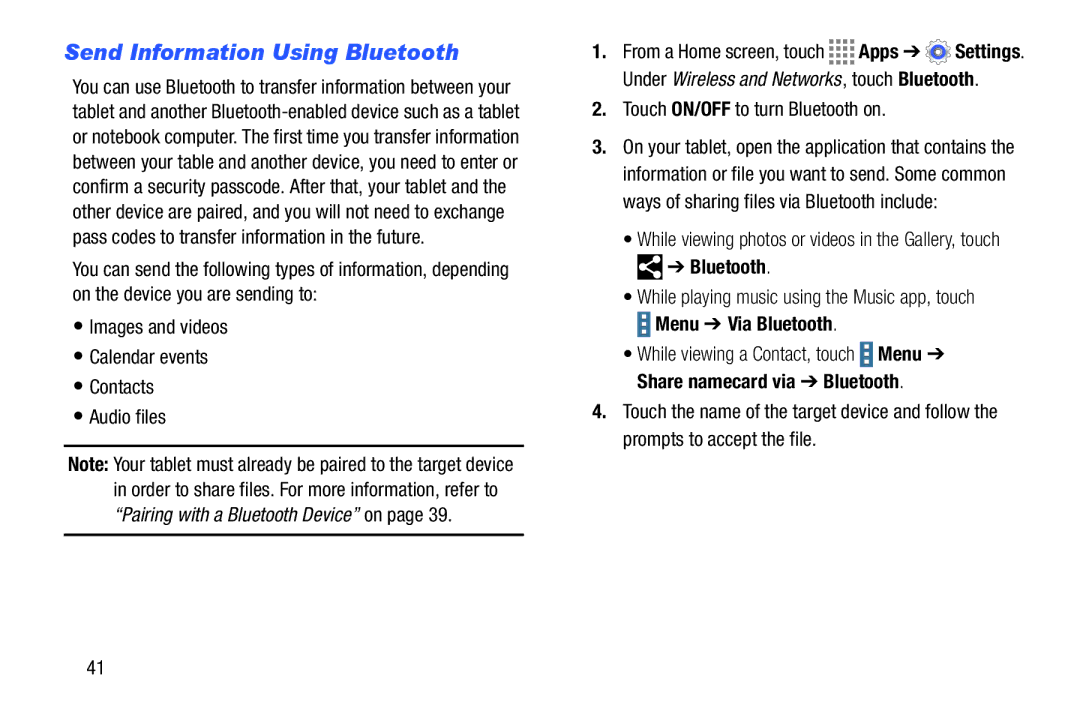Send Information Using Bluetooth
You can use Bluetooth to transfer information between your tablet and another
You can send the following types of information, depending on the device you are sending to:
•Images and videos
•Calendar events
•Contacts
•Audio files
Note: Your tablet must already be paired to the target device in order to share files. For more information, refer to “Pairing with a Bluetooth Device” on page 39.
1.From a Home screen, touch ![]()
![]()
![]()
![]() Apps ➔
Apps ➔ ![]() Settings. Under Wireless and Networks, touch Bluetooth.
Settings. Under Wireless and Networks, touch Bluetooth.
2.Touch ON/OFF to turn Bluetooth on.
3.On your tablet, open the application that contains the information or file you want to send. Some common ways of sharing files via Bluetooth include:
•While viewing photos or videos in the Gallery, touch
 ➔ Bluetooth.
➔ Bluetooth.
•While playing music using the Music app, touch ![]() Menu ➔ Via Bluetooth.
Menu ➔ Via Bluetooth.
•While viewing a Contact, touch ![]() Menu ➔ Share namecard via ➔ Bluetooth.
Menu ➔ Share namecard via ➔ Bluetooth.
4.Touch the name of the target device and follow the prompts to accept the file.
41