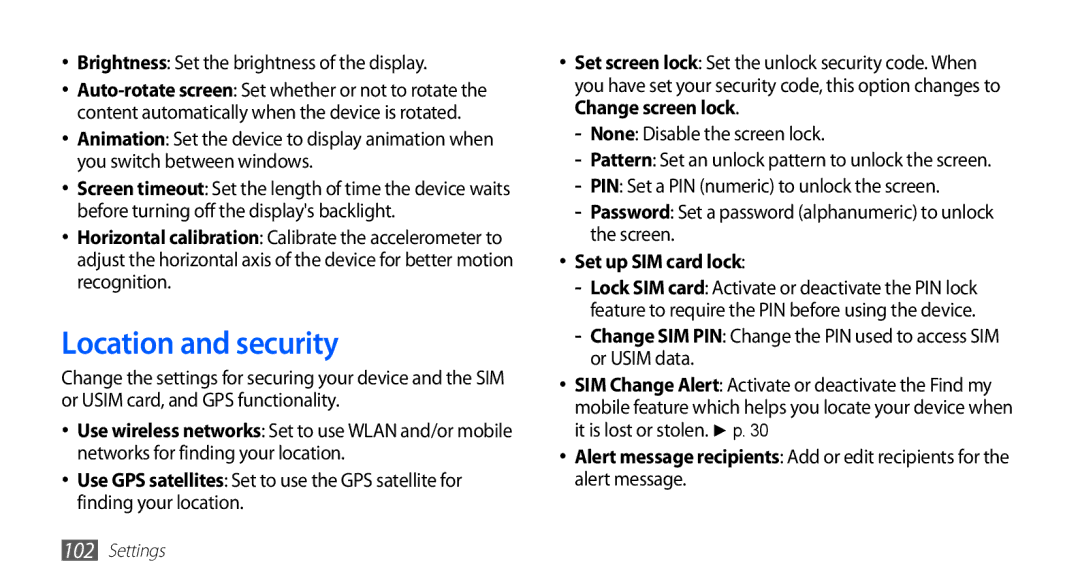•Brightness: Set the brightness of the display.
•
•Animation: Set the device to display animation when you switch between windows.
•Screen timeout: Set the length of time the device waits before turning off the display's backlight.
•Horizontal calibration: Calibrate the accelerometer to adjust the horizontal axis of the device for better motion recognition.
Location and security
Change the settings for securing your device and the SIM or USIM card, and GPS functionality.
•Use wireless networks: Set to use WLAN and/or mobile networks for finding your location.
•Use GPS satellites: Set to use the GPS satellite for finding your location.
•Set screen lock: Set the unlock security code. When you have set your security code, this option changes to Change screen lock.
•Set up SIM card lock:
•SIM Change Alert: Activate or deactivate the Find my mobile feature which helps you locate your device when it is lost or stolen. ► p. 30
•Alert message recipients: Add or edit recipients for the alert message.
102Settings